Doremi TMS User Manual
Page 26
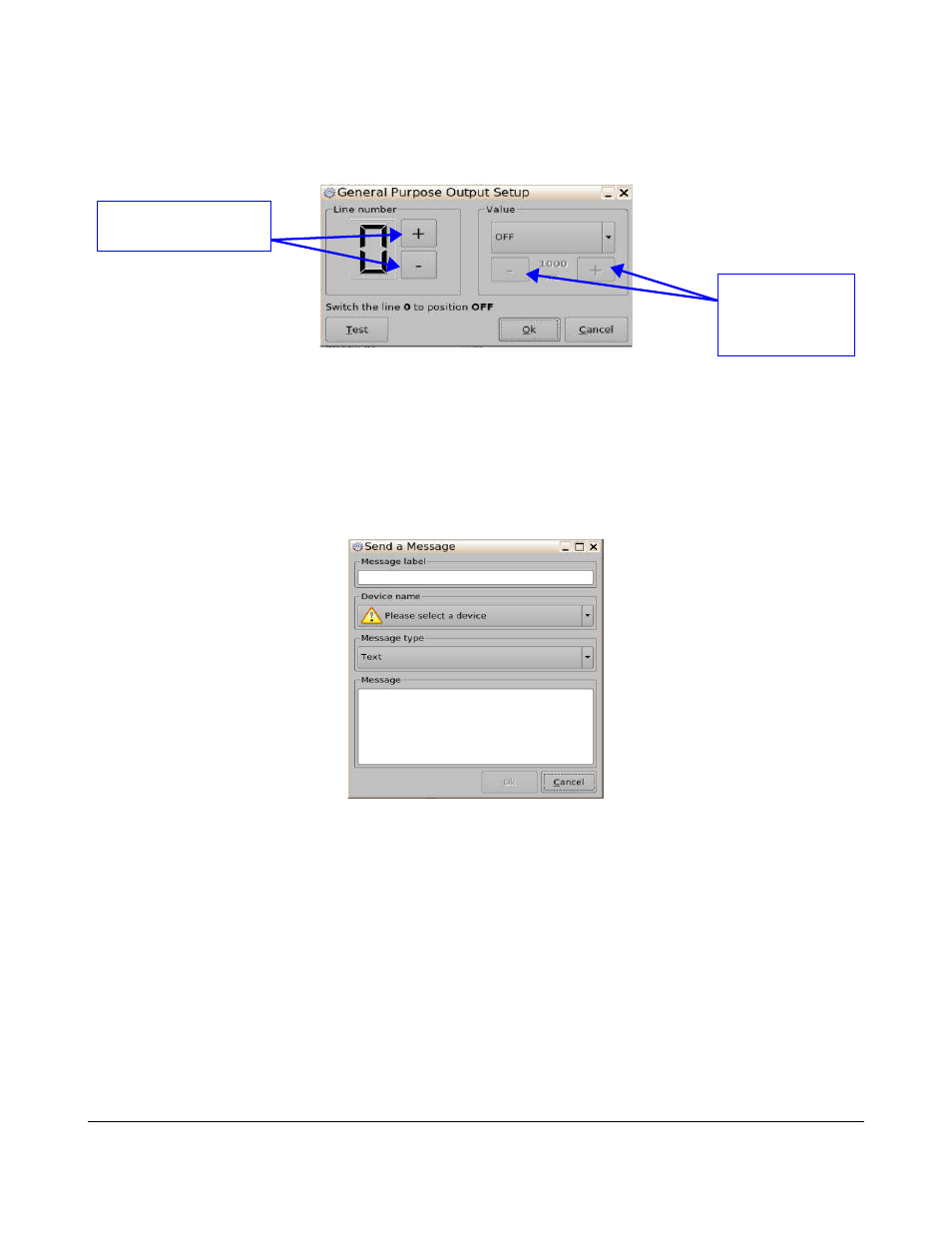
◦
General Purpose Output: Configure a General Purpose Output (GPO) line.
▪
Click on the Add button to add this action item to the Macro.
▪
The user can configure the GPO on the GPO Setup window (Figure 14).
Figure 14: GPO Setup Window
▪
Click on the Ok button when finished to apply the action item to the Macro.
▪
Click on the Save button when finished (Figure 9).
◦
Send Message: Send a message to a connected device.
▪
Click on the Add button to add this action item to the Macro.
▪
The user can configure the GPO on the GPO Setup window (Figure 15).
Figure 15: Send a Message Window
▪
Click on the Ok button when finished to apply the action item to the Macro.
▪
Click on the Save button when finished (Figure 9).
TMS.OM.000177.DRM
Page 26 of 106 Version 1.4
Doremi Labs
Button used to choose the
GPO line number
Use the minus/plus
buttons to change
the value of the
pulse