7 control panel tab, 1 tab overview – Doremi TMS User Manual
Page 76
Advertising
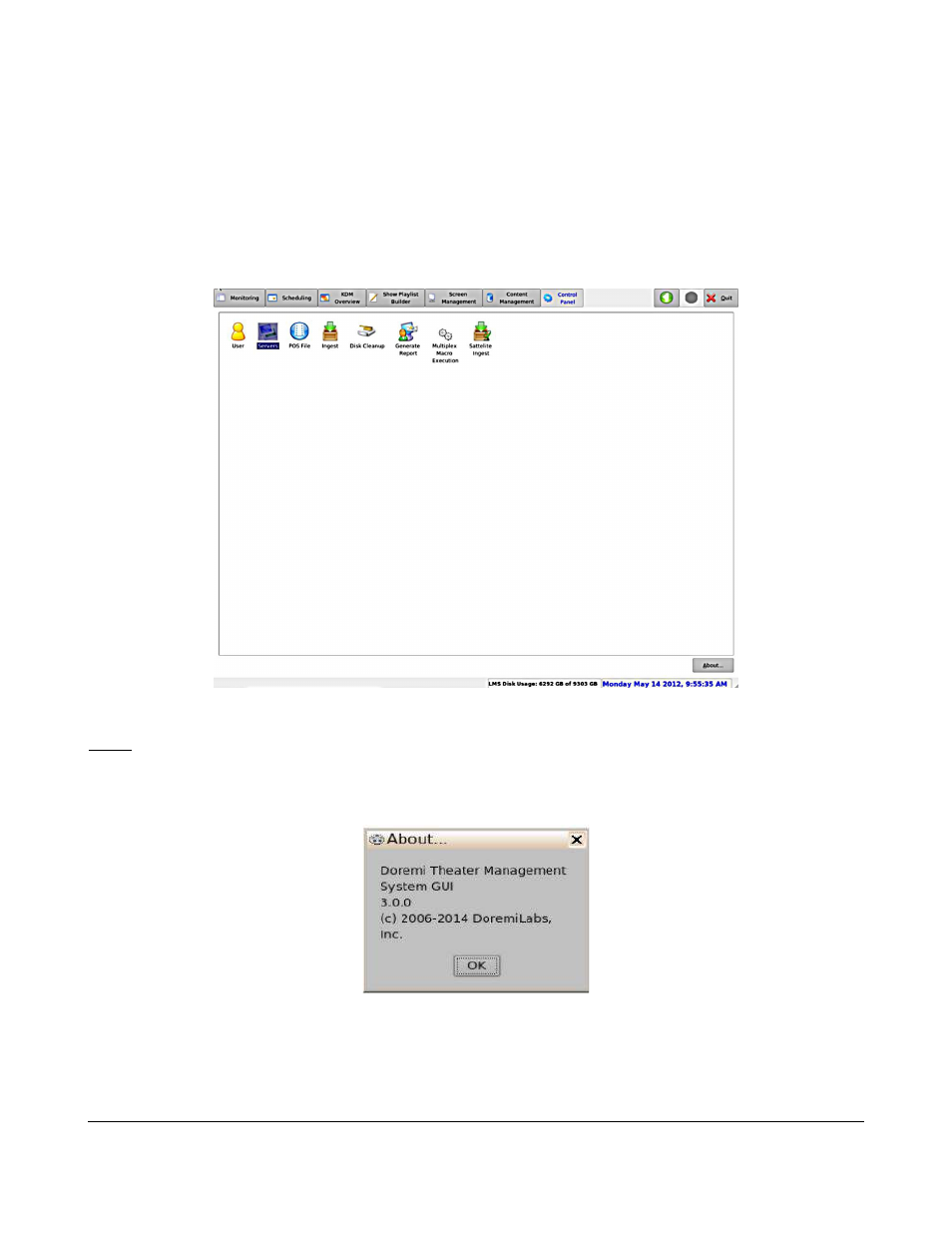
6.7 Control Panel Tab
6.7.1 Tab Overview
•
To enter the Control Panel tab, click on Control Panel on the top of the GUI.
•
The Control Panel tab allows for the user to be logged in specifically as admin or manager.
•
The Control Panel tab will also allow the user to view information about the server.
•
Clicking on the Control Panel tab will display the following window (Figure 87):
Figure 87: Control Panel Tab
Note: The user needs administrator privileges to add or remove servers, load POS files, and generate
reports.
•
Clicking on the About button will provide the TMS version information (Figure 88).
Figure 88: About Window
TMS.OM.000177.DRM
Page 76 of 106 Version 1.4
Doremi Labs
Advertising