Doremi TMS User Manual
Page 50
Advertising
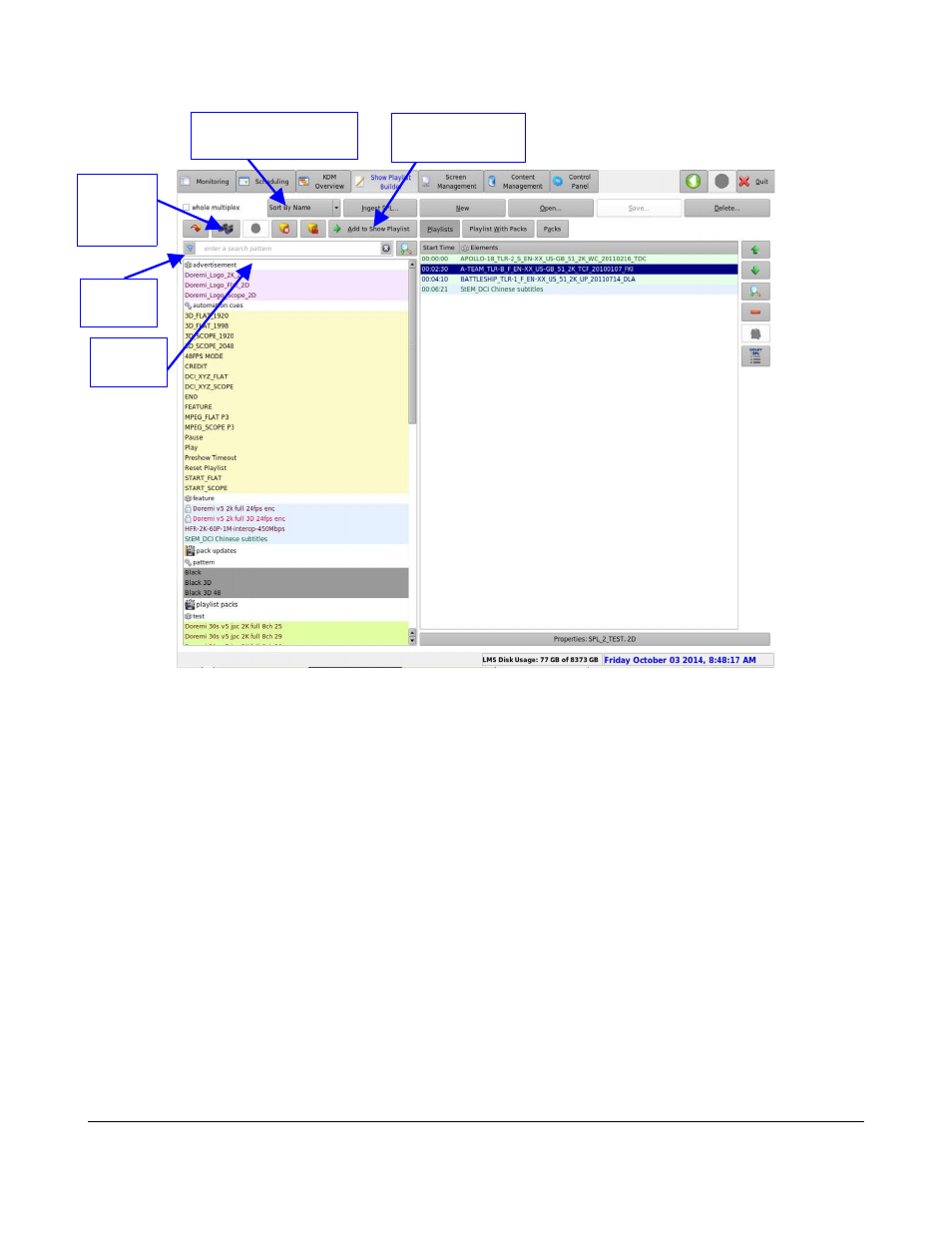
Figure 48: Find Content Options
•
There is also a Sorting Option drop-down list that allows the user to sort the content on the
left side of the window by name, format, and locked material (Figure 48). See Section 6.4.5
for more information on locked material.
•
The user can also search for a specific item by typing in the name of the item into the
search bar, see Figure 48.
•
Click on the Add to Show Playlist button to add the highlighted CPL.
•
The element will appear on the right part of the window. Repeating this operation with all the
required elements will lead to a Show Playlist (Figure 49):
TMS.OM.000177.DRM
Page 50 of 106 Version 1.4
Doremi Labs
Filter
Button
Find
Content
Button
Sorting Option
Drop-down List
Search
Bar
Add to Show
Playlist Button
Advertising