2 macro editor – triggers tab, 1 trigger tab overview – Doremi TMS User Manual
Page 33
Advertising
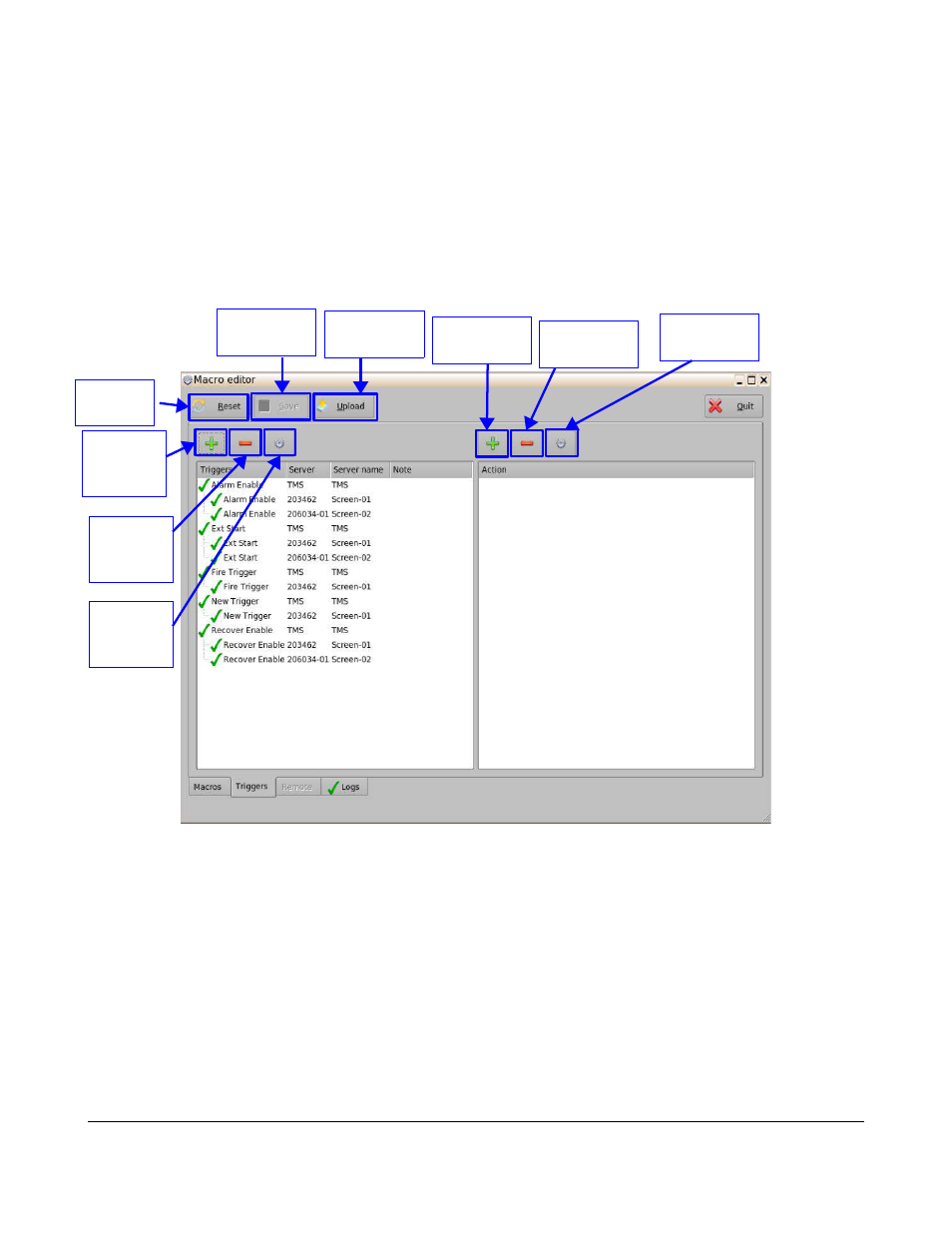
5.2 Macro Editor – Triggers Tab
A “Trigger Cue" allows for the execution of a Macro Automation Cue upon the occurrence of an event
from an external device using a “Signal” or “General Purpose Input.” When you select an event to
occur from the external device, the occurrence of that event “triggers” a Macro Automation Cue. The
Macro Automation Cue will then be executed. Both the event and the Marco Automation Cue are
defined during the “Trigger Cue” creation.
5.2.1 Trigger Tab Overview
Figure 27: Macro Editor – Trigger Tab Window
TMS.OM.000177.DRM
Page 33 of 106 Version 1.4
Doremi Labs
Reset
Button
Add a
Trigger
Button
Remove a
Trigger
Button
Edit a
Trigger
Button
Add an Action
Button
Remove an
Action Button
Edit an Action
Button
Save Button
Upload Button
Advertising