Doremi TMS User Manual
Page 56
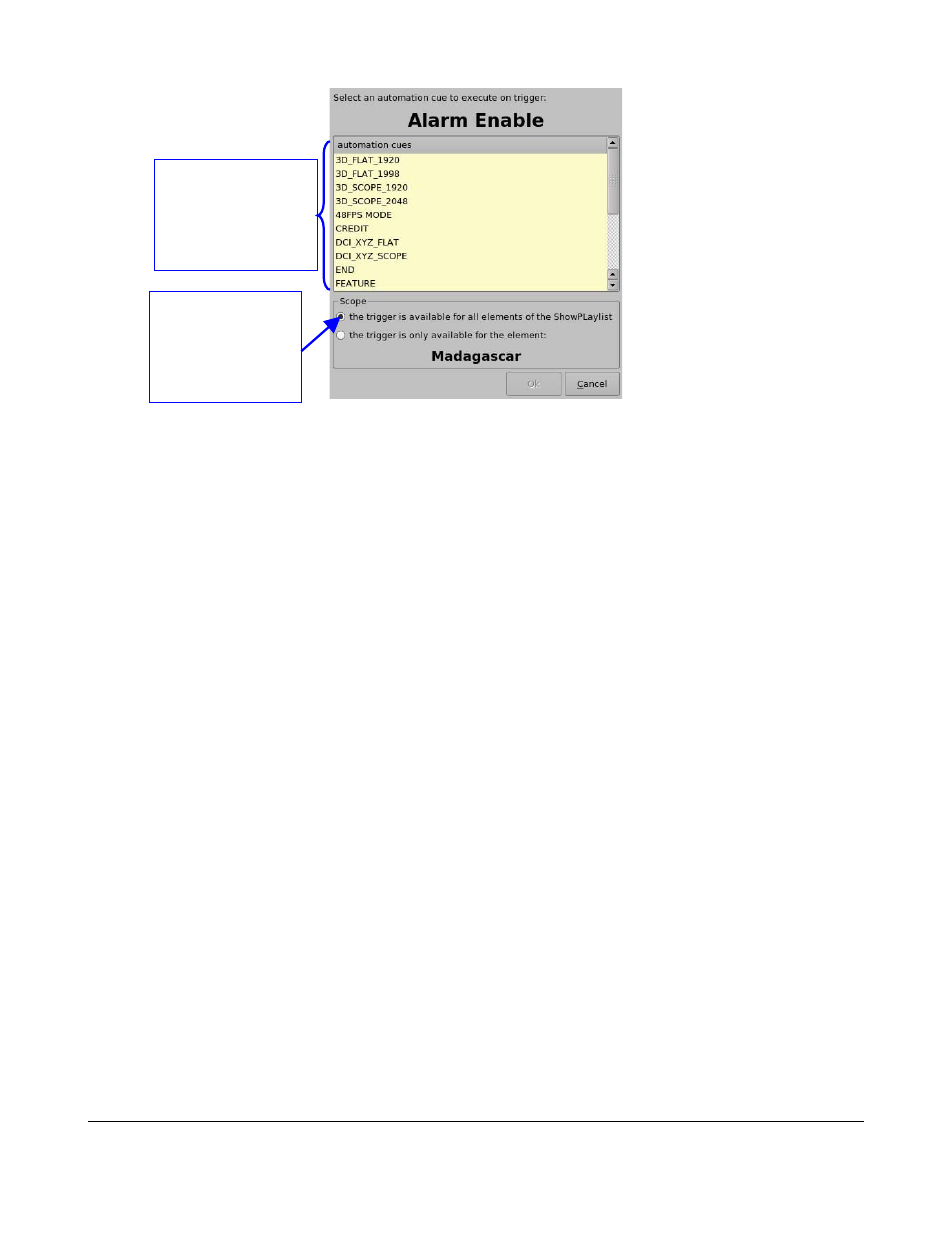
Figure 57: Trigger Cue Addition – Whole Show Playlist
•
Select the Macro Automation Cue to associate with the Trigger Cue by clicking on the
Automation Cues window.
•
The default scope for the Trigger Cue is all the elements of the Show Playlist.
•
Click the OK button.
•
Creating a Trigger cue for only one element of the Show Playlist involves the following:
◦
Select the element on the Show Playlist on the GUI.
◦
Select the Trigger Cue and add it to the left window of the GUI.
◦
Click on Add to Show Playlist.
◦
The same window as in Figure 57 will be displayed.
•
Associate a Macro Automation Cue using the same process described above.
•
Check on the box to indicate that the trigger is only available for the element.
•
The line below contains the name of the element that was selected (Figure 58).
TMS.OM.000177.DRM
Page 56 of 106 Version 1.4
Doremi Labs
Automation cues
window containing
the list of available
Macro Automation
Cues.
Check-box to
make the Trigger
Cue available
during the whole
Show Playlist.