4 show playlist builder tab, 1 tab overview – Doremi TMS User Manual
Page 48
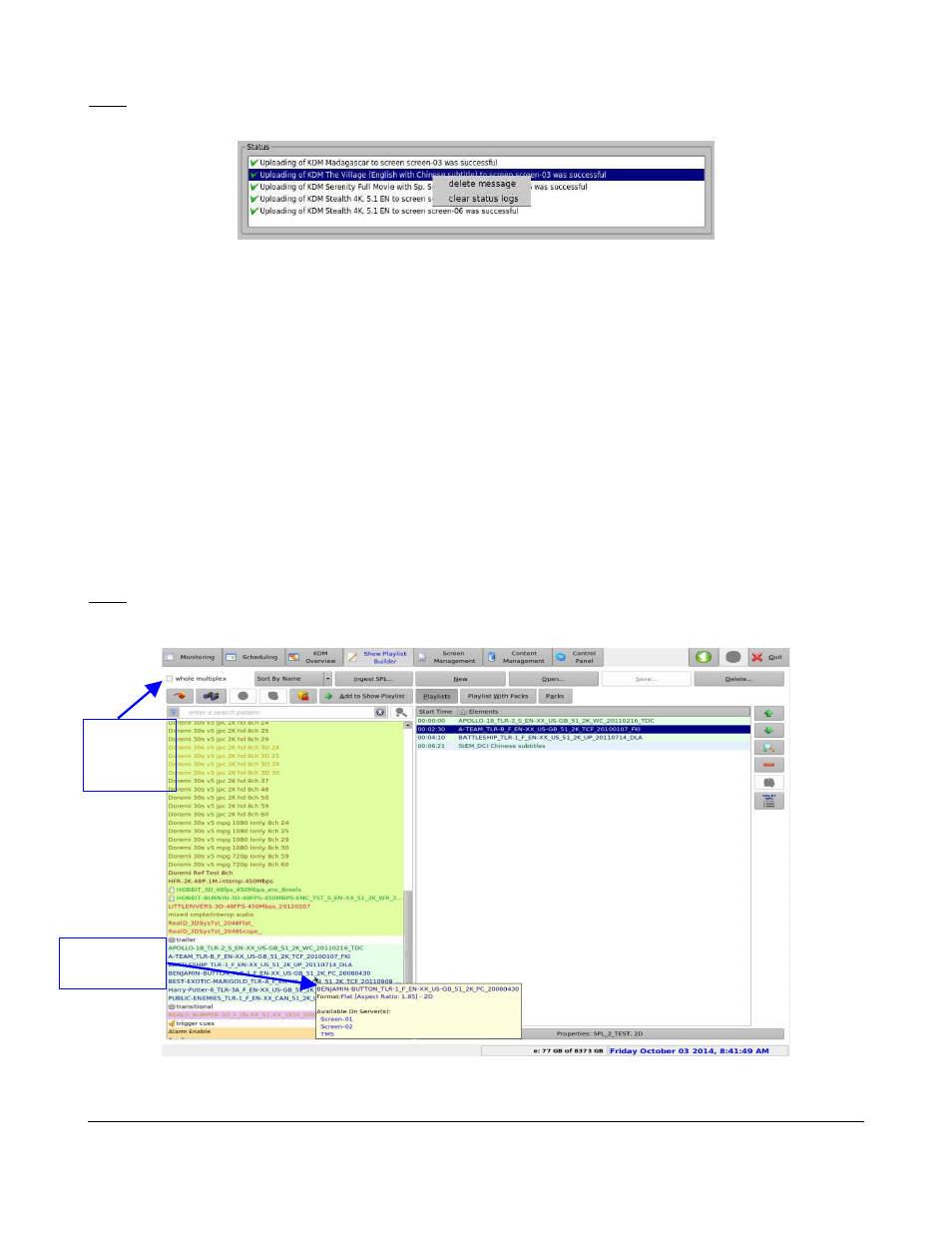
Note: Right clicking on an Uploading of KDM line in the bottom part of the tab will show a menu to
clear the status logs or delete the selected message (Figure 45).
Figure 45: KDMs Upload Window – Right Click Menu
6.4 Show Playlist Builder Tab
6.4.1 Tab Overview
•
To enter the Show Playlist Builder tab, click on Show Playlist Builder at any time during the
TMS GUI usage (Figure 46).
•
The Show Playlist Builder tab contains:
◦
A left part with all the Digital Cinema Packages (DCP) that were found on the LMS:
features, trailers, and advertisements. They are together with the available automation
cues and trigger cues. The Whole Multiplex feature will show all the available DCPs found
on one or more screens. All content that is shown in bold font exists on the LMS and on
one or more screens. Content with a fine line does not exist on the LMS.
◦
A right part used to display the content of a given Show Playlist, that is already created or
existing. A Show Playlist is described in the next step.
Note: Content type is differentiated by color and font. Pointing to a certain content will make an
informative tool-tip showing the format and location available (Figure 46).
Figure 46: Show Playlist Builder Tab
TMS.OM.000177.DRM
Page 48 of 106 Version 1.4
Doremi Labs
Whole
Multiplex
check-box
Informative
Tool