5 deletion of operations – Doremi TMS User Manual
Page 62
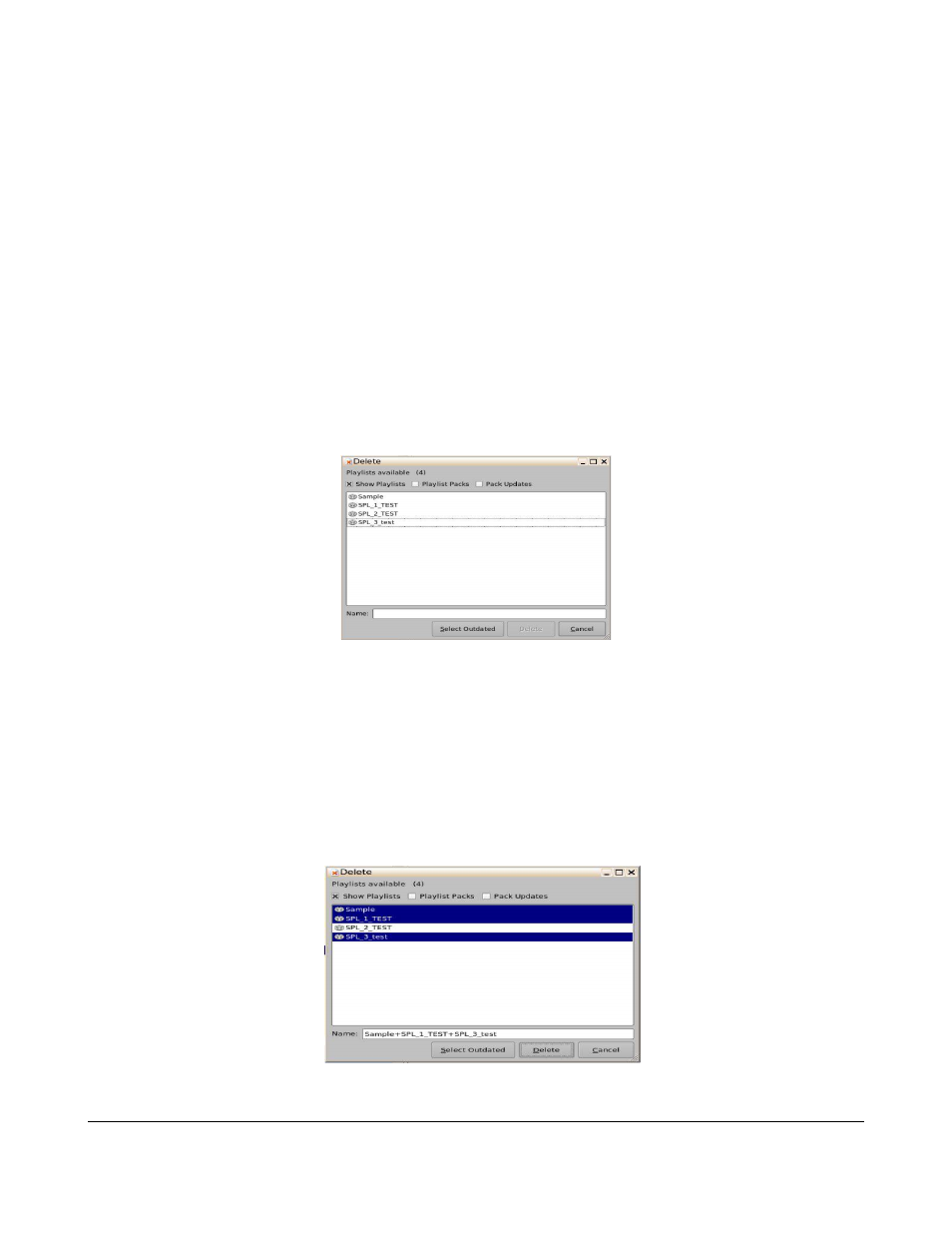
The Open window will also contain three selections on the top of the window:
•
Show Playlists
•
Playlist Packs
•
Pack Updates
When the check-box next to these selections has been marked, the content will be filtered according
to what has been selected (Figure 66).
6.4.5 Deletion of Operations
To perform the deletion operations, the user needs to have manager or admin privileges.
•
To delete content from the server, select the content to delete from the left part of the window.
•
Click on the Delete Content button (Figure 65).
•
To delete existing Show Playlists, click on the Delete existing SPLs button (Figure 65).
•
The following window will appear allowing the user to select which Show Playlist(s) to
delete (Figure 67).
Figure 67: Delete SPL Window
The Open window will also contain three selections on the top of the window:
•
Show Playlists
•
Playlist Packs
•
Pack Updates
When the check-box next to these selections has been marked, the content will be filtered according
to what has been selected (Figure 67).
•
Select the Show Playlists to delete by holding the "Ctrl" key on the keyboard. This function
will allow users to select multiple SPLs. Or click the Select Outdated SPLs button to select
all SPLs that are not linked (Figure 68):
Figure 68: Delete SPL Window - SPLs Selected
TMS.OM.000177.DRM
Page 62 of 106 Version 1.4
Doremi Labs