2 show playlist loading, Figure 76) – Doremi TMS User Manual
Page 67
Advertising
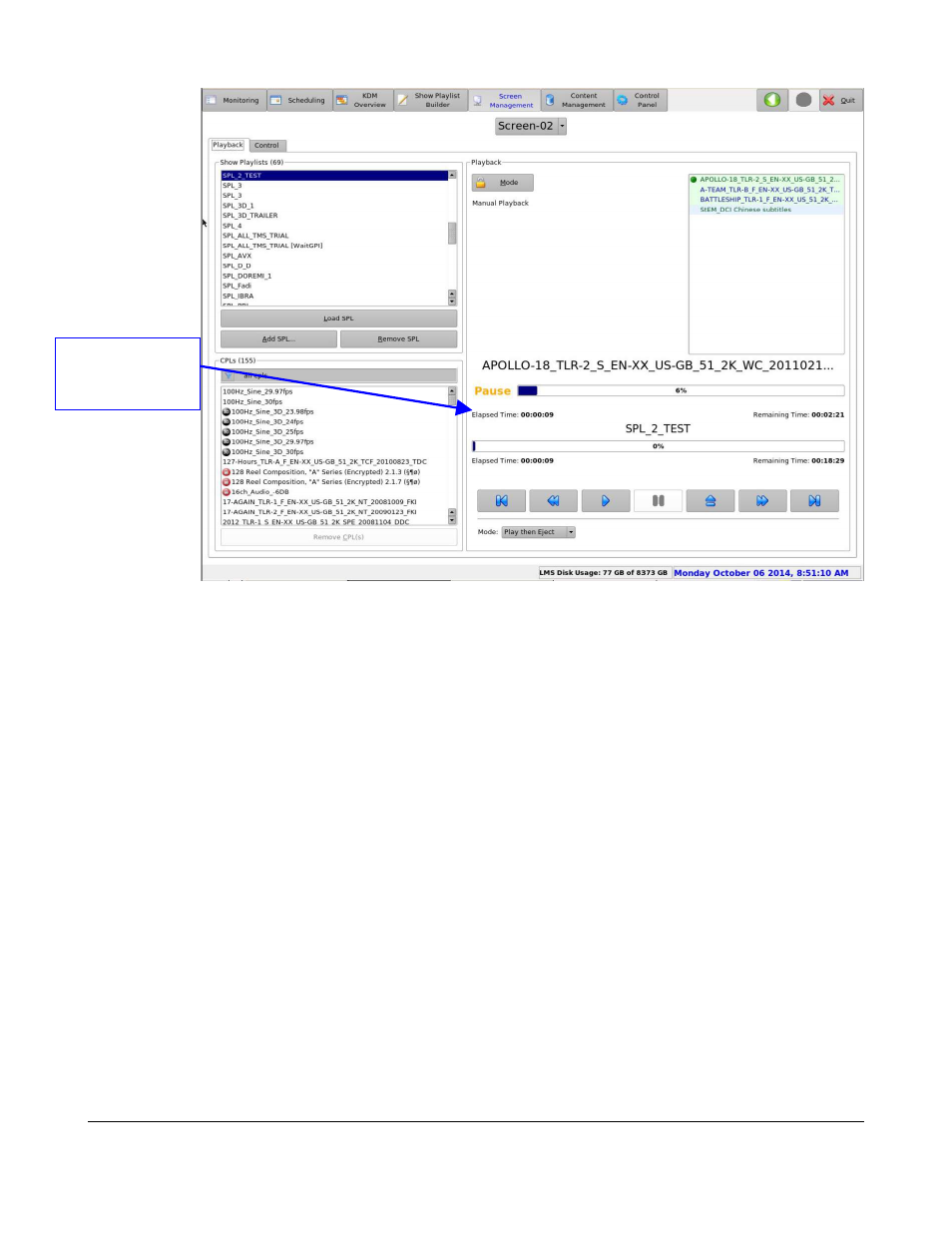
Figure 76: Locate Result
•
To resume back to playback, click the Play button.
6.5.2.2 Show Playlist Loading
The manager or admin privileges allow the user to stop the current Show Playlist. The same privileges
allow the user to load another Show Playlist from the Show Playlists window.
•
To load another available Show Playlist:
•
Click the Stop or Pause button.
•
Click on desired Show Playlist in the Show Playlists window.
•
Click on the Load SPL button.
•
The content of the selected Show Playlist will be displayed in the Show Playlist Progress
list-box.
•
Click the Play button to start playback.
TMS.OM.000177.DRM
Page 67 of 106 Version 1.4
Doremi Labs
Time code value
resulting from the
Locate operation
Advertising