Doremi TMS User Manual
Page 36
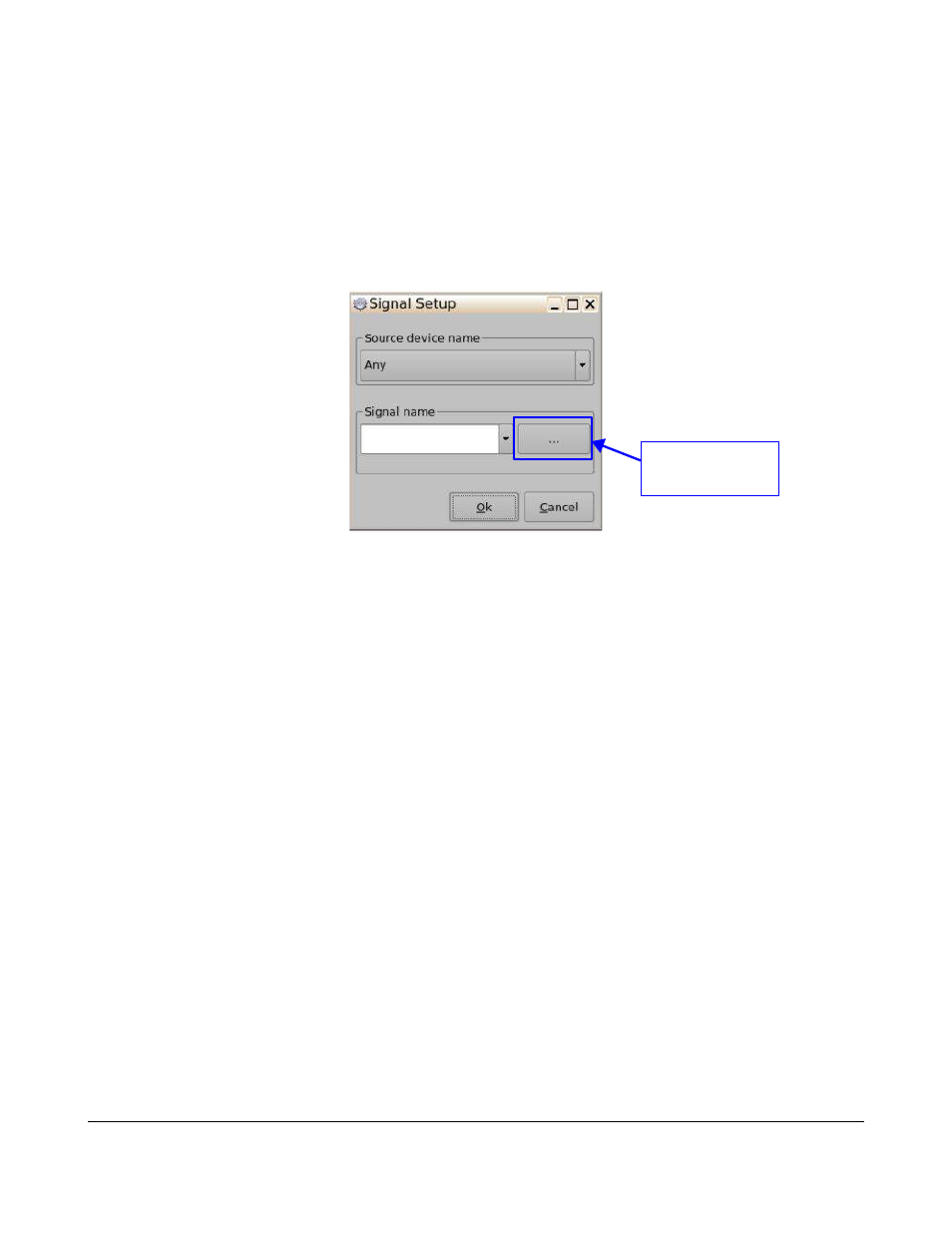
◦
Define the line number and value click the Ok button.
◦
Click on the Save button to save the configuration (Figure 27).
▪
Signal – Configure the settings for the external device(s) being used.
•
To add a Signal:
◦
Click on the Signal button.
◦
The Signal Setup window will be prompted (Figure 31).
Figure 31: Signal Setup Window
◦
Click on the Signal Library button available in the Source device name section.
◦
Select the desired device.
◦
Click on the menu button.
◦
The Signal Library window will be prompted.
◦
Select the same device selected in the Source device name field.
◦
Select the desired signal.
◦
Click on the Ok button to close the Signal Library window.
◦
Click on the Ok button on the Signal Setup window.
◦
Click on the Save button to save the configuration (Figure 27).
TMS.OM.000177.DRM
Page 36 of 106 Version 1.4
Doremi Labs
Signal Library
Button