Figure 49) – Doremi TMS User Manual
Page 51
Advertising
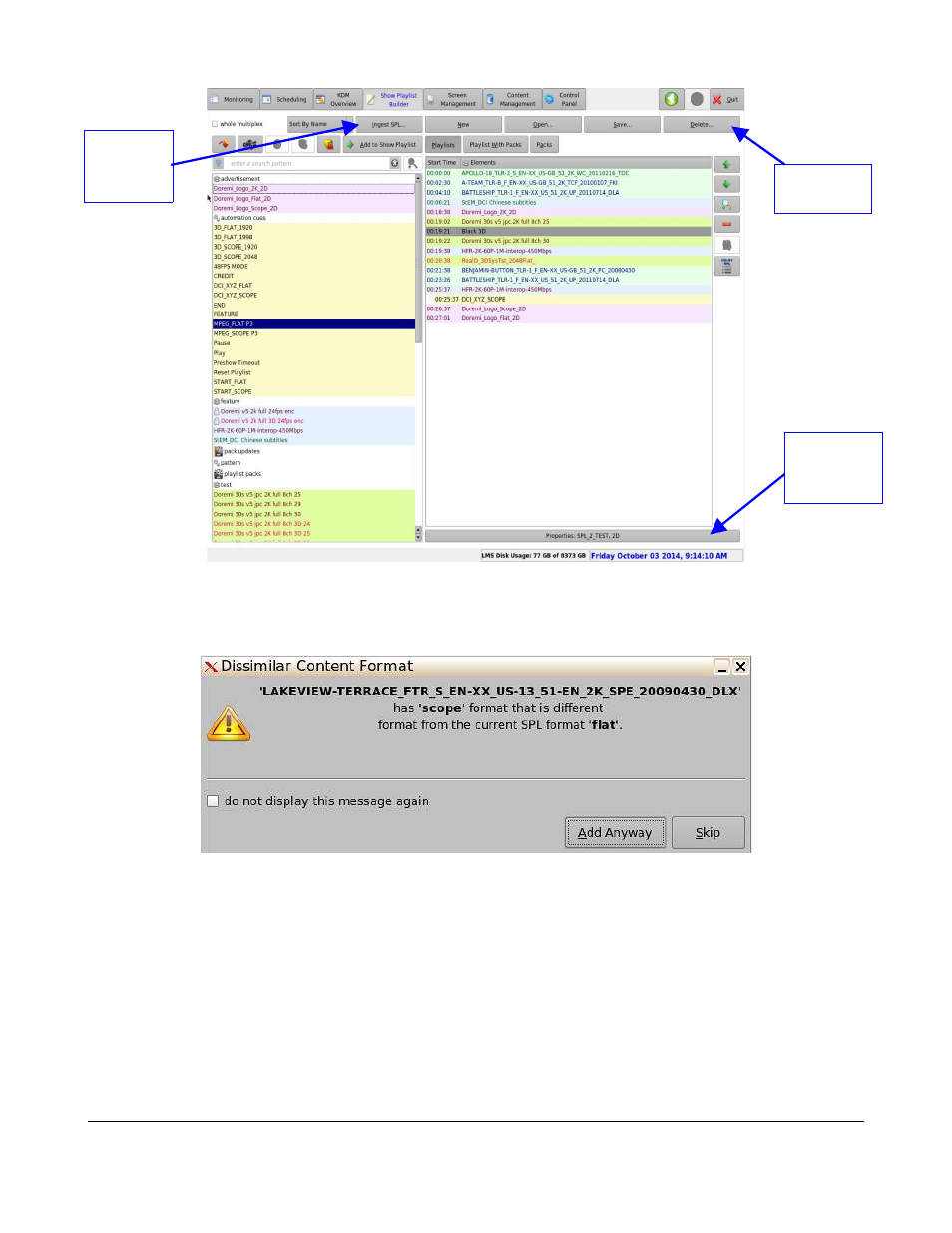
Figure 49: Show Playlist Creation
•
If the user is trying to add content with different formats, the Dissimilar Content window will
appear asking the user if they would like to continue. Click Add Anyway to add the content to
the SPL regardless of its format.
Figure 50: Dissimilar Content Window
•
If an element needs to be deleted from the Show Playlist, select it in the Show Playlist window
and click on the Delete button. See Figure 49.
•
The Ingest SPL button (Figure 49) forces the SPL ingest on a selected screen right away. The
SPL ingest window that will appear is presented below (Figure 51):
TMS.OM.000177.DRM
Page 51 of 106 Version 1.4
Doremi Labs
Ingest
SPL
Button
SPL
Properties
Button
Delete
Button
Advertising