16 tlms license manager – Doremi TMS User Manual
Page 104
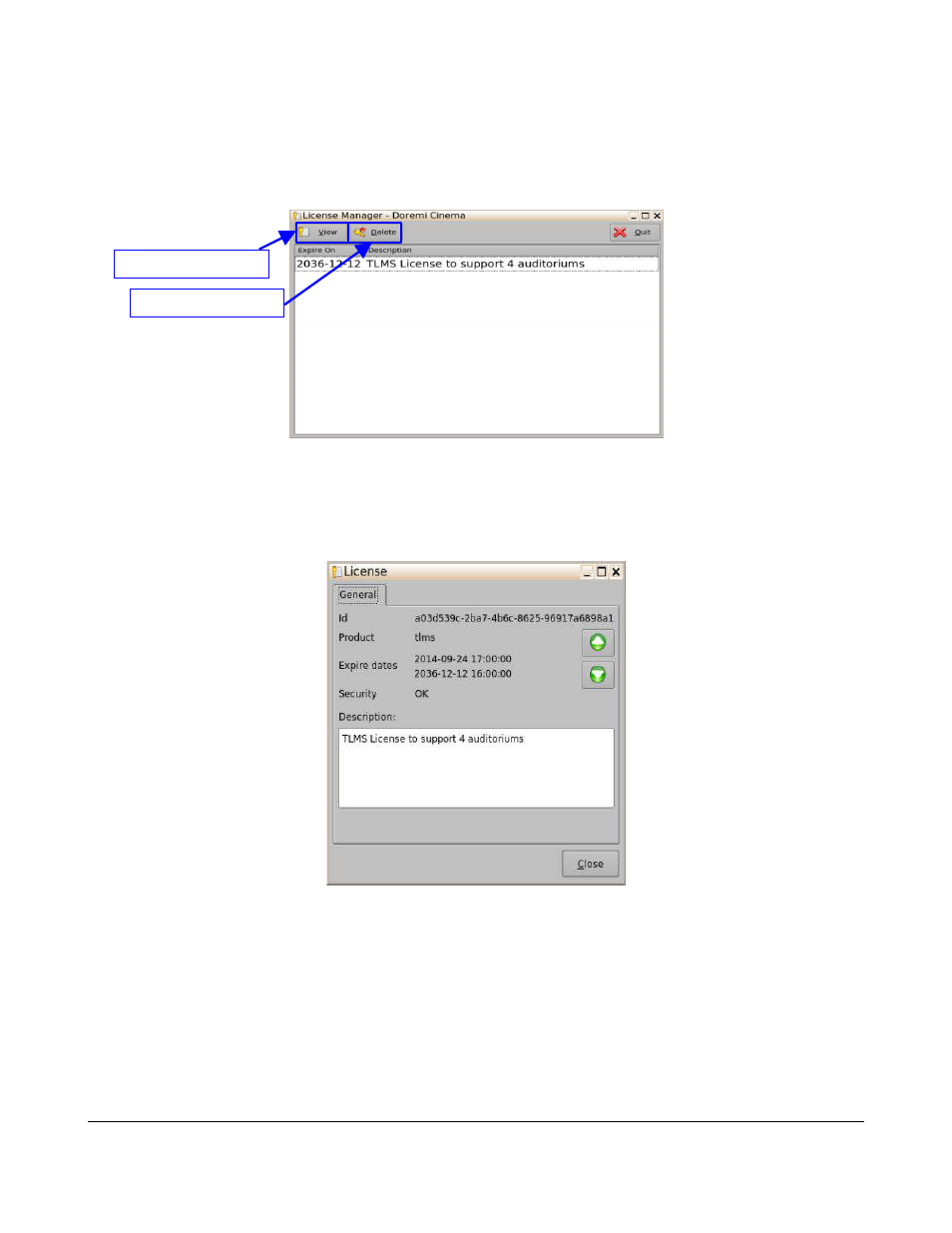
7.16 TLMS License Manager
The TLMS License Manager application (Figure 130) allows the user to view the available licenses
and the number of screens the license supports.
Figure 130: TLMS License Manager Window
•
The view button provides the user with detailed information concerning a specific license.
◦
Click on the desired license to highlight it.
◦
Click on the View button to open the License information window (Figure 131) containing
the information (Figure 130).
Figure 131: License Information Window
•
The user also has the ability to delete licenses:
◦
Click on the desired license.
◦
Click on the delete button(Figure 130) to delete the selected license.
This completes the procedure for setting up the TMS application.
TMS.OM.000177.DRM
Page 104 of 106 Version 1.4
Doremi Labs
View Button
Delete Button