3 content manager, 1 browse contents, 1 cpl window – Doremi TMS User Manual
Page 89
Advertising
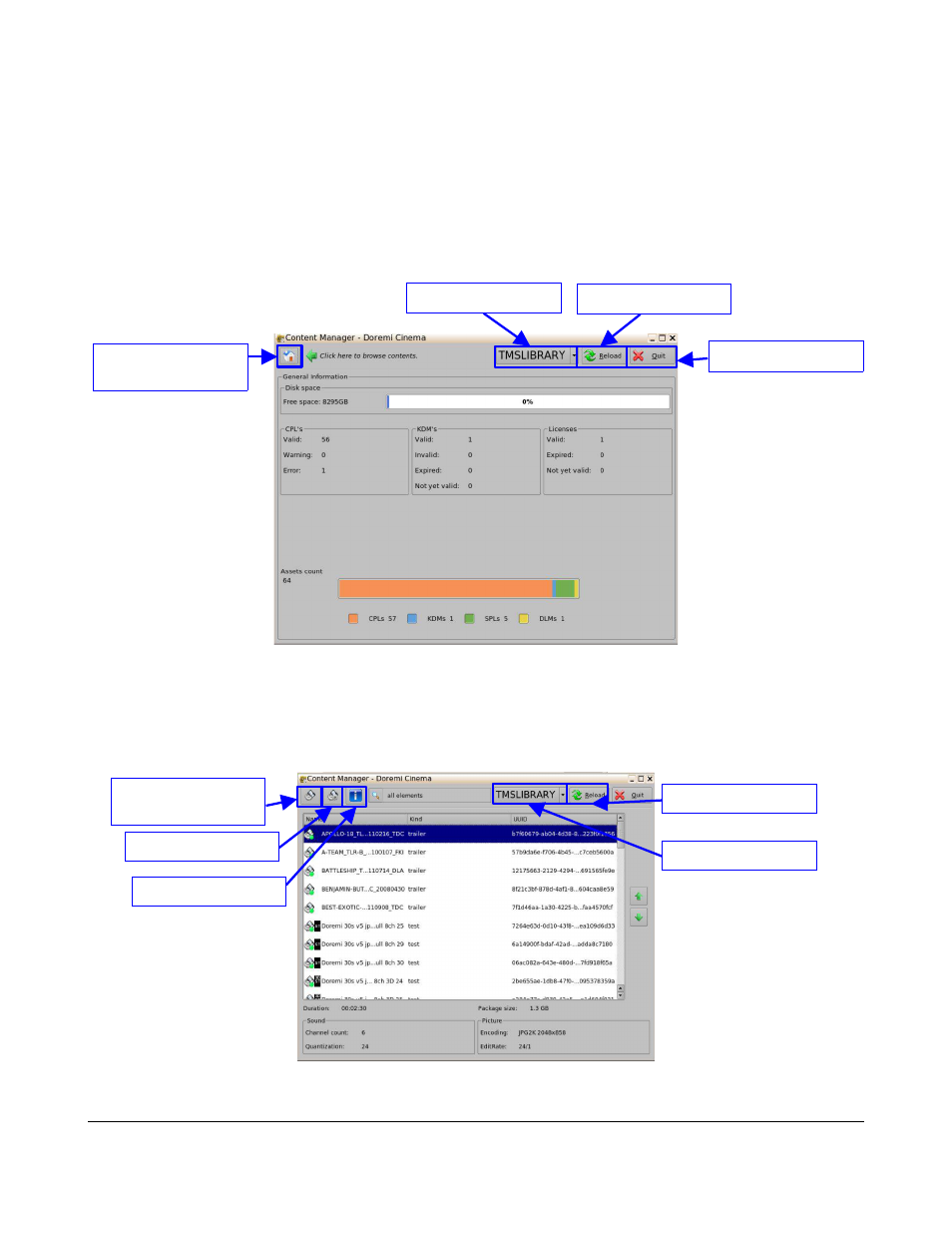
7.3 Content Manager
The content manager displays the information regarding the following:
•
Disk Space
•
CPL's
•
KDM's
•
Licenses
•
Asset Count
Figure 111: Application Configuration
7.3.1 Browse Contents
The user will be able to use the Browse Contents feature to retrieve more information concerning the
CPL's, KDM's, SPL's, and Licenses (Figure 112).
7.3.1.1 CPL Window
Figure 112: Content Manager – CPL Window
TMS.OM.000177.DRM
Page 89 of 106 Version 1.4
Doremi Labs
Browse Contents
Button
Storage Location
Reload Button
Quit Button
Browse Contents
Button
Actions Button
Info Button
Storage Location
Reload Button
Advertising