2 automated flm-x report generation and export, Figure 118) – Doremi TMS User Manual
Page 94
Advertising
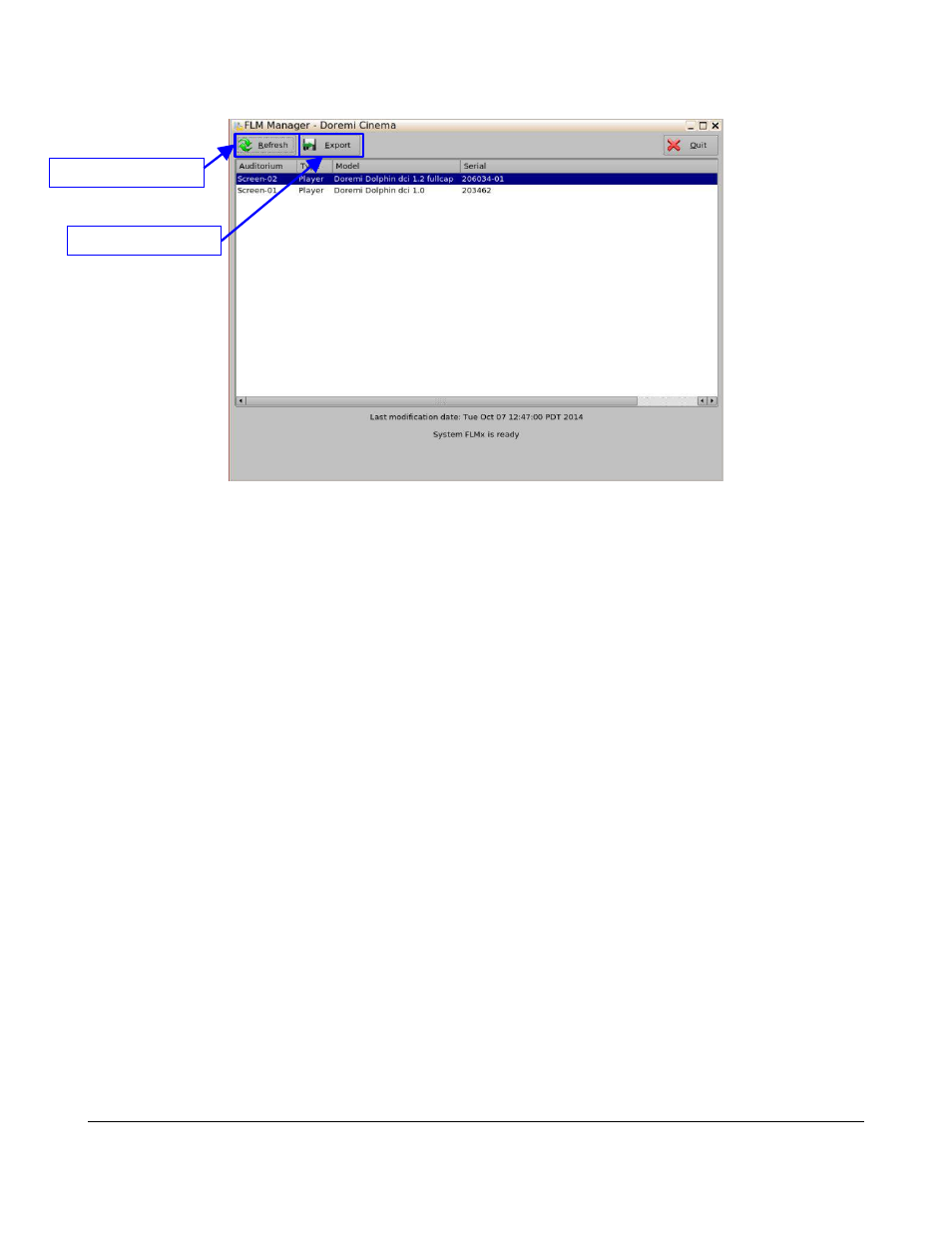
◦
Select the desired location to save the report.
Figure 118: FLM Manager Window
7.6.2 Automated FLM-X Report Generation and Export
The TMS can be configured to collect FLMx reports periodically from all screen servers, create a
multiplex report, and export the the configured report management FTP site.
•
Open the Log Manager application from the LMS Control Panel.
•
Click on the New button to add a new manager site
•
Enter the FTP connection parameters.
•
Select Upload FLM-X logs from the window.
TMS.OM.000177.DRM
Page 94 of 106 Version 1.4
Doremi Labs
Refresh Button
Export Button
Advertising