3 spl window, 4 licenses window – Doremi TMS User Manual
Page 91
Advertising
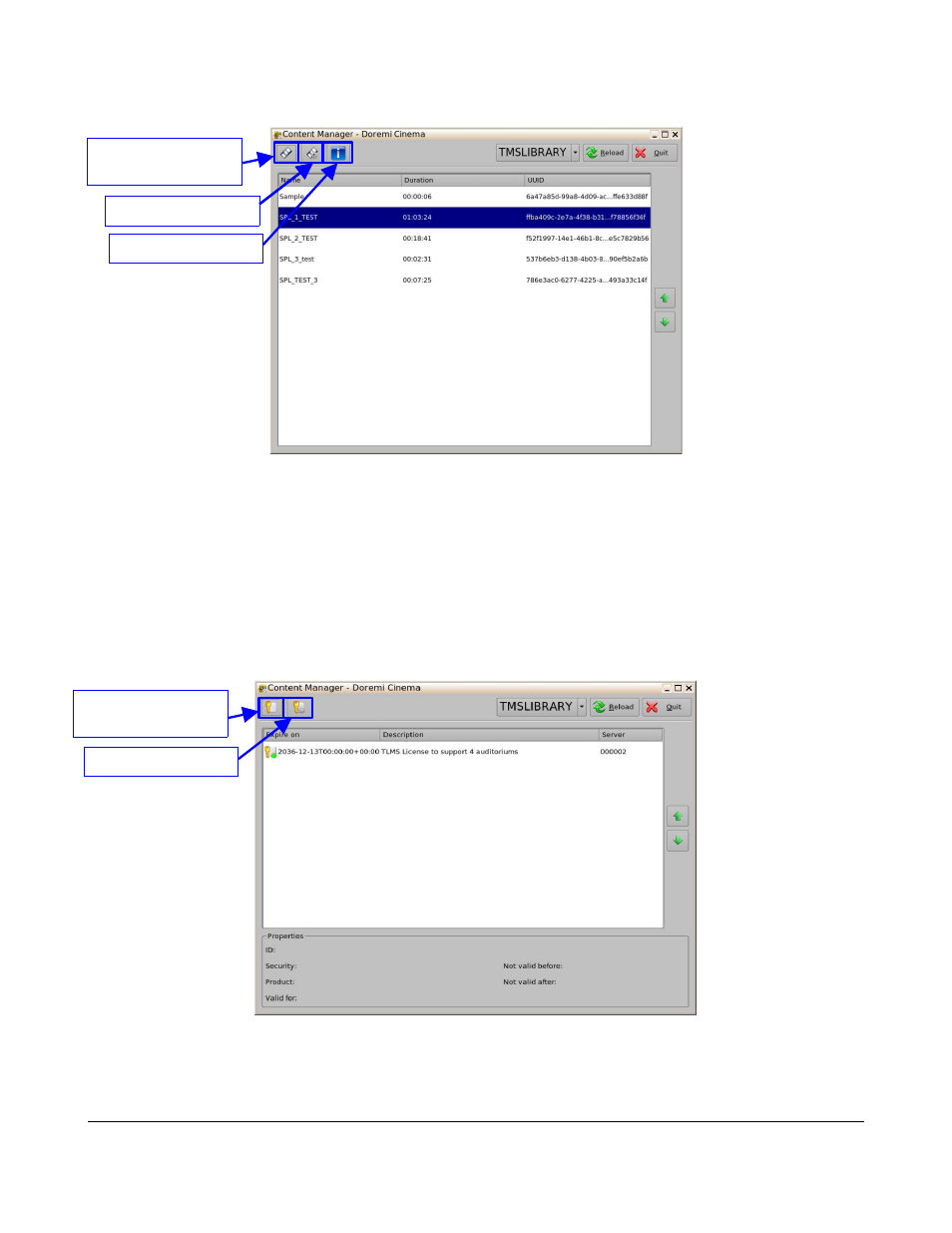
7.3.1.3 SPL Window
Figure 114: Content Manager – SPL
•
Browse Contents Button: Allows the user to go back to the home page or switch through
CPL's, KDMS's, SPL's, and License windows (Figure 114).
•
Actions Button: Provides the user with the option of exporting the selected SPL. The user will
also be able to delete a selected item (Figure 114).
•
Information Button: Provides the user with the ability to obtain more information concerning
the selected item including the properties and Related Schedules (Figure 114).
7.3.1.4 Licenses Window
Figure 115: Content Manager – Licenses
TMS.OM.000177.DRM
Page 91 of 106 Version 1.4
Doremi Labs
Browse Contents
Button
Actions Button
Info Button
Browse Contents
Button
Actions Button
Advertising