2 applications configuration, 1 log retriever – Doremi TMS User Manual
Page 88
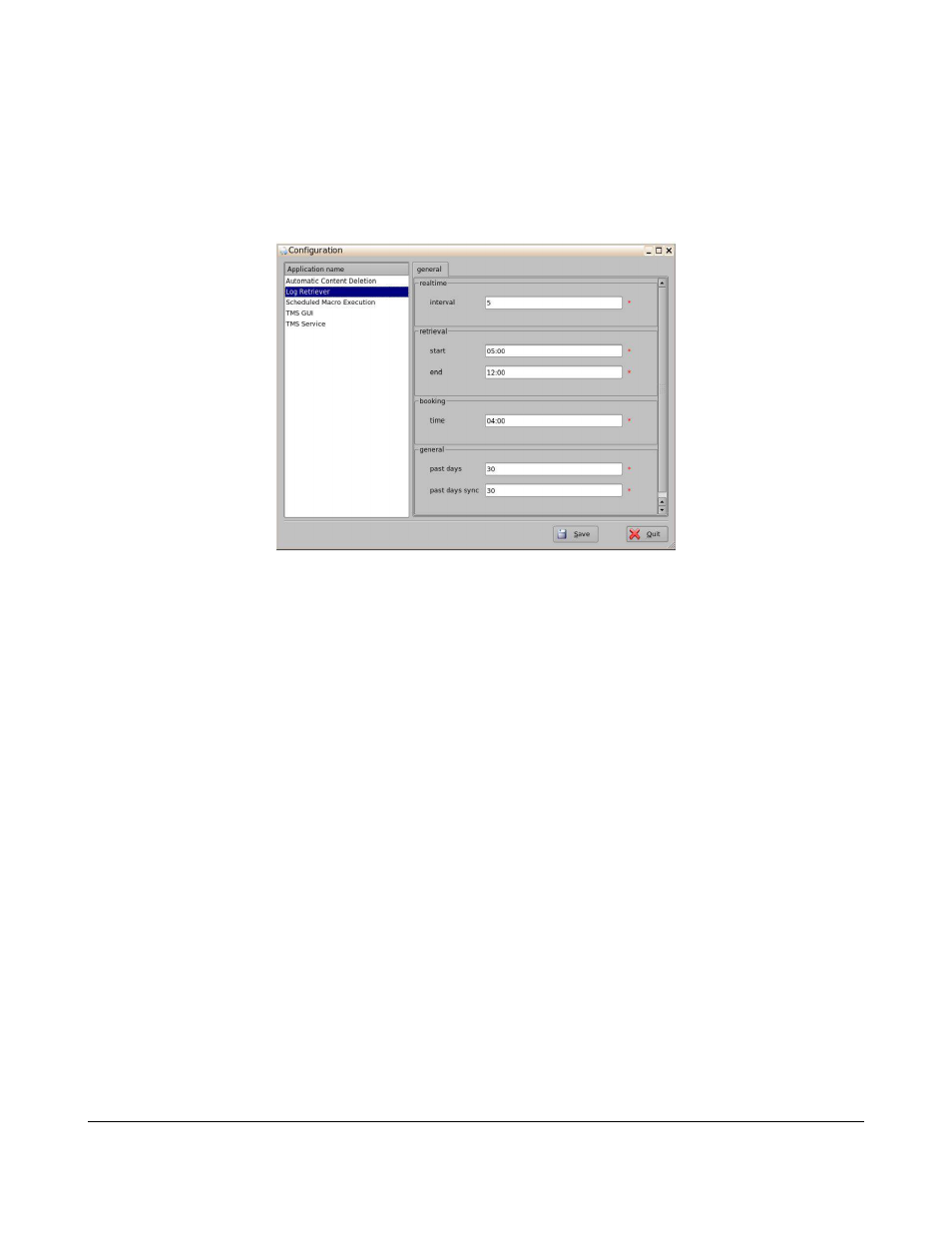
7.2 Applications Configuration
The Applications Configuration feature allows the user to set the parameters for log retrieval, the TMS
GUI, and the TMS service. Hovering over the individual field will provide more information on each
section.
•
To access this feature, click on the Applications Configuration icon. The following window will
appear (Figure 110):
Figure 110: Application Configuration
7.2.1 Log Retriever
This application is used to configure the parameters of log retrieval. The default parameters are
explained below.
•
Retrieval start and end time: Secure and operational logs will be polled from the screen server
between 5:00 AM and 9:00 AM, which is often a time a server is not playing any content.
•
Realtime Interval: The Log Retrieval service collects real time operation logs from screen
servers and store them in a database for quick viewing in the SM Viewer user interface. This
parameter represents the real time logs retrieving interval. By default, the TMS will collect
every 5 minutes. Note that the real time operational logs collection is delayed when a server is
in playback mode to avoid any conflict with playback.
•
Booking Time: This is the time at which the requested day logs will start. By default, the Log
Retrieval service will collect the secure and operation logs of each server for events happening
between 04:00:00 and 04:00:01 of the previous day.
•
Past days: This is the number of days in the past to look and retrieve log files that have not
been downloaded. By default, the Log Retrieval service will go back 10 days in the past.
TMS.OM.000177.DRM
Page 88 of 106 Version 1.4
Doremi Labs