2 element types, 1 audio-visual content, Figure 53) – Doremi TMS User Manual
Page 53
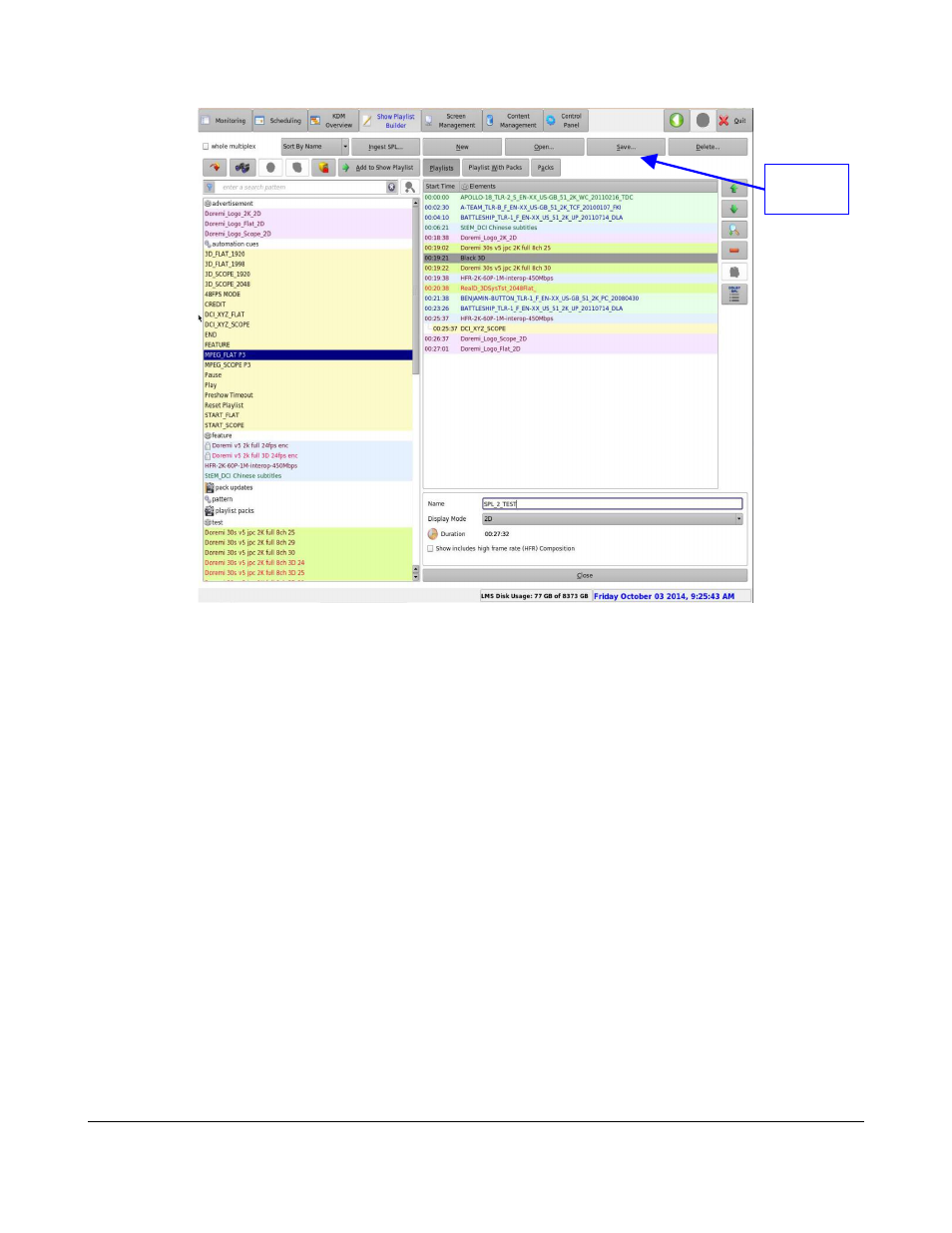
Figure 53: SPL Name and Display Mode Settings
•
To hide the SPL Properties window, click on the Close button, See Figure 52.
•
Click the Save button, located on the top of the tab, to record the SPL settings (Figure 53).
•
If it is not saved, the SPL settings will be ignored.
6.4.3.2 Element Types
Different types of elements are available:
•
Audio-visual content: Feature, Test Content, Trailer, Rating, and Black.
•
Automation cues: Macro Automation cues from generation based on the Macro Editor
application.
•
Trigger cues: Based on the generation of the Macro Editor application.
•
Packs: Playlist Packs and Pack Updates
6.4.3.2.1 Audio-Visual Content
When audio-visual content is encrypted, a lock icon is displayed at the beginning of its line. It means
that a corresponding KDM will be required to play content (Figure 54):
TMS.OM.000177.DRM
Page 53 of 106 Version 1.4
Doremi Labs
Save
Button