5 macro editor, 1 macro editor – macros tab, 1 macros tab overview – Doremi TMS User Manual
Page 21
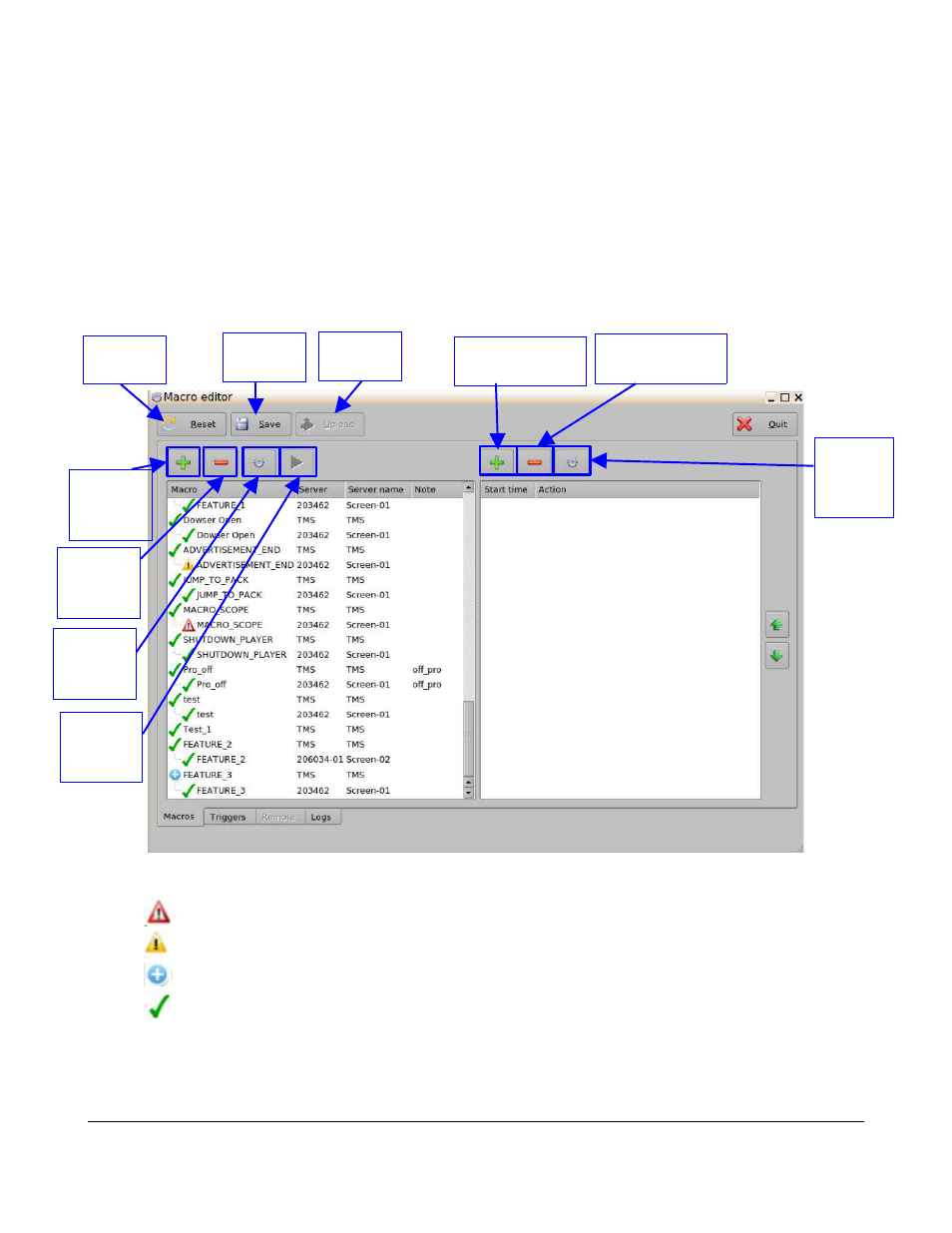
5 Macro Editor
A Macro Automation Cue consists of two parts, an Automation Cue and a Trigger Cue. Trigger Cues
are explained fully in Section “Trigger” below. A Trigger Cue is an action that is sent to the screen,
whereas an Automation Cue is sent from a screen. Also, Macro Cues are a sequence of actions,
whereas an Automation Cue is only one action.
5.1 Macro Editor – Macros Tab
5.1.1 Macros Tab Overview
Figure 9: Macro Editor Window
•
: Macro contains missing / wrong configuration.
•
: Macro present on the TMS server but has different actions on the screen.
•
: Macro is present on the screen, but is not present on the TMS server.
•
: Macro is configured properly and has the same definition.
TMS.OM.000177.DRM
Page 21 of 106 Version 1.4
Doremi Labs
Add a
Macro
Button
Delete a
Macro
Button
Edit a
Macro
Button
Execute
a Macro
Button
Add an Action
Button
Delete an
Action Button
Edit an
Action
Button
Reset
Button
Save
Button
Upload
Button