1 pause mode – Doremi TMS User Manual
Page 66
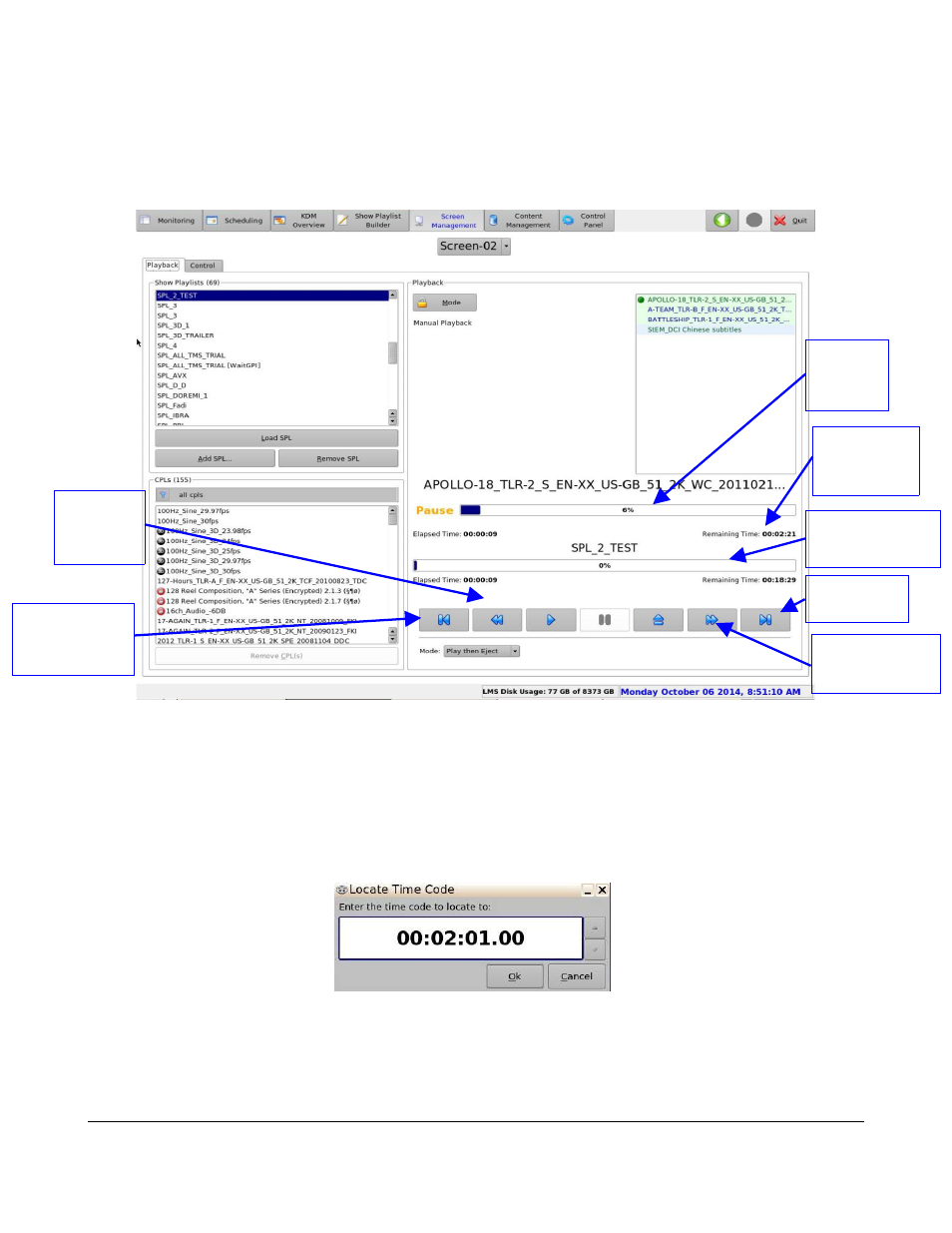
6.5.2.1 Pause Mode
•
To enter Pause mode, click the Pause button (Figure 73).
•
While being in Pause mode, the user can skip to the previous clip or to the next clip within the
Show Playlist. The user can also directly go to three minutes after the pause location or go
back to three minutes before the current pause location within the current clip (Figure 74):
Figure 74: Preview Tab in Pause Mode
•
Click the Play button to re-start the playback from the selected point.
•
To set the Loop mode, meaning that the current playlist will be played in loop, select the Loop
mode in the list-box.
•
While in pause mode, the user can locate within the current clip by clicking on the Clip
Remaining Time value (Figure 74).
Figure 75: Locate Time Code Window
•
Enter the desired time code value or use the two arrows on the right and click the OK button
(Figure 75).
•
The user will have jumped to the specified time code within the current clip (Figure 76).
TMS.OM.000177.DRM
Page 66 of 106 Version 1.4
Doremi Labs
Clip
Progress
Bar
Clip
Remaining
Time Value
Skip to
Previous Clip
Button
Jump 3
Minutes
Backward
Show Playlist
Progress Bar
Skip to Next
Clip Button
Jump 3
Minutes Ahead