5 spl scheduling – Doremi TMS User Manual
Page 19
Advertising
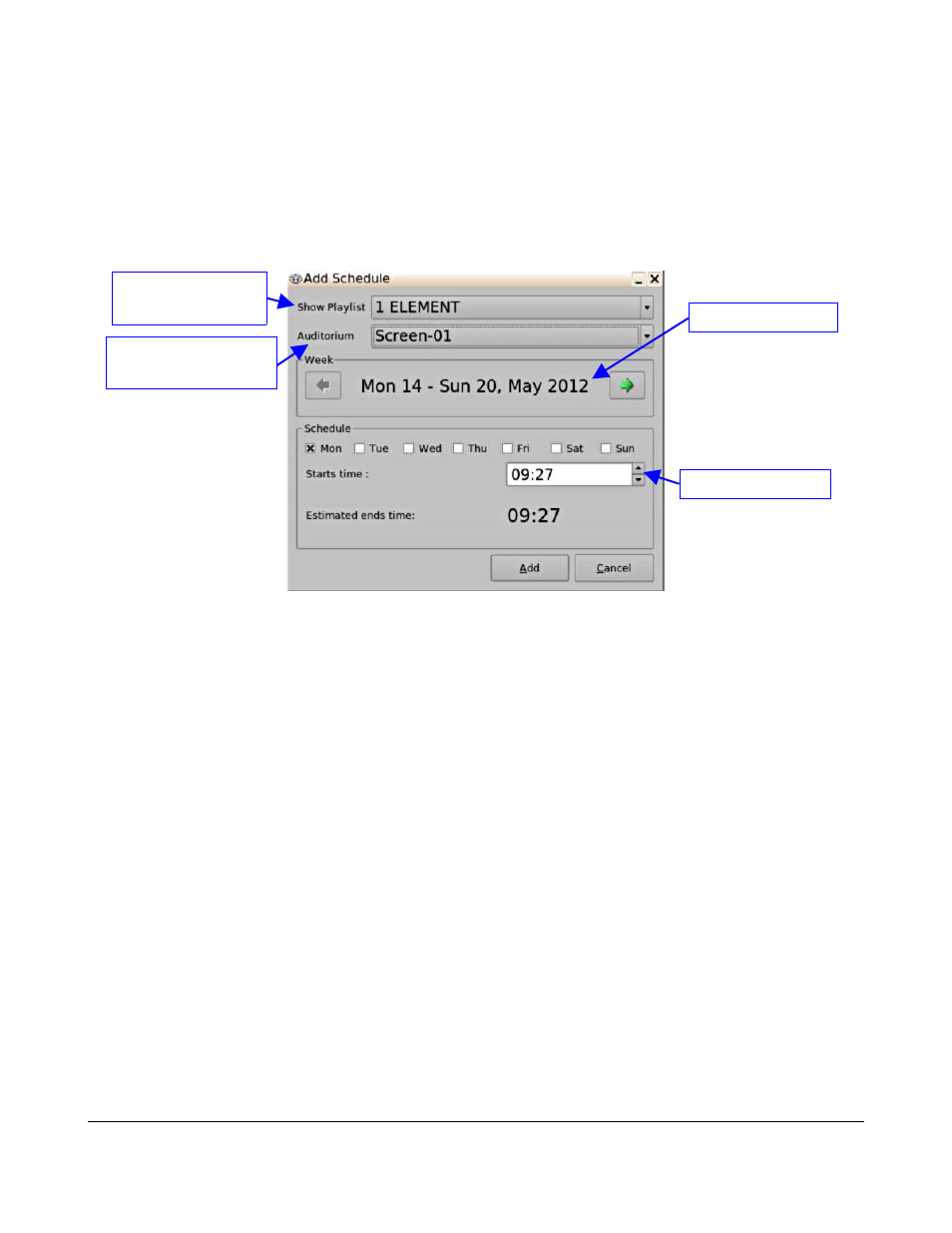
4.5 SPL Scheduling
To schedule a Show Playlist playback, follow the steps below:
•
Go to the Scheduling tab. See Section 6.2 for additional guidance about this tab.
•
Click on the Add Schedule button.
•
The following window will appear (Figure 8):
Figure 8: Add Schedule Window
•
Select the Show Playlist that needs to be scheduled within the Show Playlist box.
•
Choose the Screen Number and the date/time that is to be scheduled.
•
Click on the Add button when finished.
•
The new schedule will appear on the main window of the Scheduling tab.
•
If the SPL is not on the SMS, then the TMS will initiate the SPL transfer to the SMS.
TMS.OM.000177.DRM
Page 19 of 106 Version 1.4
Doremi Labs
Show Playlist list-
box
Screen Number list-
box
Date of Schedule
Time of Schedule
Advertising