Doremi TMS User Manual
Page 71
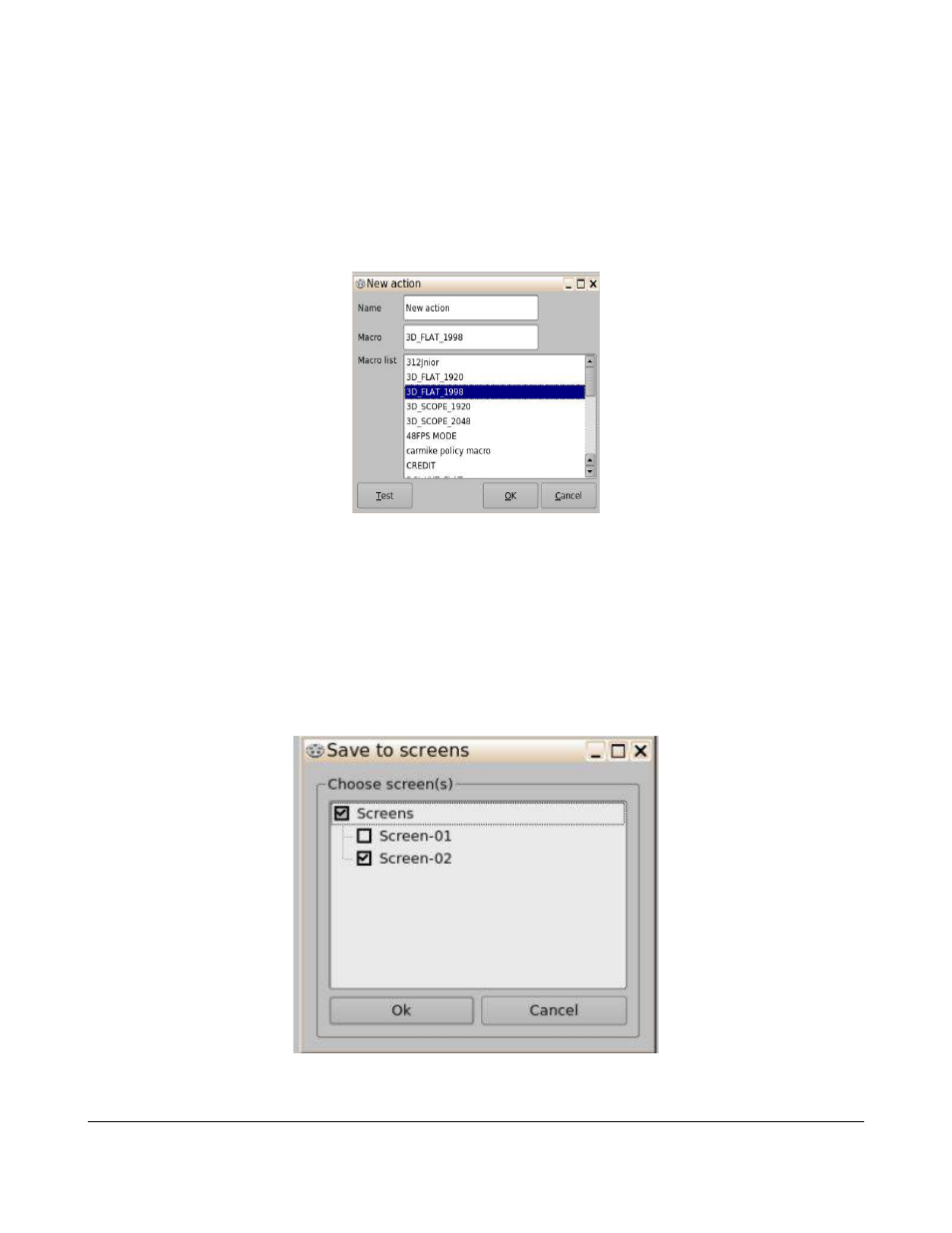
•
To add a new Section click on the New button (Figure 80).
•
In the new section, the user will be able to add actions to each section (Figure 80).
•
To add a new action, click on the New button in the desired section (Figure 80).
•
Input the desired name of the new action (Figure 81).
•
Select the type of Macro from the Macro list (Figure 81).
•
Click on the OK button to add the new action to the section (Figure 81).
Figure 81: New Action Window
•
Click on the Save button to save created section and applied macros (Figure 80).
•
On the Save to screens window, a list of servers will be presented. This will allow the user to
duplicate the same quick controls on several screens without the need to edit each server's
quick controls independently.
◦
To save to selected servers:
▪
Click on the check box next to the desired server(s).
▪
Click on the Ok button to save to the selected screen(s).
Figure 82: Save to Screens Window
TMS.OM.000177.DRM
Page 71 of 106 Version 1.4
Doremi Labs