4 quick start guide, 1 ip setup, 2 logging in – Doremi TMS User Manual
Page 13
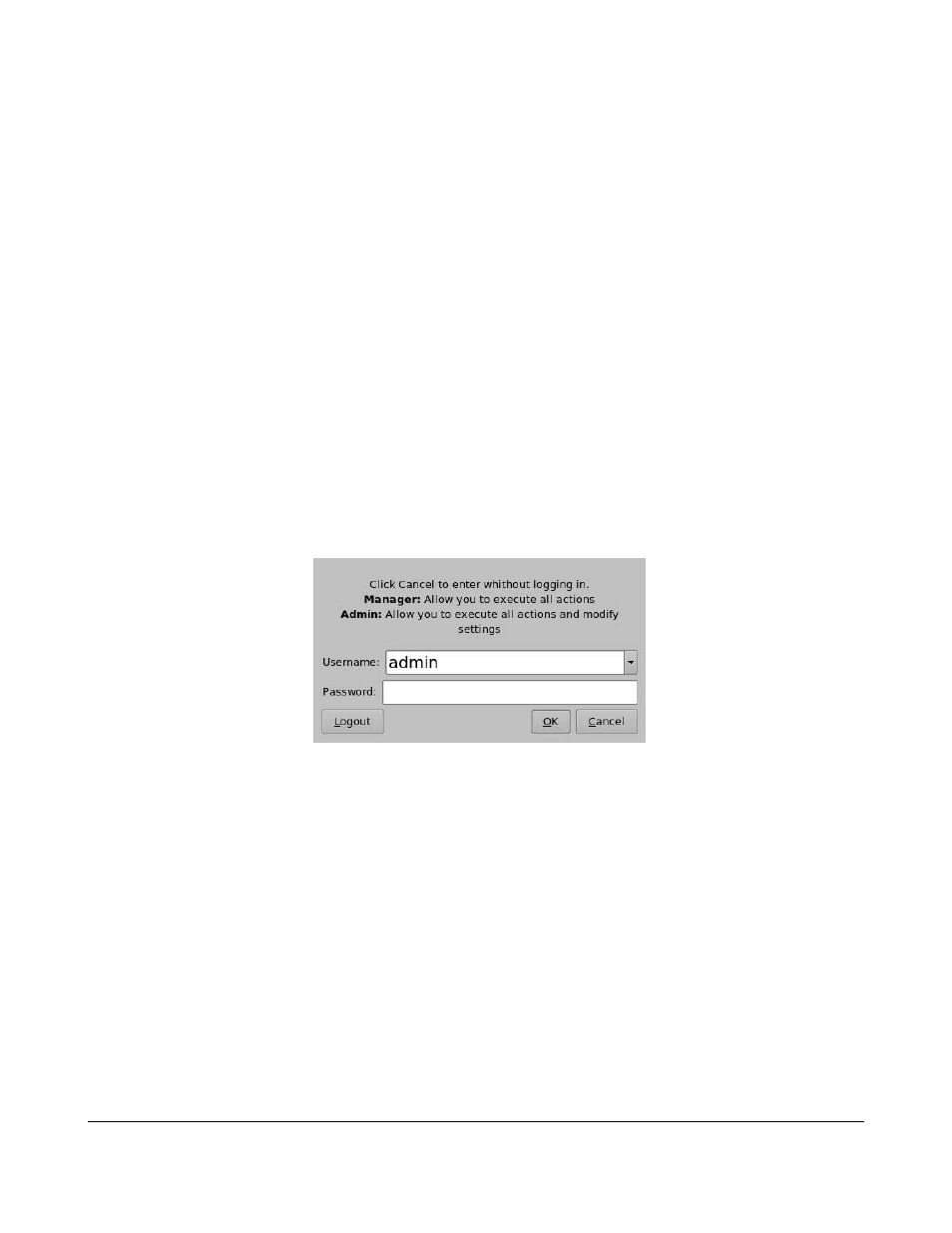
4 Quick Start Guide
This quick start guide provides guidance on how to use the TMS GUI in order to configure screens,
create and schedule SPLs, check associated KDM availability, and manage the associated content
ingest processes.
4.1 IP Setup
Follow the procedure below:
The Networking Configuration feature allows the user to set the network parameters. To access the
Networking Configuration feature, go to Menu → LMS Control Panel → Networking Configuration.
In the Devices tab of the window that appears, double click on the Ethernet port that you wish to
configure. Fill out the fields on the window that appears with the help of your IT administrator.
4.2 Logging In
Follow the procedure below:
To be able to configure screens, the user needs to be logged in as admin.
•
On the TMS window, go to the Control Panel tab.
•
Double-click on the User icon.
•
The following window will appear (Figure 2):
Figure 2: Authentication Window
•
Select admin in the User name field.
•
Enter the appropriate admin password in the password field.
•
Click on OK.
•
The user is now logged in as admin.
TMS.OM.000177.DRM
Page 13 of 106 Version 1.4
Doremi Labs