4 macro editor – logs tab, Figure 33) – Doremi TMS User Manual
Page 38
Advertising
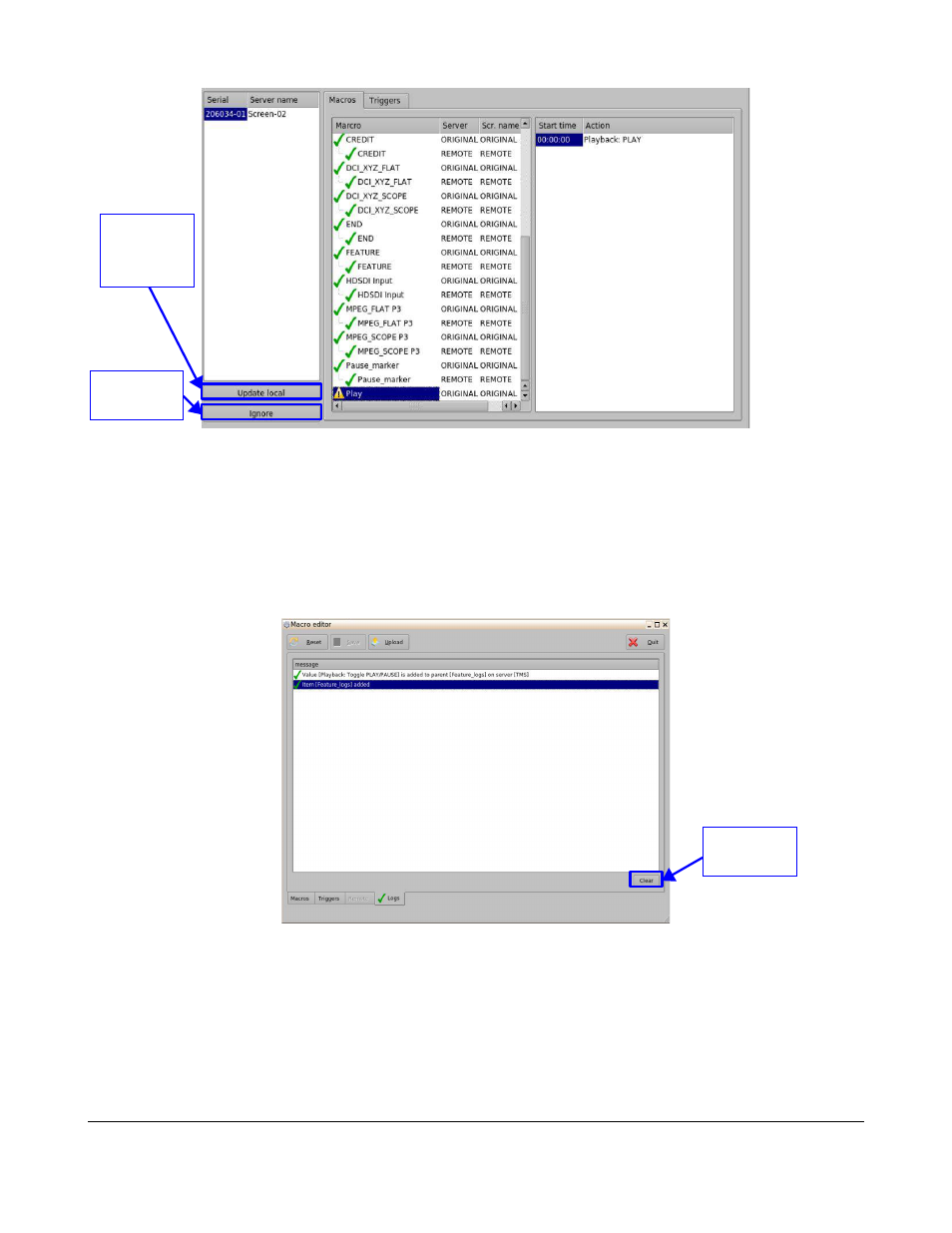
Figure 33: Macro Editor Window – Remote Tab – Macro Selected
•
To reload all Macros:
◦
Click on the Reset button (Figure 32).
◦
The Macros will reload to the screens available on the TMS server.
5.4 Macro Editor – Logs Tab
The Logs tab will log keep track of the actions the user executes on the TMS server.
Figure 34: Macro Editor Window – Logs Tab
•
To clear logs
◦
Click on the Clear button (Figure 34).
◦
The logs will be cleared.
TMS.OM.000177.DRM
Page 38 of 106 Version 1.4
Doremi Labs
Update
Local
Button
Ignore
Button
Clear
Button
Advertising