6 disk cleanup – Doremi TMS User Manual
Page 82
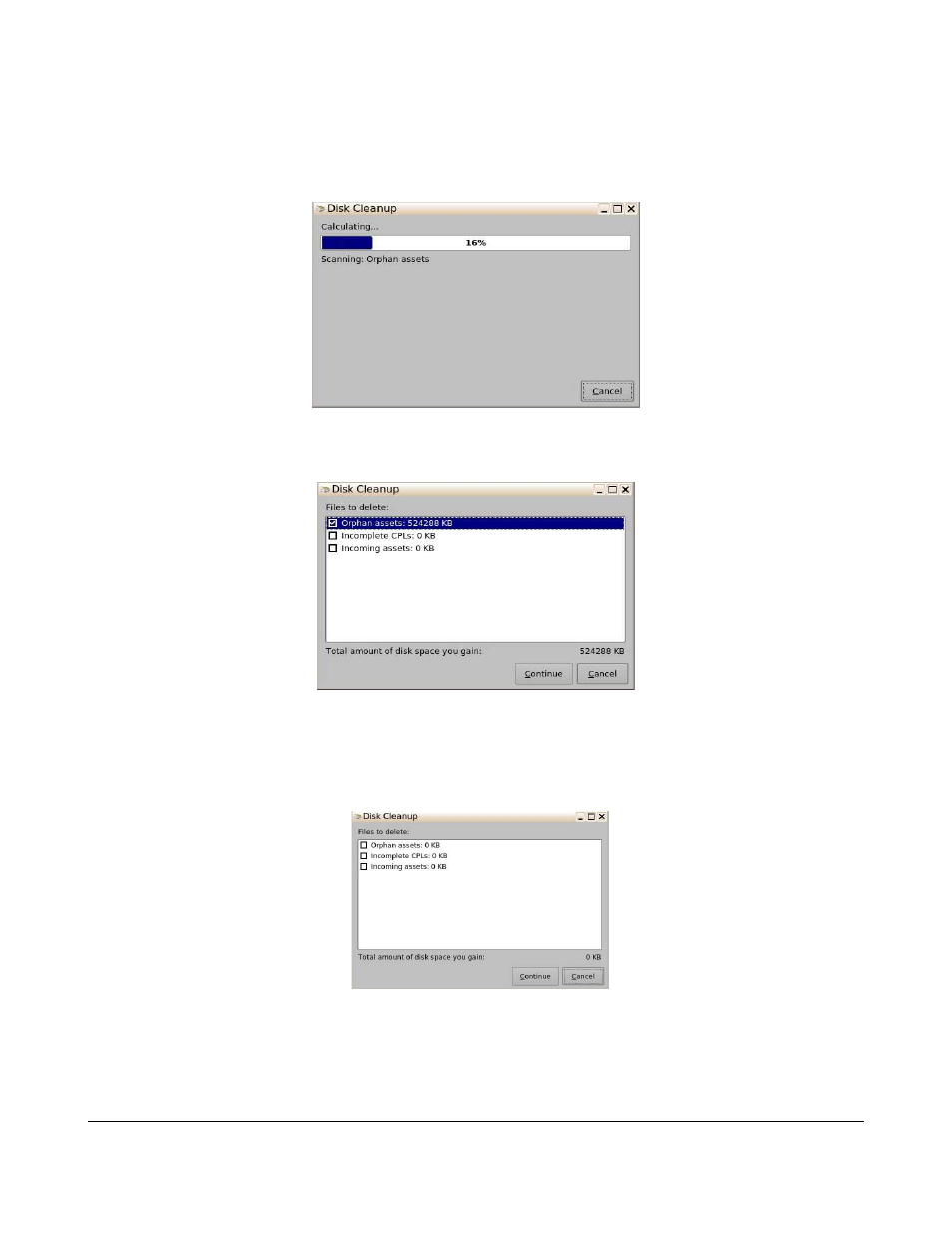
6.7.6 Disk Cleanup
The Disk Cleanup tool scans for any incomplete CPL packages or orphan asset files. The Disk
Cleanup tool helps with freeing up disk space by allowing the deletion of any incomplete content
package present on the LMS server. The disk cleanup utility is run from the Control Panel tab of the
TMS software (Figure 96):
Figure 96: Disk Cleanup of the Orphan Assets
•
Select any item that shows a size greater than 0KB and click on Continue (Figure 97).
Figure 97: Orphan Assets Size Checklist
•
Once finished with Disk Cleanup of Orphan Assets, the user needs to re-run the Disk Cleanup
to make sure that the previously selected Orphan Assets or complete CPLs are cleaned
(Figure 98):
Figure 98: Completed Cleanup of Orphan Assets and Incomplete CPLs
TMS.OM.000177.DRM
Page 82 of 106 Version 1.4
Doremi Labs