3 trigger cue – Doremi TMS User Manual
Page 55
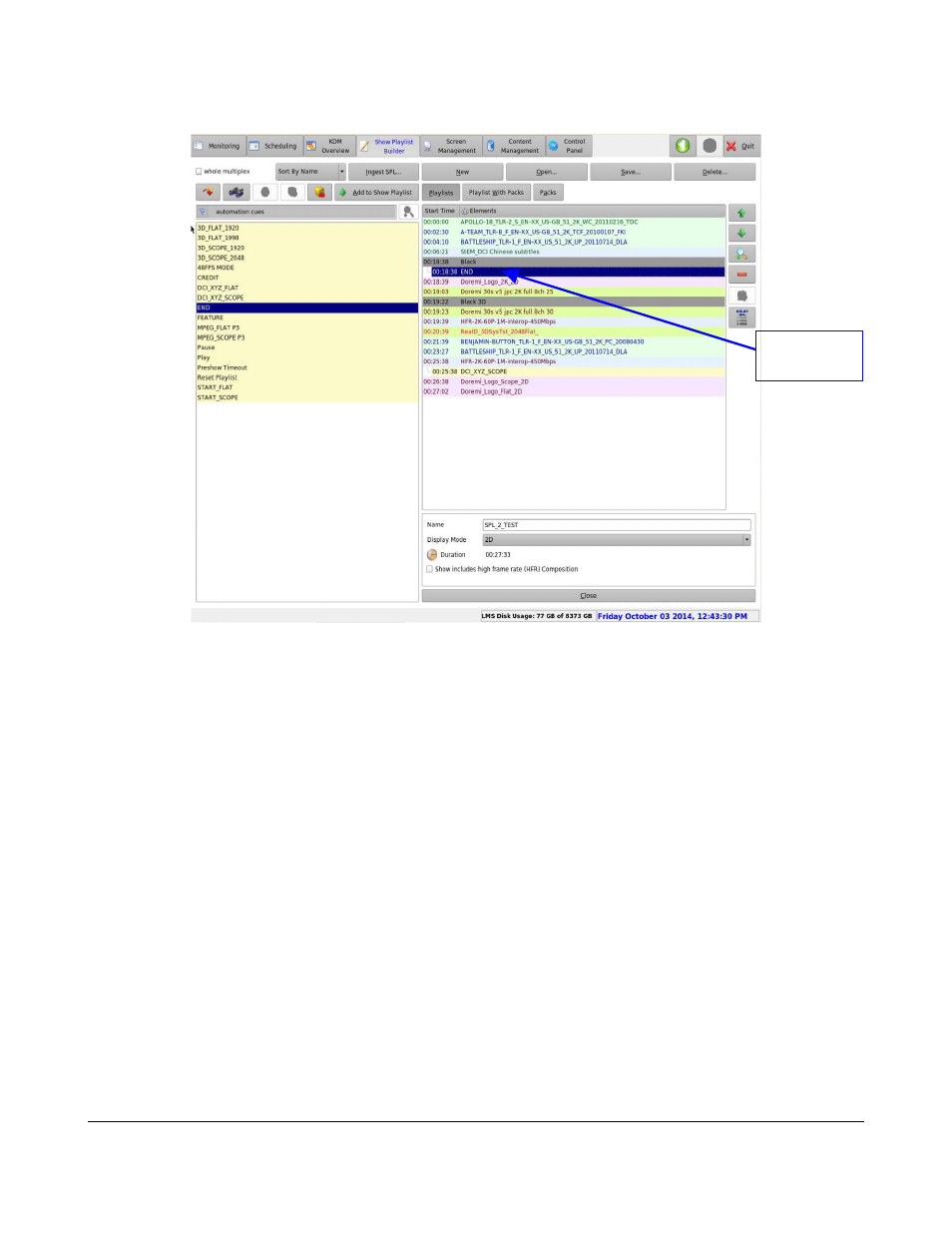
•
The Macro Automation Cue will appear under the element on the right part of the tab (Figure
56):
Figure 56: Automation Cue Added to an Element
•
This operation is repeatable for the same element or for another element of the Show Playlist.
6.4.3.2.3 Trigger Cue
A Trigger Cue allows for the planning of the execution of Macro Automation Cues when the underlying
condition happens.
For example, if a Trigger Cue is based on the condition, “Wait for GPI #1 ON,” the user can link a
specific Macro Automation Cue as presented above in order to execute such Macro when GPI #1 is
asserted.
The user has the choice to program a Trigger Cue to be available during the whole Show Playlist or
only during a specific Show Playlist element.
To define a Trigger Cue for the whole Show Playlist:
•
Select a Trigger Cue from the left side of the GUI.
•
Click on Add to Show Playlist.
•
The following window will appear (Figure 57):
TMS.OM.000177.DRM
Page 55 of 106 Version 1.4
Doremi Labs
Automation
Cue Added