1 cpl icons, 4 control tab – Doremi TMS User Manual
Page 70
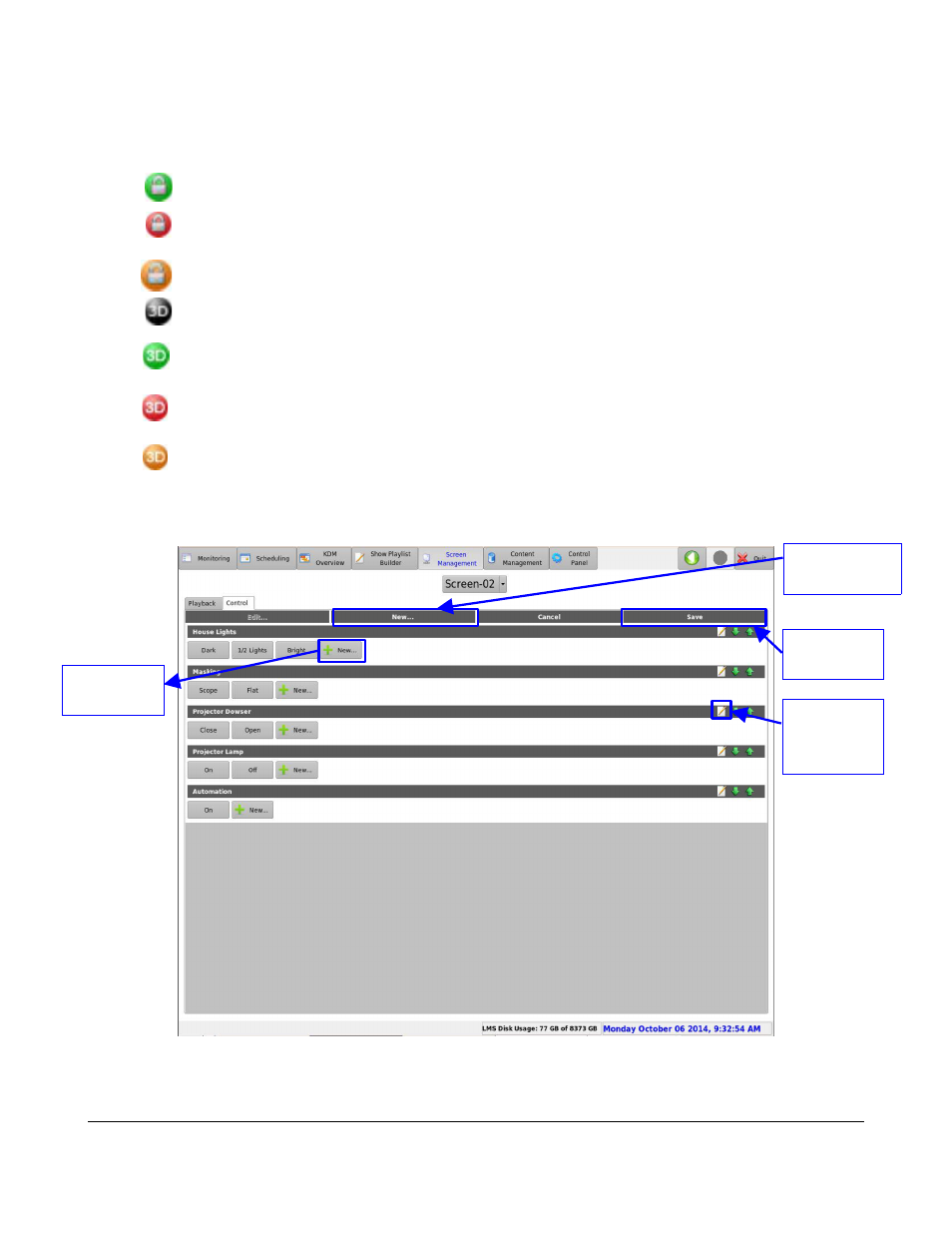
6.5.2.3.1 CPL Icons
The following icons represent the following KDM status:
•
No icon: a 2D not encrypted CPL
•
- Green lock: a 2D encrypted CPL with valid KDM that will expire in more than 48 hours
•
- Red lock: a 2D encrypted CPL with missing/expired KDM
•
- Orange lock: a 2D encrypted CPL with KDM that will expire in less than 48 hours
•
- 3D black: a 3D not encrypted CPL
•
- 3D green: 3D encrypted CPL with valid KDM that will expire in more than 48 hours
•
- 3D red: 3D encrypted CPL with missing/expired KDM
•
- 3D orange: 3D encrypted CPL with KDM that will expire in less than 48 hours
6.5.2.4 Control Tab
The Control tab enables the user create and execute Macro Cues on a selected screen (Figure 80).
Figure 80: Screen Management: Control Tab
TMS.OM.000177.DRM
Page 70 of 106 Version 1.4
Doremi Labs
New Section
Button
New Action
Button
Save
Button
Edit
Section
Button