12 p.o.s setup, 13 remote access, 14 theater properties – Doremi TMS User Manual
Page 99: 1 theater tab, Theater properties
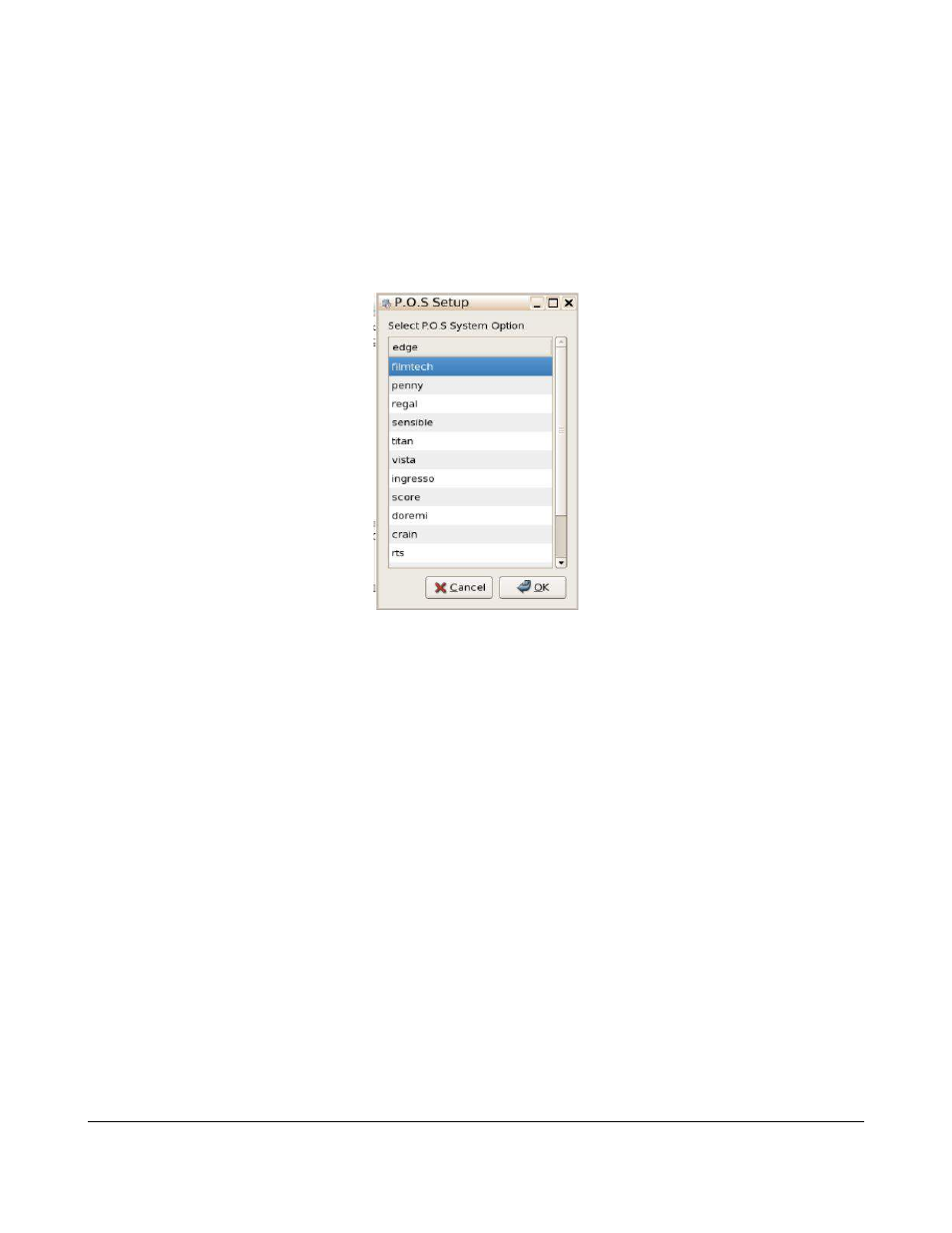
•
Click the Statically Set option to activate the Manual IP Address Setting fields.
•
With assistance from your IT administrator, fill out the fields and Click OK.
•
In the Networking Configuration window, go to File → Save to save your settings.
•
To quit the application, go to File → Quit.
7.12 P.O.S Setup
The Point of Sale (P.O.S) feature allows the user to select a specific P.O.S. Options (Figure 124):
Figure 124: P.O.S Setup Window
7.13 Remote Access
This allows the user to remotely access the screens that are available on the TMS server.
7.14 Theater Properties
The theater properties window allows the user to input the properties of a selected theater.
7.14.1 Theater Tab
The following information can be added to the Theater Tab:
•
Theater Name
•
Auditorium Number
•
Screen Aspect Ratio
•
Screen Mask
•
Screen Color
•
Audio Format
•
Finance Entity Name
TMS.OM.000177.DRM
Page 99 of 106 Version 1.4
Doremi Labs