6 adding a system action – Doremi TMS User Manual
Page 32
Advertising
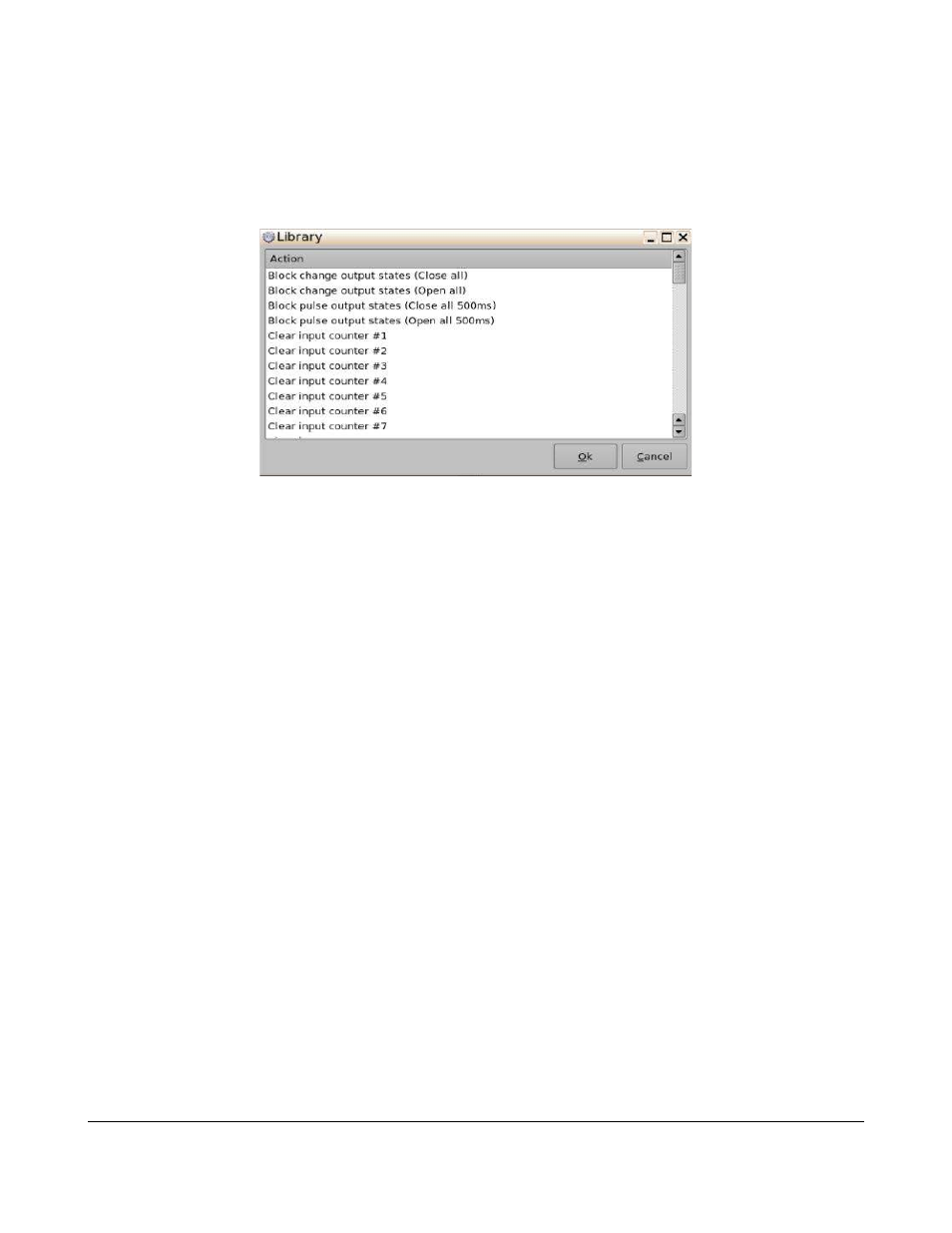
◦
Jnior: Manage Jnior products.
▪
Click on the Add button to add this action item to the Macro.
▪
The user can select the actions to manage Jnior products on the Library window
(Figure 26).
Figure 26: Library Action Window – Jnior w/Expansion Modules
▪
Click on the Ok button when finished to apply the action item to the Macro.
▪
Click on the Save button when finished (Figure 9).
5.1.4.6 Adding a System Action
Follow the procedure below:
•
Click on the System category to highlight it.
•
Select the following action item:
◦
System Shutdown: Shutdown the player.
▪
Click on the Add button to add this action item to the Macro.
▪
Click on the Save button when finished (Figure 9).
TMS.OM.000177.DRM
Page 32 of 106 Version 1.4
Doremi Labs
Advertising