Figure 106) – Doremi TMS User Manual
Page 86
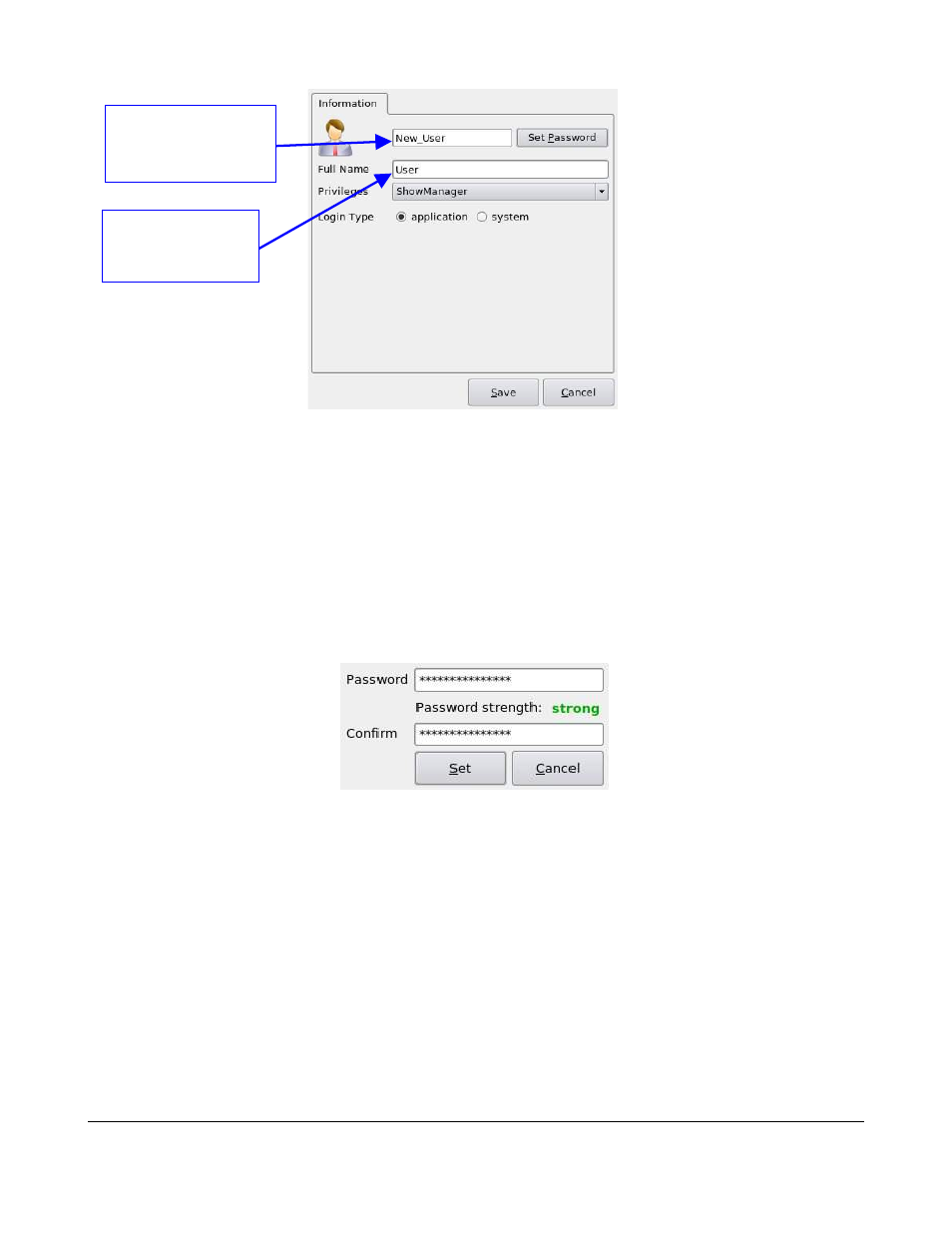
Figure 106: New User Creation - Information Window
•
Define the privileges of the new user by listing the account as: ShowManager, Administrator,
Projectionist, or SuperUser.
•
Choose if the account will be a Application User or System User, by checking the appropriate
radio button. The two types are described below:
1) An Application User has access only to the TMS and the associated files with the TMS.
2) A System User has access to the TMS and can log-in to the system from the welcome
screen, which is located outside of the TMS GUI.
•
Enter the new password by clicking on the Set Password (Figure 107).
Figure 107: Password Window
•
Click on the Set button.
•
Click on the Save button to complete the new user process (Figure 108).
TMS.OM.000177.DRM
Page 86 of 106 Version 1.4
Doremi Labs
User name of the
user – it will be used
when logging in
Full name seen in
the Account
Manager window