6 content management tab, 1 ingest progress tab – Doremi TMS User Manual
Page 73
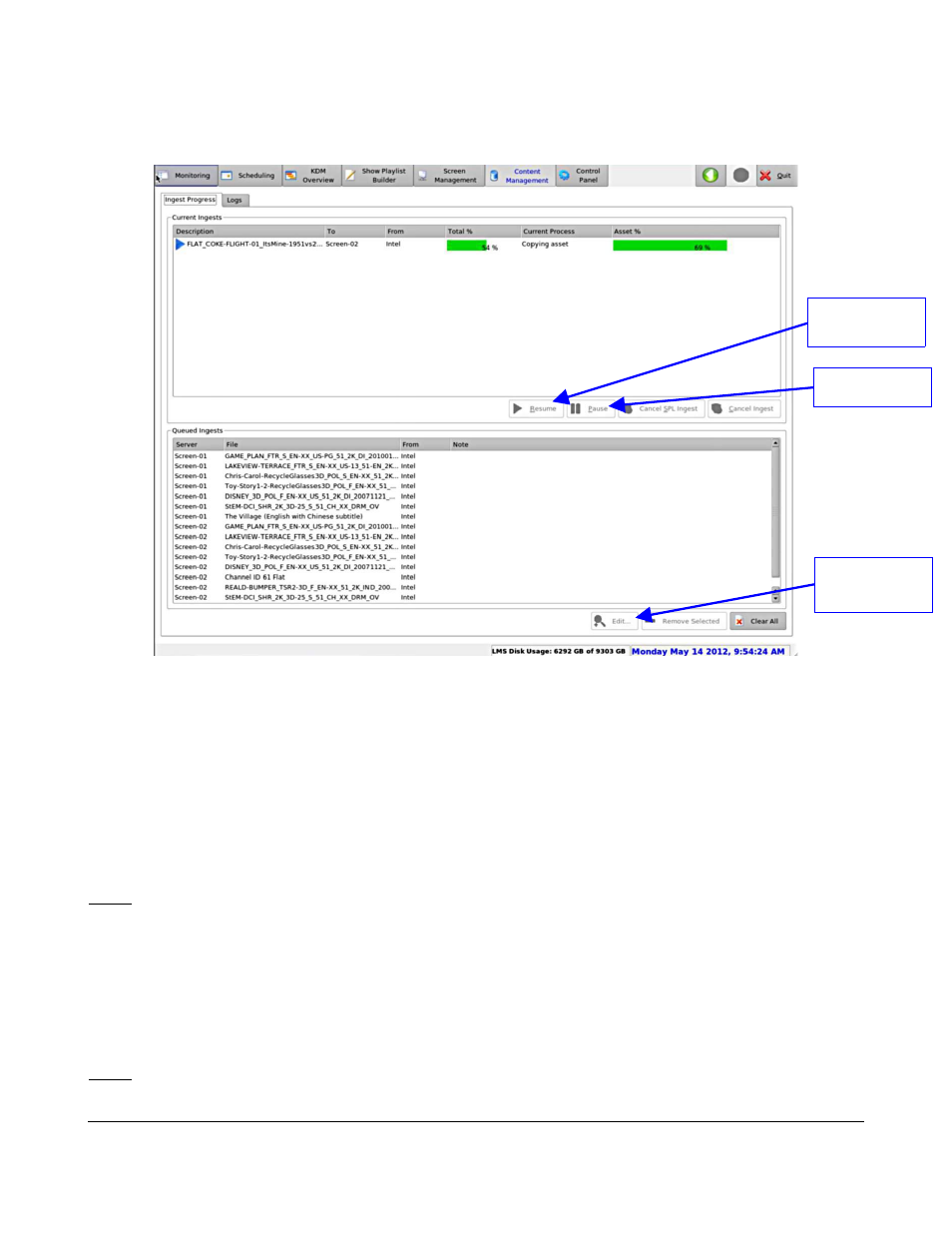
6.6 Content Management Tab
•
To enter the Content Management tab, click on Content Management on the top of the GUI
(Figure 84).
Figure 84: Content Management: Ingest Progress Tab
•
There are two tabs present: the Ingest Progress tab and the Logs tab.
6.6.1 Ingest Progress Tab
•
In the upper part of the window, all the files that are being ingested will be shown.
•
The lower part of the window will show the ingest queue.
•
The upper part of the tab shows information regarding the percentage of the asset already
being ingested.
Note: A server can only ingest one package at a time. Trying to ingest content on a screen that has its
local storage full will result in the ingest session being put on hold. The Note column will display a
message that states, "Not enough disk space." It will resume once there is enough disk storage space.
•
Two cancel buttons are available:
1) Cancel Ingest button will cancel the currently running ingest process.
2) Cancel SPL Ingest button will cancel the selected running ingest and removes queued
content that is part of the same SPL.
Note: When an ingest is canceled using the Cancel Ingest button, the ingest will be re-started
TMS.OM.000177.DRM
Page 73 of 106 Version 1.4
Doremi Labs
Resume
Button
Edit Priority
Button
Pause Button