Doremi TMS User Manual
Page 74
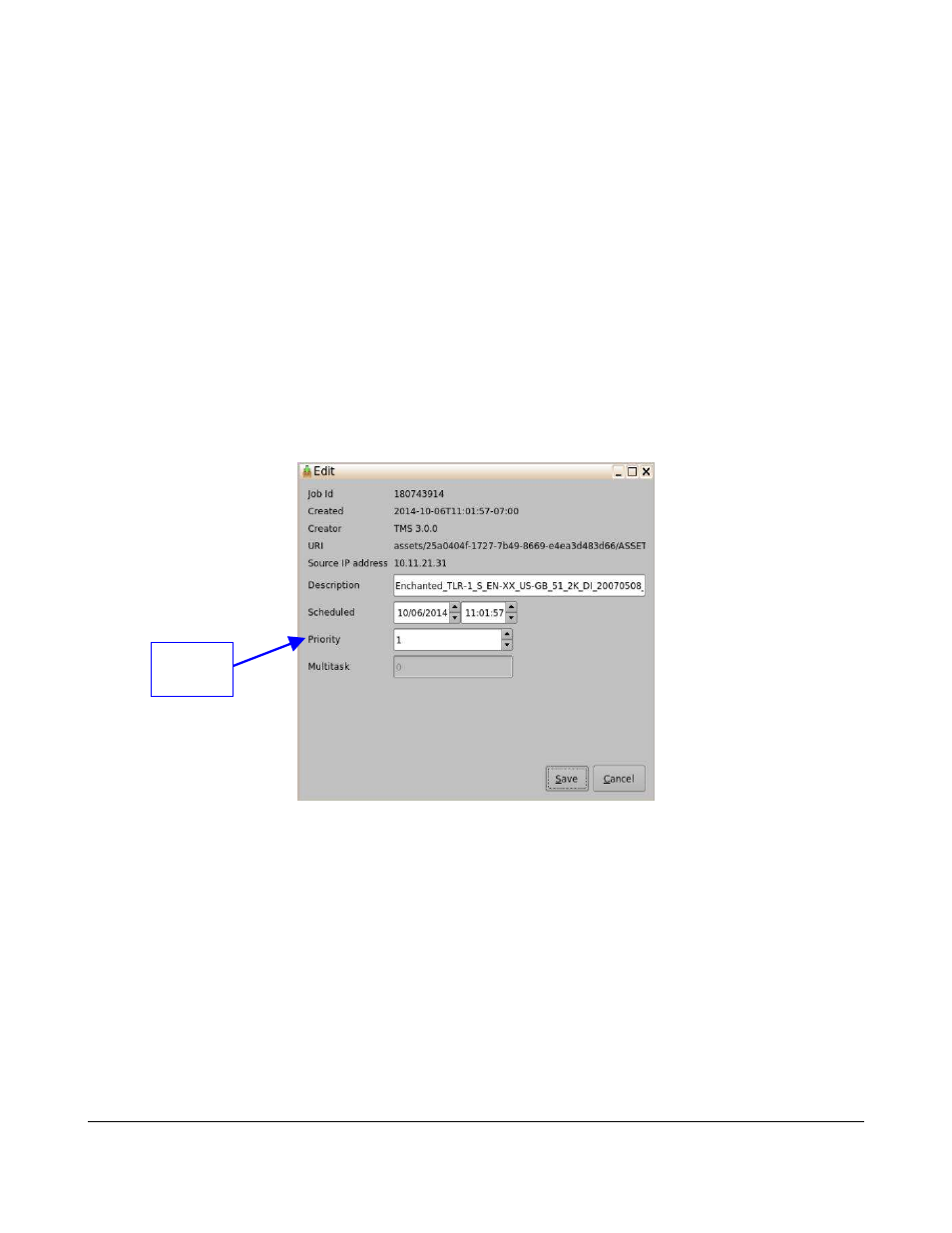
automatically by the TMS. It will not re-start automatically if the associated schedule is deleted from
the Scheduling tab.
•
The user can also pause and resume an ingest using the Pause and Resume buttons (Figure
84).
•
Two types of ingest are possible: Automatic Content ingest and Manual ingest.
1) Automatic Content ingest: SPL content will start transferring to the screen if the
scheduled SPL content is not present on the screen server.
2) Manual ingest: Using the Ingest SPL button in the Show Playlist window (Figure 49).
•
The user can also change the priority of the ingest using the Edit Priorities button (Figure 84).
◦
Select an ingest and click on the Edit Priorities button. A window will appear (Figure 85).
◦
To move an ingest up in the list, increase the number in the priority field.
▪
Numbers can range from 0 to 100, with the higher number indicating a higher priority.
▪
Once the priority is changed, that ingest will move to reflect its priority. For example, an
ingest with a priority level of 5 will appear before an ingest with a priority level of 3.
Figure 85: Edit Priorities Window
TMS.OM.000177.DRM
Page 74 of 106 Version 1.4
Doremi Labs
Edit
Priority