4 element recording – Doremi TMS User Manual
Page 57
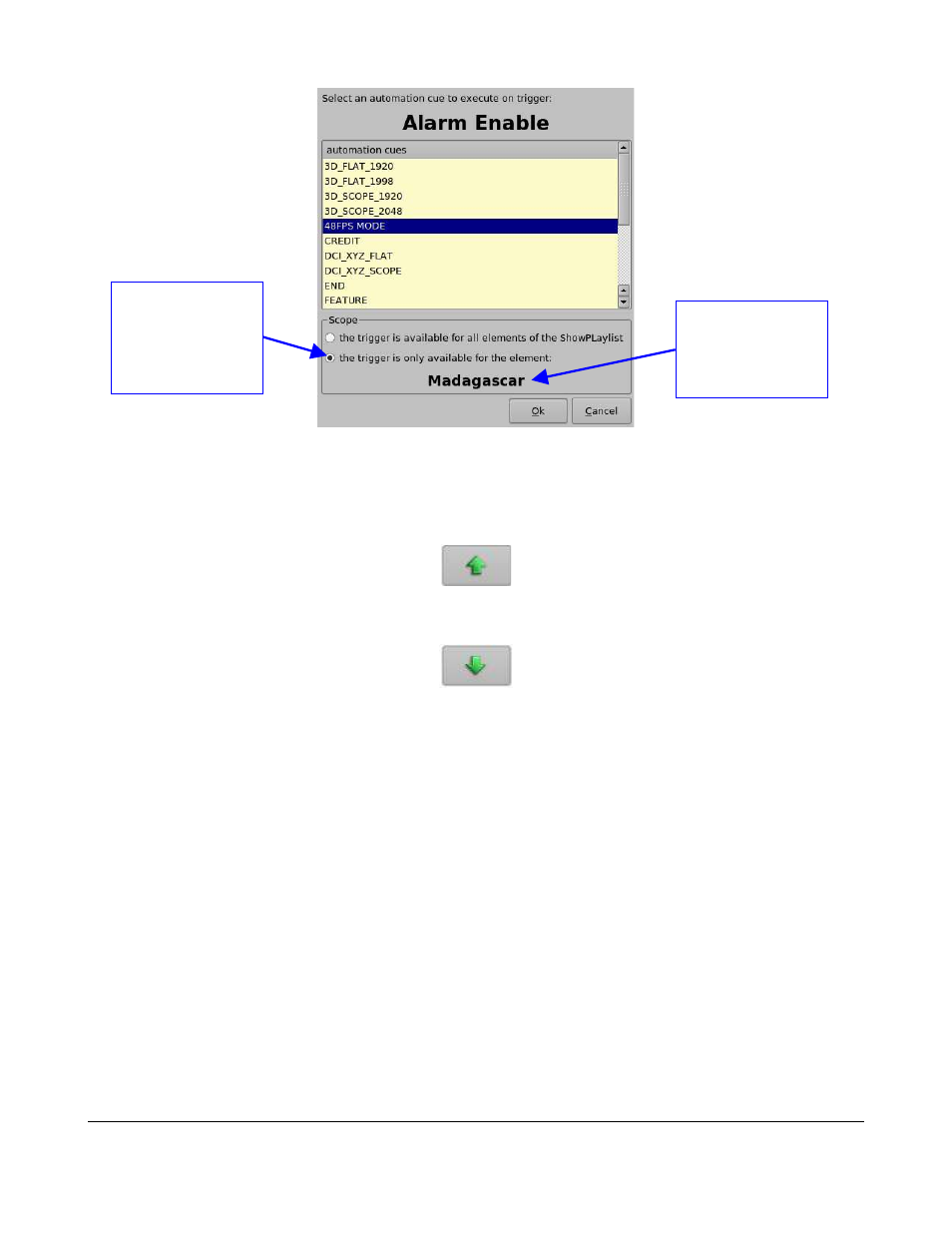
Figure 58: Trigger Cue Addition – Single Element
6.4.3.2.4 Element Recording
Two arrows allow the user to change the order of the elements in the Show Playlist ( Figure 59 and
Figure 60):
Figure 59: Up Arrow
Figure 60: Down Arrow
Using these arrows allows for each element to be either moved to the top or to the bottom of the Show
Playlist.
•
To move an element to the top, select it and click on the arrow pointing to the top.
•
To move an element to the bottom, select it and click on the arrow pointing down.
•
Repeat these steps until the correct order of the elements is obtained.
TMS.OM.000177.DRM
Page 57 of 106 Version 1.4
Doremi Labs
Check to make
the Trigger Cue
available during
the selected
element
Name of element
during which the
Trigger Cue will be
available