Network address translation (nat), Nat details screen, Network address translation (nat) -70 – Verilink WANsuite 5230 (34-00304.F) Product Manual User Manual
Page 100: Nat details screen -70
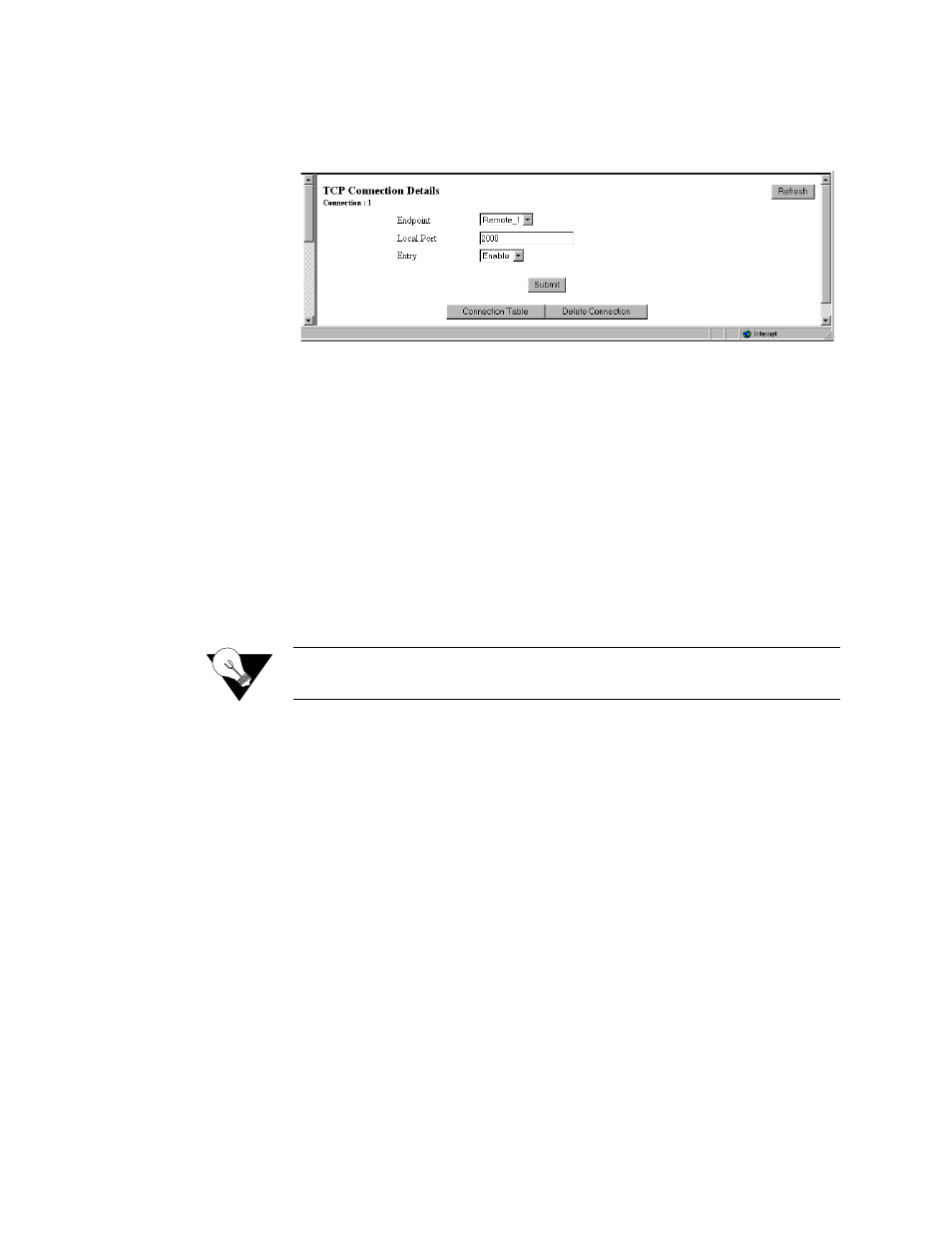
3-70
W A N s u i t e 5 2 6 0 / 5 2 3 0
The TCP Details screen (Figure 3.59) lists the index number, the endpoint
name, the TCP local port number, and whether or not this entry is enabled.
Figure 3.59
TCP Connection Details Screen
Network Address Translation (NAT)
NAT is a method of connecting multiple computers to the Internet (or any
other IP network) using one IP address. This lets users cost-effectively and
efficiently connect their networks to the Internet.
Whether on a global or local port, NAT provides translation only upon receipt
of a packet, which NAT will translate, not translate, or filter, depending on the
user-specified parameters (further described below). If the decision is made to
“translate,” the packet will be modified internally, and eventually sent on to
the IP Gateway to be processed. If the decision is made not to “translate,” the
packet will not be modified in any way. If the decision is made to “filter,” the
packet will be discarded without any further action required.
NOTICE:
You must Save and Restart for any changes in NAT configuration
parameters to take effect.
NAT Details Screen
The NAT Details screen (Figure 3.60) lets the user configure the NAT global
parameters described below.