Verilink WANsuite 5230 (34-00304.F) Product Manual User Manual
Page 138
Advertising
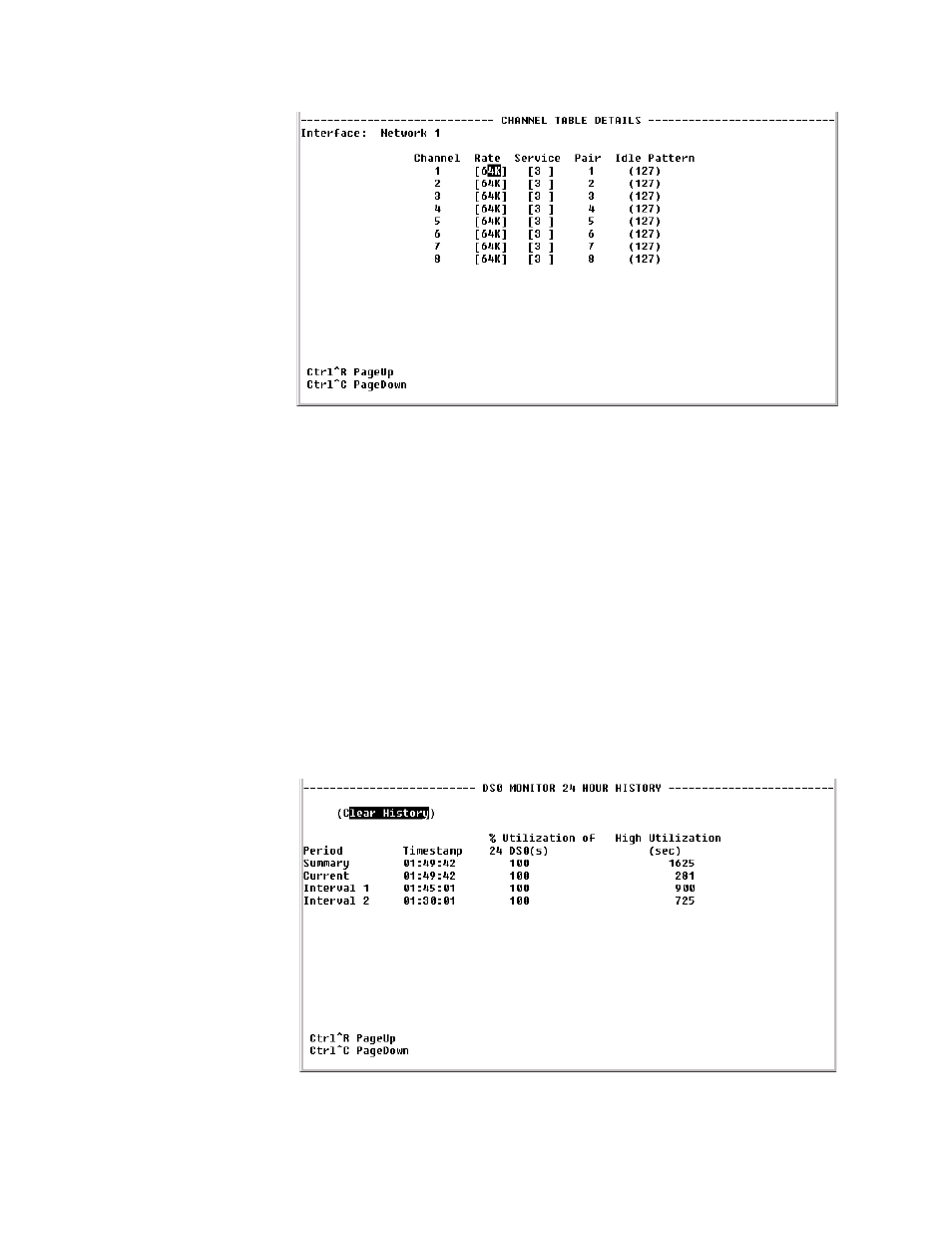
4-22
W A N s u i t e 5 2 6 0 / 5 2 3 0
Figure 4.17
Channel Table Details Screen
The Channel Table Details screen lets you establish the Rate, Service, and
Idle Pattern parameters for any available channel. The screen parameters are
described below.
Rate
The unit can operate at any data rate that is a multiple of 56 or 64 kbps.
Values: 56K, 64K
Default: 64K
Service
Specifies the service to which this channel is allocated. Refer to the Service
Table to see how the current services are configured.
Idle Pattern
Selects the DS0 idle pattern sent by the unit and lets the unit determine if the
DS0 idle pattern has been sent by the other end.
Values: 0
−
255
Default: 127
Figure 4.18
DS0 Monitor 24 Hour History Screen
Advertising
This manual is related to the following products: