Verilink WANsuite 5230 (34-00304.F) Product Manual User Manual
Page 106
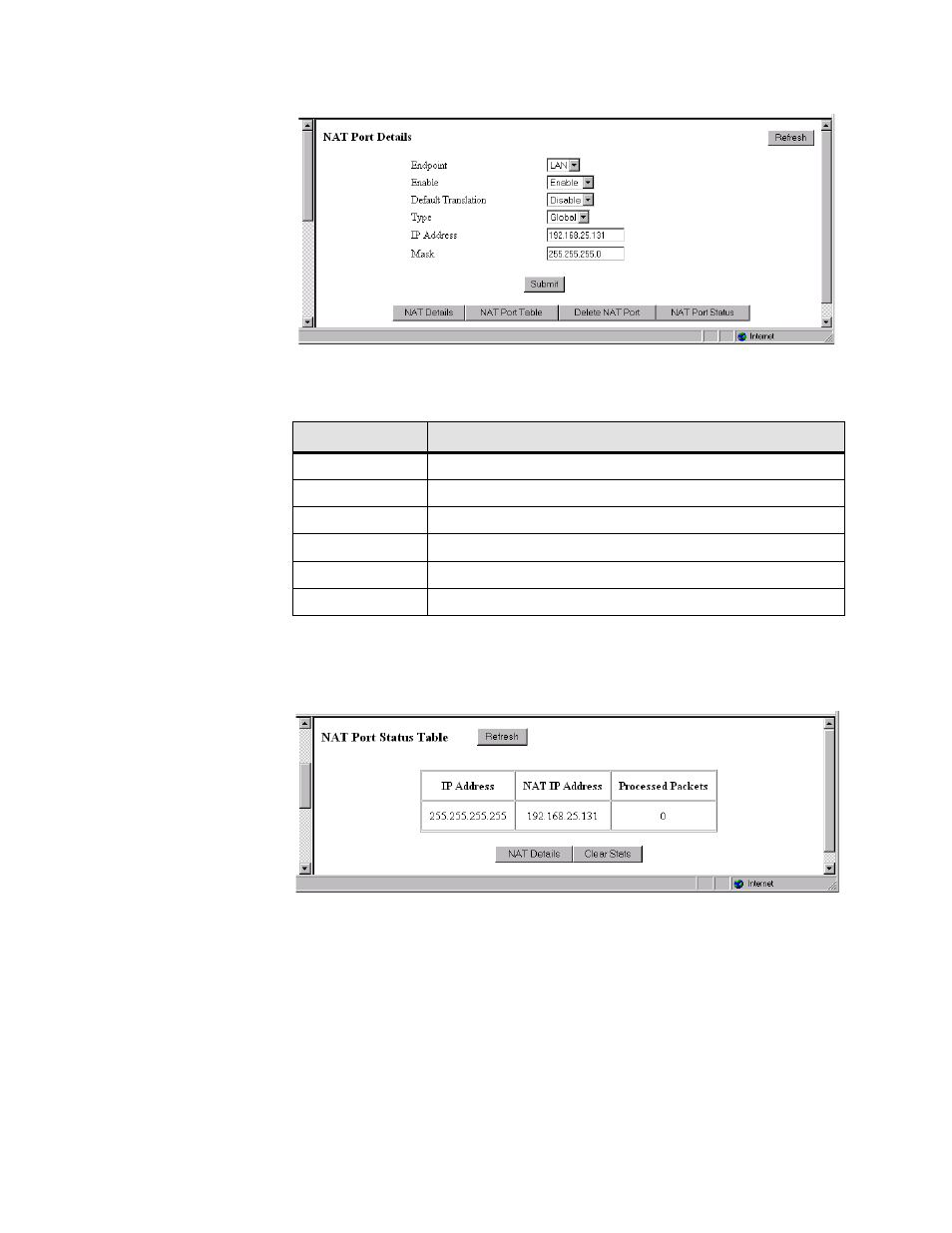
3-76
W A N s u i t e 5 2 6 0 / 5 2 3 0
Figure 3.66
NAT Port Details Screen
The NAT Port Details screen provides the following user-activated buttons:
The NAT Port Status Table (Figure 3.67) displays for each port the processed
packets from specific IP addresses.
Figure 3.67
NAT Port Status Table Screen
IP Address
Original IP Address of the host.
NAT IP Address
Translated IP Address of the host.
Processed Packets
Number of packets processed by NAT for this address.
Button
Function
Submit
Sets any values that have been changed.
NAT Details
Returns the user to the previous screen.
NAT Port Table
Lets the user add additional addresses.
Delete NAT Port
Deletes the specified NAT Port.
NAT Port Status
Displays the NAT Port Status Table screen (Figure 3.67).
Refresh
Refreshes data on the current page.