Diagnostics screen, Diagnostics screen -49 – Verilink WANsuite 5230 (34-00304.F) Product Manual User Manual
Page 79
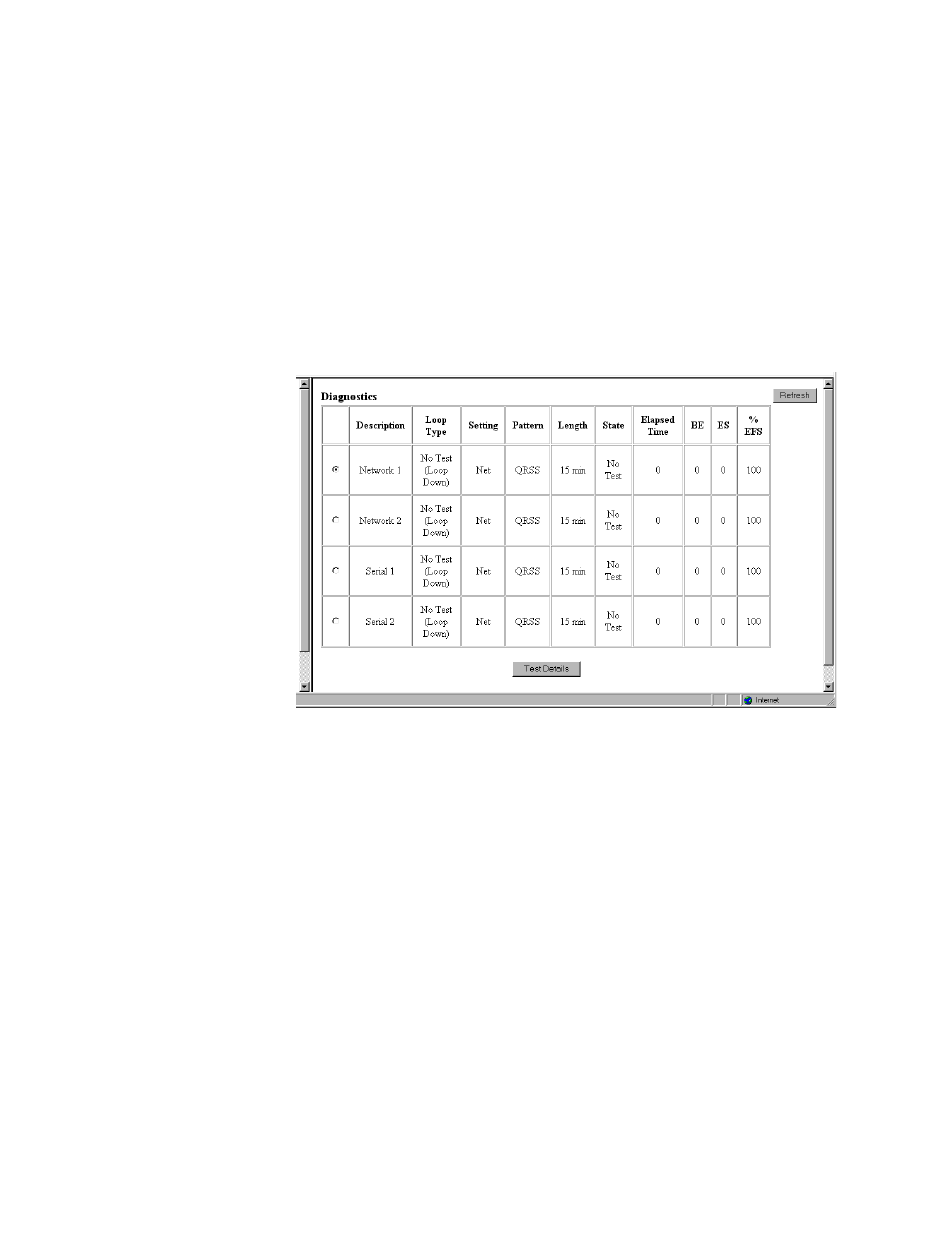
W e b S e r v e r I n t e r f a c e
3-49
Trap IP Address
Accepts the IP address of a network device where alarm reporting traps are to
be sent.
Diagnostics Screen
The Diagnostics screen (Figure 3.39) provides a table for viewing the current
settings for the test and maintenance functions performed on the available
interfaces. This screen shows an upper-level view of all the interfaces so you
can see if any port is under test, and if so, view the results. You may change
Diagnostic parameters on the Test Details screen, which is accessed from a
button on the Diagnostics screen. The properties of the Diagnostics table are
described in the following paragraphs below.
Figure 3.39
Diagnostics Screen
Description
Describes the type of interface selected for testing.
Loop Type
Describes the type of loop test (if any) performed on the selected interface.
Setting
Displays the bandwidth on which you wish to perform the BERT.
Pattern
Specifies the pattern to be transmitted during a BERT for the selected port.
Length
Displays the length of time for which the BERT should run for the selected
interface.
State
Displays the current BERT state for the selected interface.
Elapsed Time
Displays the time elapsed since a BERT began or, if completed, the total test
time.
BE
Displays the total number of bit errors detected since the BERT began or
since error statistics were last cleared.