Verilink WANsuite 5230 (34-00304.F) Product Manual User Manual
Page 195
Advertising
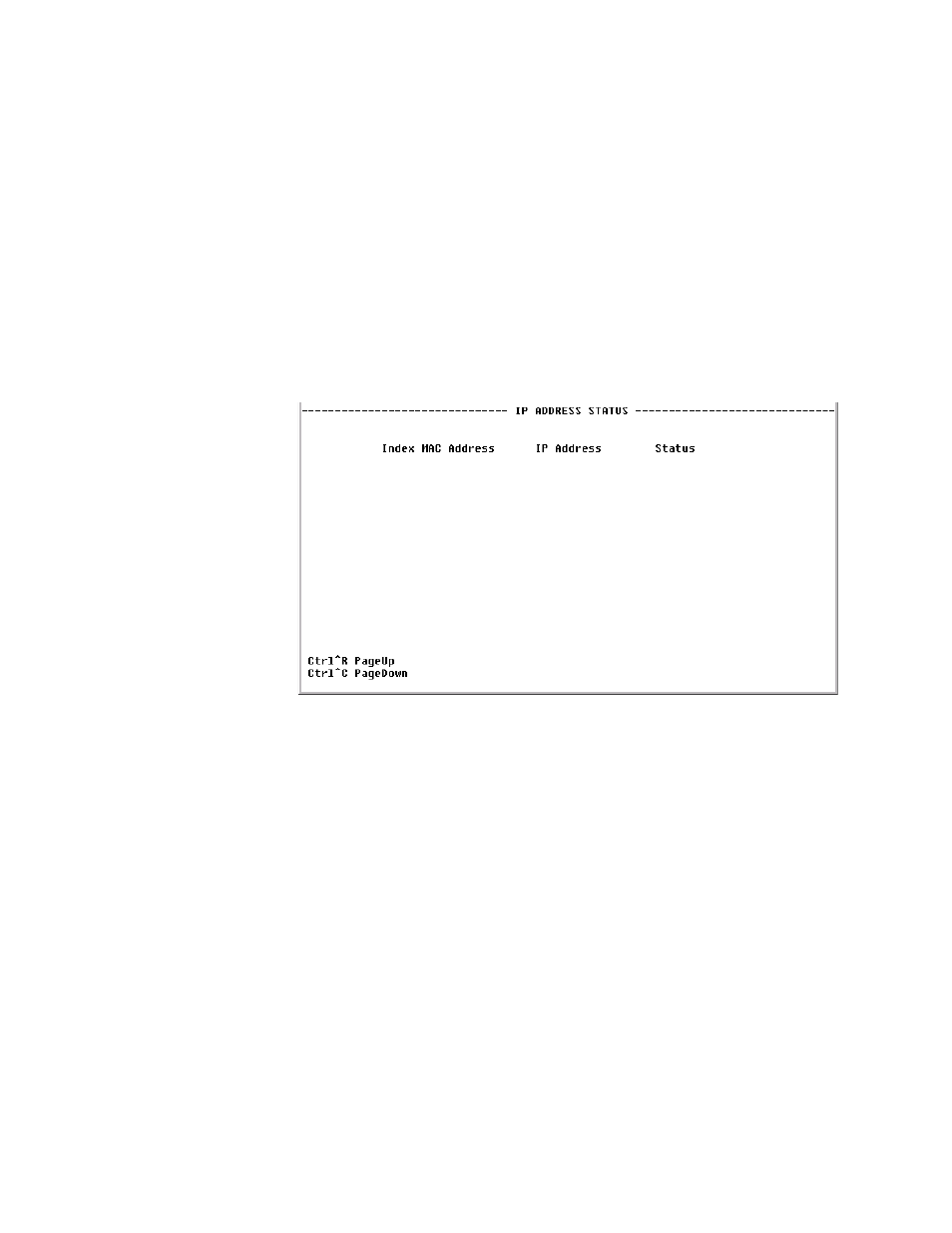
V T 1 0 0 I n t e r f a c e
4-79
IP Start
Starting IP Address of the DHCP client pool.
IP End
Ending IP Address of the DHCP client pool.
IP Exclude Start
Beginning of “excluded” range.
IP Exclude End
End of “excluded” range.
Select “Add New” to add an IP address.
IP Address Status Screen
The IP Address Status screen (Figure 4.74) displays a list of all current DHCP
clients.
Figure 4.74
IP Address Status Screen
MAC Address
MAC Address of this DHCP client.
IP Address
IP Address given to this DHCP client if that client has the MAC Address
defined on this screen.
Status
Provides IP Address Status.
Advertising
This manual is related to the following products: