Maintenance menu, Network maintenance menu, Maintenance menu -9 – Verilink WANsuite 5230 (34-00304.F) Product Manual User Manual
Page 205: Network maintenance menu -9, Wansuite 5260 maintenance menu tree, Figure 5.10
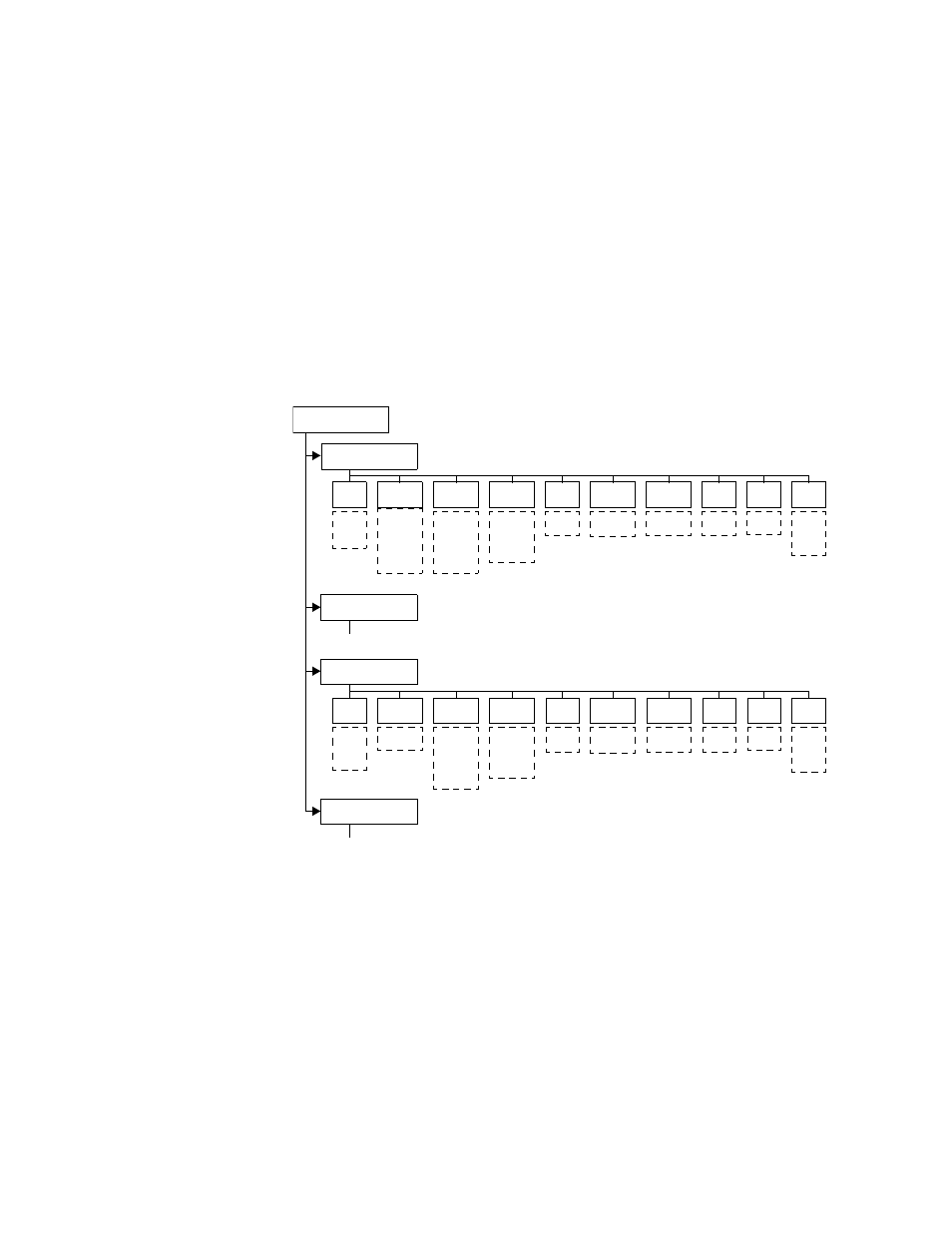
F r o n t P a n e l L C D I n t e r f a c e
5-9
LOFC
The Loss of Frame Count (LOFC) represents the number of time a loss of
frame is declared. A loss of frame is declared after 2.5 seconds of continuous
loss of signal or OOF.
CRCES
Sets the Cyclic Redundancy Check Errored Seconds (CRCES) threshold. A
CRC is a method of confirming the integrity of received data.
Maintenance Menu
The MAINTENANCE menu is used to perform loop test functions. From this
menu, Loop tests can be activated and cleared. The WANsuite 5230
Maintenance Menu Tree has the same submenus as the 5260, but does not
have the Network 2 or Serial 2 options.
Figure 5.10
WANsuite 5260 Maintenance Menu Tree
Network Maintenance Menu
The following paragraphs describe the user-selectable and display-only
parameters of the 5260’s NET 1 and NET 2 and 5230’s NET interface
maintenance menu.
Loop
Lets you specify the type of loop test (if any) to be performed on the selected
interface.
Values: No Test, Line Loopback (LLB), Maintenance Loopback (MLB)
Default: No Test
Maintenance
Network 1
Network 2
Serial 1
Serial 2
Loop
Setting
Pattern
Length
Sync
Elapsed
Bit Errs
ES
% EFS
Cmd
No Test
LLB
MLB
Net
Service
Idle
Chan 1
“
Ch. 31
QRSS
511
2047
2^15
Spaces
Marks
15 min
30 min
1 hr
24 hr
Cont
(read-
only field)
(read-
only field)
(read-
only field)
(read-
only field)
(read-
only field)
Stop
Reset
Err Inject
Start
Loop
Setting
Pattern
Length
Sync
Elapsed
Bit Errs
ES
% EFS
Cmd
No Test
Port
V.54
Far V.54
Net
DTE
QRSS
511
2047
2^15
Spaces
Marks
15 min
30 min
1 hr
24 hr
Cont
(read-
only field)
(read-
only field)
(read-
only field)
(read-
only field)
(read-
only field)
Stop
Reset
Err Inject
Start
(same as “Network 1”)
(same as “Serial 1”)