Optional advanced network management, About framestart technology, Optional advanced network management -4 – Verilink WANsuite 5230 (34-00304.F) Product Manual User Manual
Page 18: About framestart technology -4
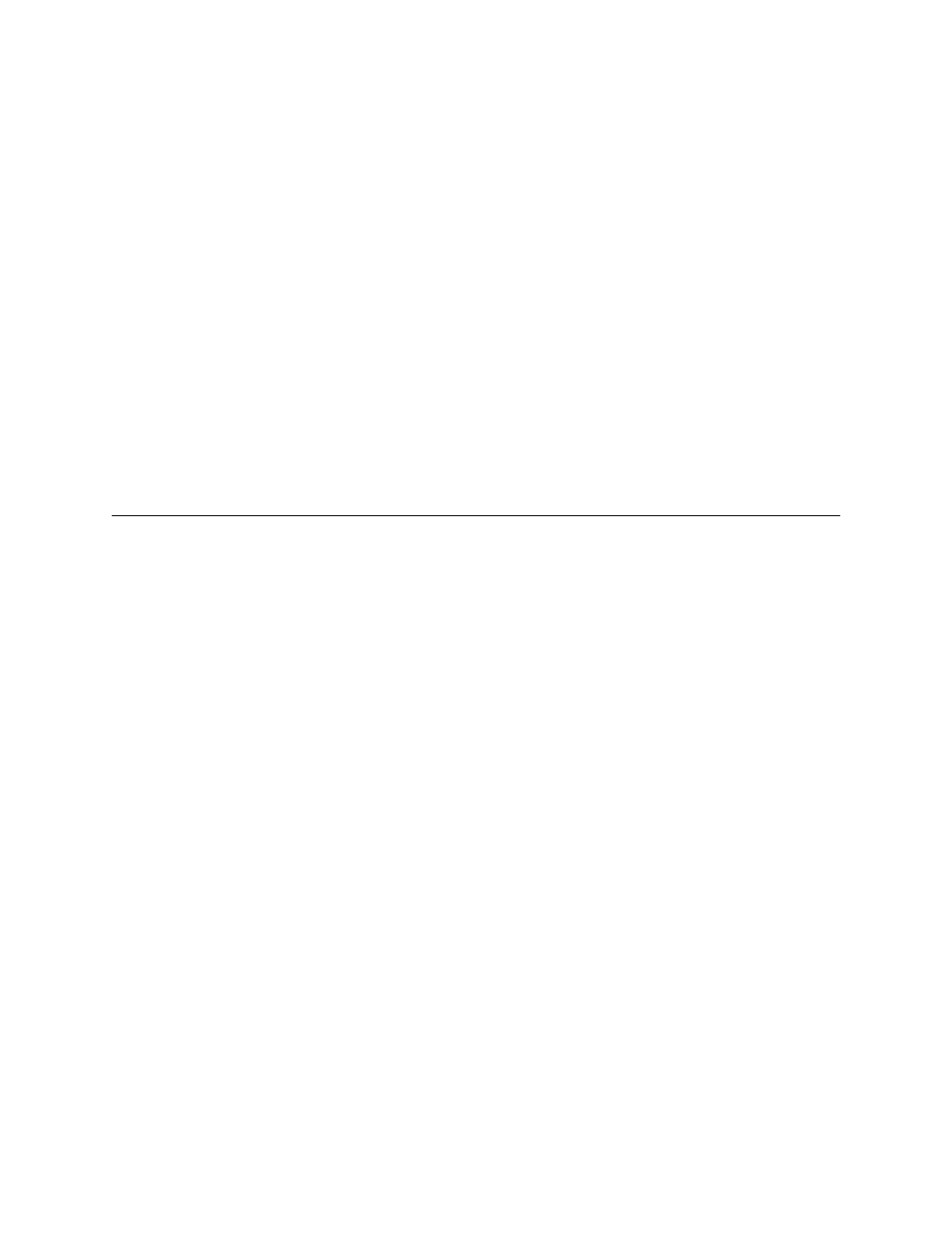
1-4
W A N s u i t e 5 2 6 0 / 5 2 3 0
Optional Advanced Network Management
As an option for the WANsuite 5260/5230, Verilink offers a network
management system based on RedPoint's NetVoyant™ software, which was
designed to provide IT professionals with the information required to make
informed, enterprise-wide capacity planning and investment decisions.
NetVoyant is an NT-based element management system that includes an
ODBC-compliant database, CORBA IDLs for customization and flexibility,
real-time diagnostics, and extensive reporting and trending application
support. The solution employs an open-system, multi-vendor support approach
for network management, monitoring, and the collection of statistics from any
SNMP-based networking device, including Verilink equipment already in the
field.
WANsuite extends the functionality of NetVoyant’s software by incorporating
customized configuration modules. This advanced network management
system is offered as an option for the WANsuite 5260/5230. Please contact
Verilink for availability and pricing information.
About FrameStart Technology
The WANsuite 5260/5230’s FrameStart technology ensures that frame relay
service is operational prior to installation and connection to other equipment.
FrameStart’s integral frame relay circuit installation and diagnostic tools help
reduce equipment and installation costs, simplify configuration setup, and
alleviate frame relay connection uncertainties
−
all in one unit.
WANsuite 5260/5230 supports both FrameStart Install mode and FrameStart
Monitor mode as well as Layer 2 statistics gathering and diagnostic
capabilities that maximize network availability and manage the growth of the
network.
FrameStart Install enables step-by-step validation of network operations and
requires no data terminal equipment such as routers or FRADs. If a DTE
device is connected, operation is halted to perform installation diagnostics.
With FrameStart Install, you have the power to perform advanced tests
including the following:
•
Local Management Interface (LMI) Sourcing
•
End-to-end Integrity
•
PVC Delay Testing
•
Network Receive Level
FrameStart Monitor complements FrameStart Install to monitor real-time
network conditions nonintrusively when connected to real-world applications.
FrameStart Monitor diagnostics maintain and manage the activity of the frame
relay network from the host FrameStart unit. FrameStart Monitor also
performs the following functions:
•
LMI Monitoring
•
LMI Auto-Sourcing