Verilink WANsuite 5230 (34-00304.F) Product Manual User Manual
Page 209
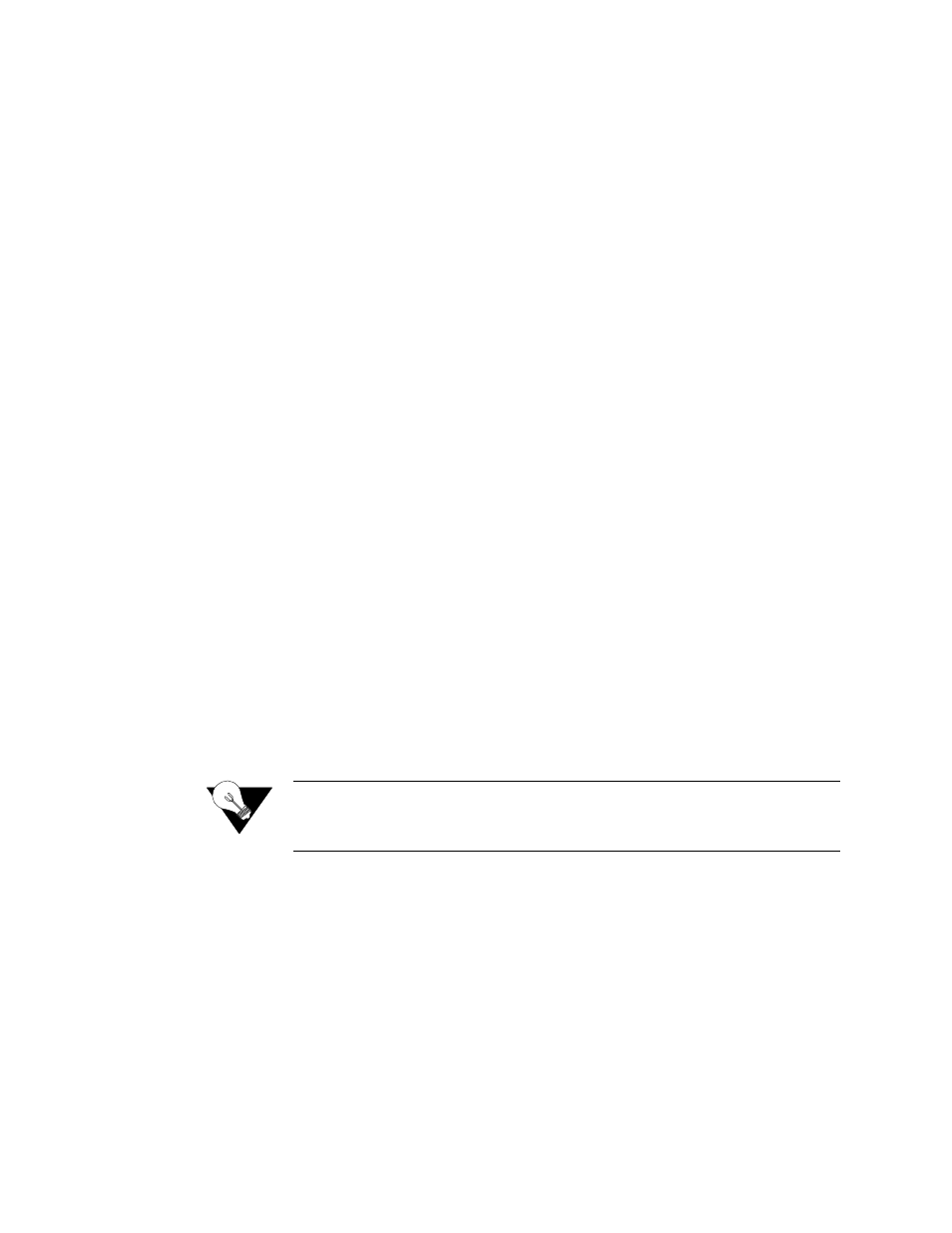
F r o n t P a n e l L C D I n t e r f a c e
5-13
Subnet Mask
This menu lets you define the network portion of the unit’s IP address.
To establish the Subnet Mask (a number used to identify a subnetwork), press
the
SELECT
button to activate a blinking cursor over the first digit’s location
(an “x”) in the field, indicating that the value is selected for change. Press the
SCROLL
button to incrementally change the selected digit’s value (0-9). When
the desired value for a selected portion of the field is displayed, press the
SELECT
button to set that value and to move to the next value in the field.
Pressing the
SELECT
button while the blinking cursor is on the last digit
enters the value and returns you to the previous screen. Pressing the
EXIT
button at any time while entering a Subnet Mask aborts the edit.
Gateway Address
This option lets you define the IP address of the default gateway (router) on
the LAN side of the unit.
To establish the Gateway Address, press the
SELECT
button to activate a
blinking cursor over the first digit’s location (an “x”) in the address to
indicate that the value is selected for change. Press the
SCROLL
button to
incrementally change the selected digit’s value (0-9). When the desired value
for a selected portion of the address is displayed, press the
SELECT
button to
set that value and to move to the next value in the address. Pressing the
SELECT
button while the blinking cursor is on the last digit enters the value
and returns you to the previous screen. Pressing the
EXIT
button at any time
while entering a Gateway address aborts the edit.
DHCP Client
If DHCP Client is enabled at power-up, the unit will request its IP, Mask, and
Gateway addresses from a DHCP server located on the LAN side of the unit,
and the unit will use these addresses. If the DHCP request is unsuccessful, the
unit will use the configured addresses shown on this screen.
NOTICE:
Always verify that a DHCP server is available on the network before
enabling DHCP Client. If, on power-up, a DHCP server is not found, a
60-second timeout will occur.
Network 1 (5260) or Network (5230) Configuration Menu
Use the NET 1 or NET CONFIG menu to set up parameter values for the E1
port labeled as “
NET #1
” on the WANsuite 5260 or “
NET
” on the WANsuite
5230 as shown in Figure 5.14.