Service table screen, Service table screen -18 – Verilink WANsuite 5230 (34-00304.F) Product Manual User Manual
Page 134
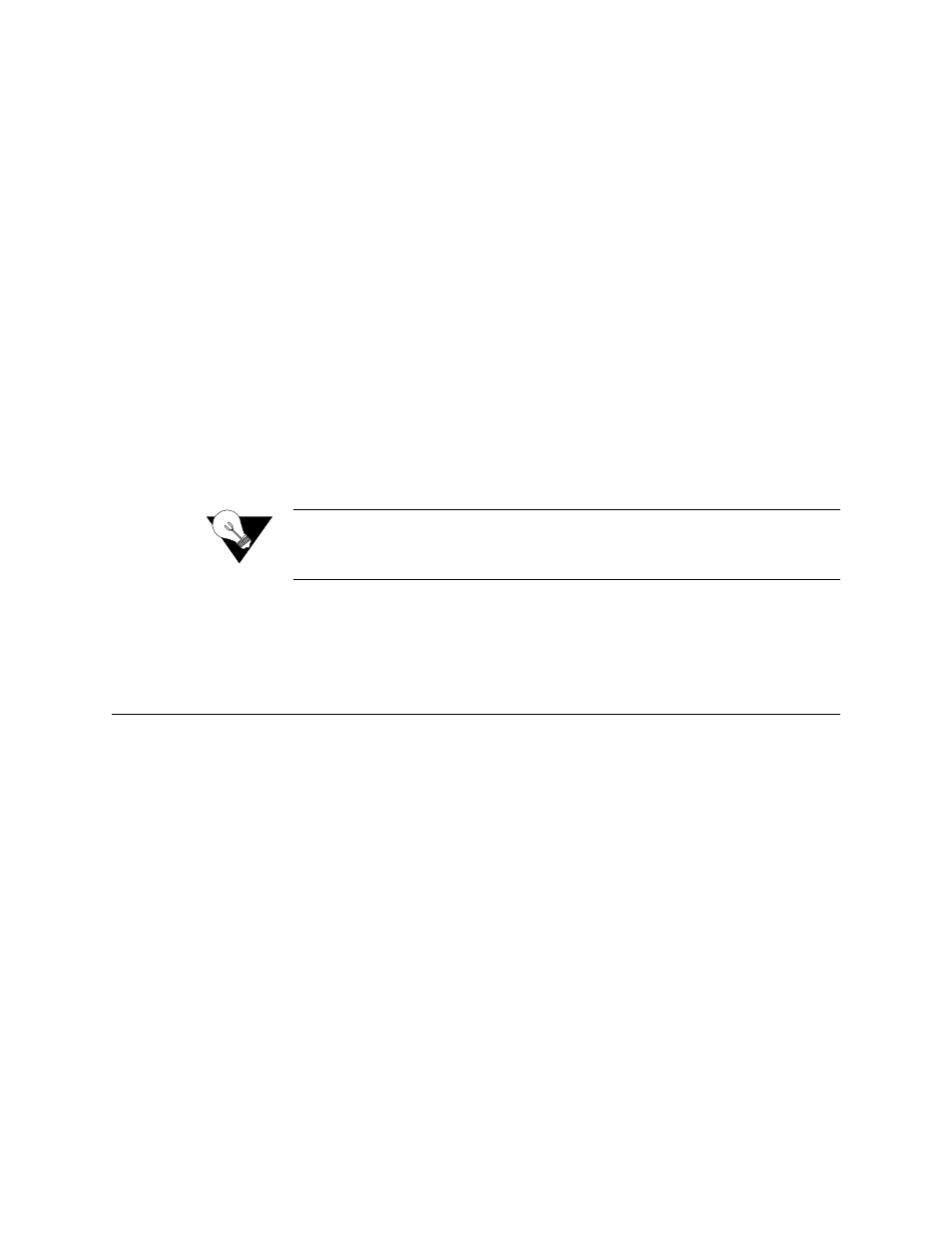
4-18
W A N s u i t e 5 2 6 0 / 5 2 3 0
Parity
Sets the parity bit.
Values: None, Odd, Even
Default: None
Stop Bit
Selects the number of bits required to end the character.
Values: 1, 2
Default: 1
DTR Alarm Control
Lets you set DTR Alarm Control parameters. Selecting “Enable” allows the
unit to go into alarm on loss of DTR, which occurs when the Supervisory port
detects that the DTR signal is low.
Values: Enable, Disable
Default: Disable
DTR Alarm Status
Lets you view the current DTR Alarm status.
Diagnostic Messages
Enables the Supervisory port to send out diagnostic messages upon power-up.
Values: Enable, Disable
Default: Enable
NOTICE:
When in SCADA mode, these diagnostic messages disrupt the connected
device. Therefore, if using the SCADA mode, set this value to
“Disable.”
Current Pin Status
The Current Pin Status, which shows the state of the RS-232 pins, is also
displayed on the Supervisory interface screen.
Service Table Screen
The Service Table screen (Figure 4.14) provides a view of the unit’s defined
services and displays the Interface, Type, and Pair parameters for each
service.