Verilink WANsuite 5230 (34-00304.F) Product Manual User Manual
Page 176
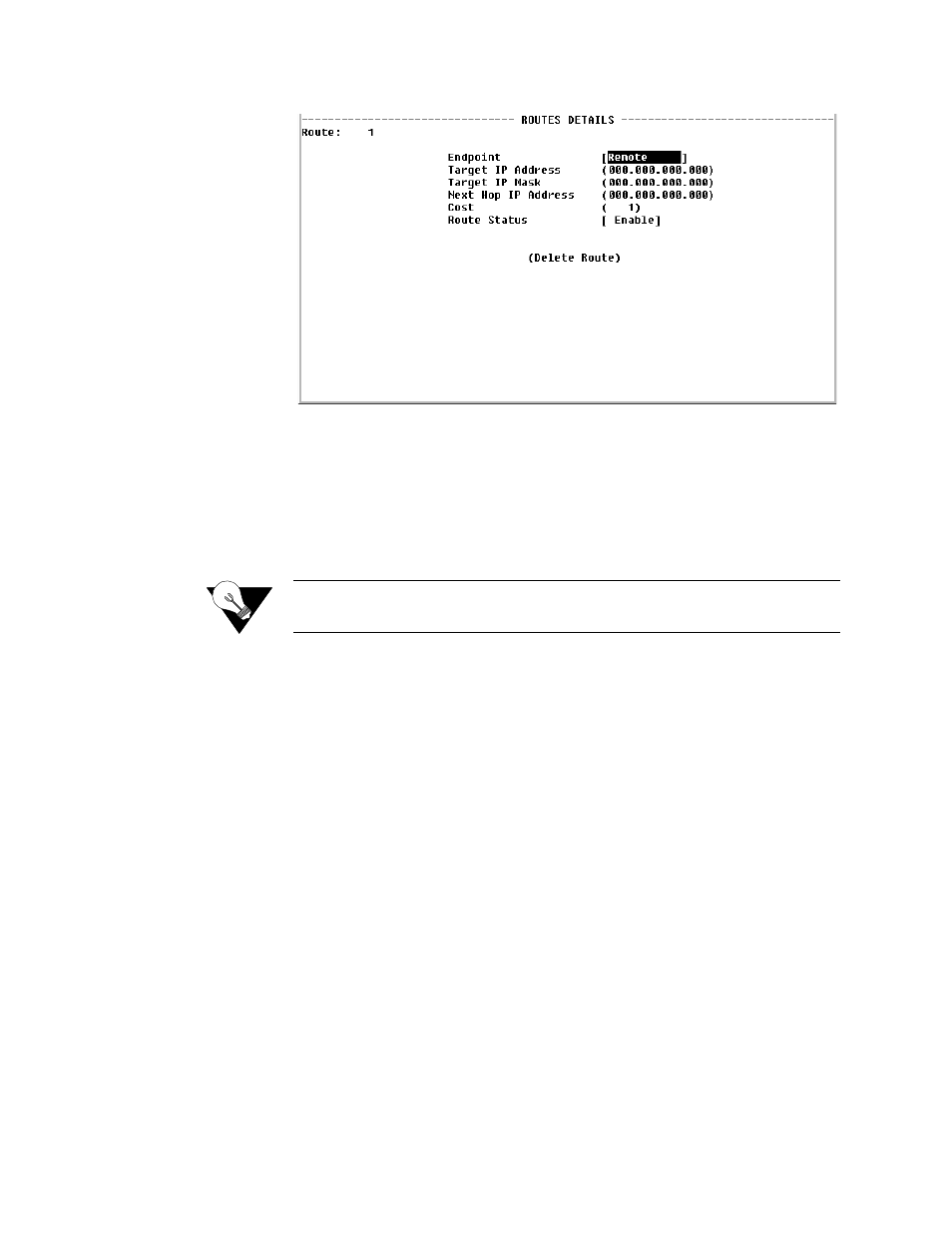
4-60
W A N s u i t e 5 2 6 0 / 5 2 3 0
Figure 4.50
Routes Details Screen
Endpoint
Endpoint name (or interface) through which to send the IP packet to reach the
Target IP Address.
Target IP Address
Represents the target network that you want this router to reach.
Target IP Mask
Mask of the Target IP or network.
NOTICE:
Setting the Target IP Address and Target IP Mask to 0.0.0.0. defines
THE default route for this unit.
Next Hop IP Address:
IP address of the next device in the route.
Cost
Cost of using that route.
Route Status
Indicates whether this route is enabled or disabled.
Dynamic Route Table Screen
Access this menu by selecting the “Static Route Table” on the IP Gateway
menu and then selecting Dynamic Route Table. This table shows both
dynamic and circuit tables. Please note that not all parameters are necessarily
defined, depending on whether or not the routes were learned dynamically.
Primarily, the most useful information is included in "Destination," "If Ndx,"
and "Mask" columns.