Chapter 3 web server interface, Web server access, Web server access -1 – Verilink WANsuite 5230 (34-00304.F) Product Manual User Manual
Page 31: Chapter 3, web server interface, Erver, Nterface
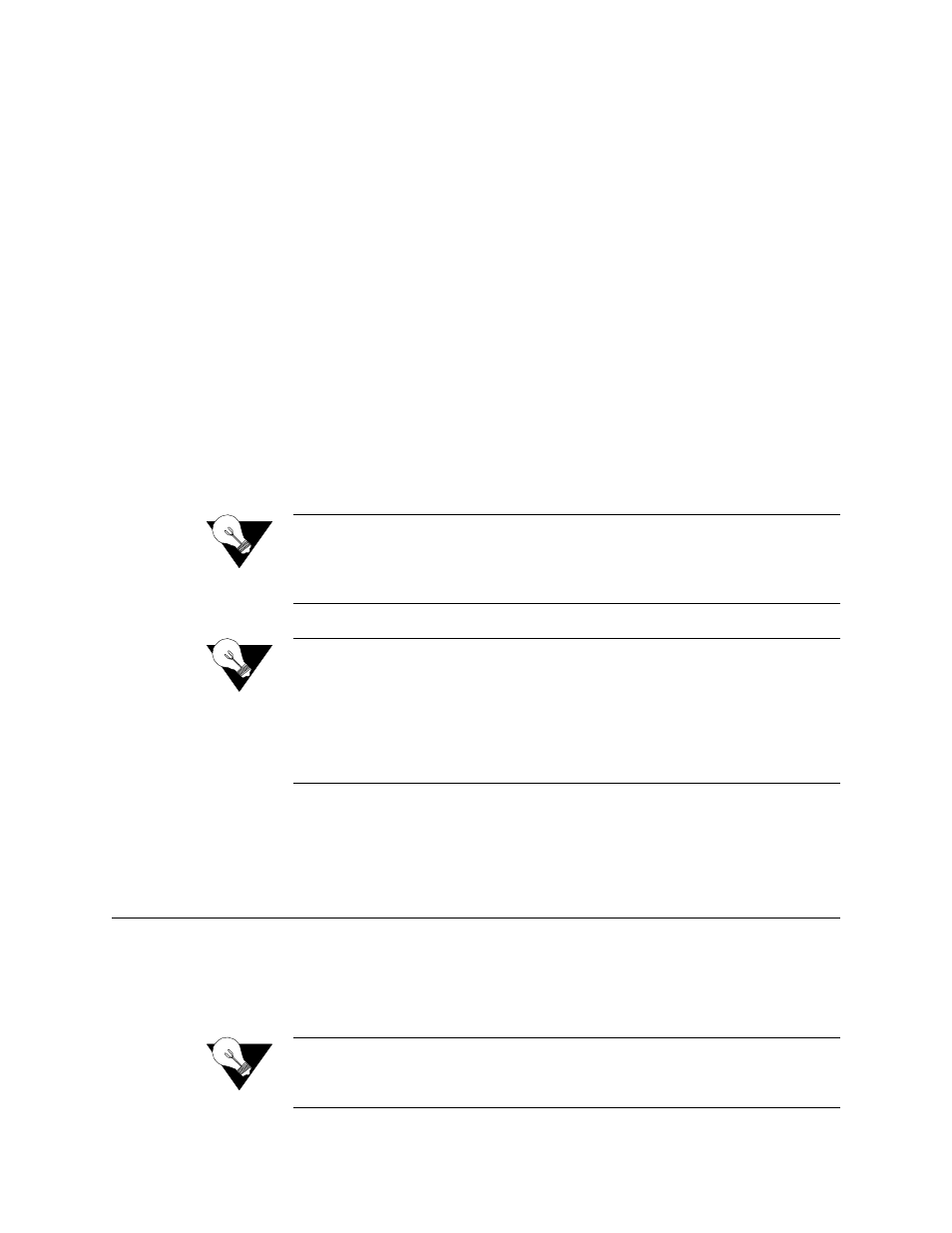
W e b S e r v e r I n t e r f a c e
3-1
C
H A P T E R
3
C
HAPTER
3
W
EB
S
ERVER
I
NTERFACE
The WANsuite 5260/5230 has an innovative, embedded Web-based user
interface (WANsight) for remote configuration and real-time reporting via
Microsoft Internet Explorer 5.0 or higher. Access to the Web server interface
and how the interface is used to configure the WANsuite 5260/5230 unit are
described in detail below.
NOTICE:
Verilink recommends the use of Microsoft’s Internet Explorer 5.0 or
higher because if you use other Internet browsers to access the Web
server interface, some screen elements will not display as described in
this manual.
NOTICE:
The material presented in this chapter follows the order listed in the
navigation bar on the left side of the Web Server interface screen.
However, because the parameters you specify in the Service Table
attach protocols to interfaces, you must configure the Service Table
first. (See Services Screen on page 3-17.) You will not be able to
allocate channels (see DS0 Monitor Details Screen on page 3-19) until
the Service Table has been configured.
Configuration through the VT100 interface is covered in Chapter 4, and
configuration through the front panel is covered in Chapter 5.
Web Server Access
You can access the Web Server interface by connecting to its IP address. This
connection can be directly through the 10/100 Ethernet port, PPP over the
Supervisory port, or in-band via encapsulated IP traffic on the Frame Relay
circuit.
NOTICE:
Any changes to the unit’s configuration MUST be followed by a
“Submit” if there is a “Submit” button on the menu. If you change the
Service Table, you must perform a “Save and Restart.”