Log out, In-band management, Use of connected local router – Verilink WANsuite 5230 (34-00304.F) Product Manual User Manual
Page 114: Log out -84 in-band management -84, Use of connected local router -84
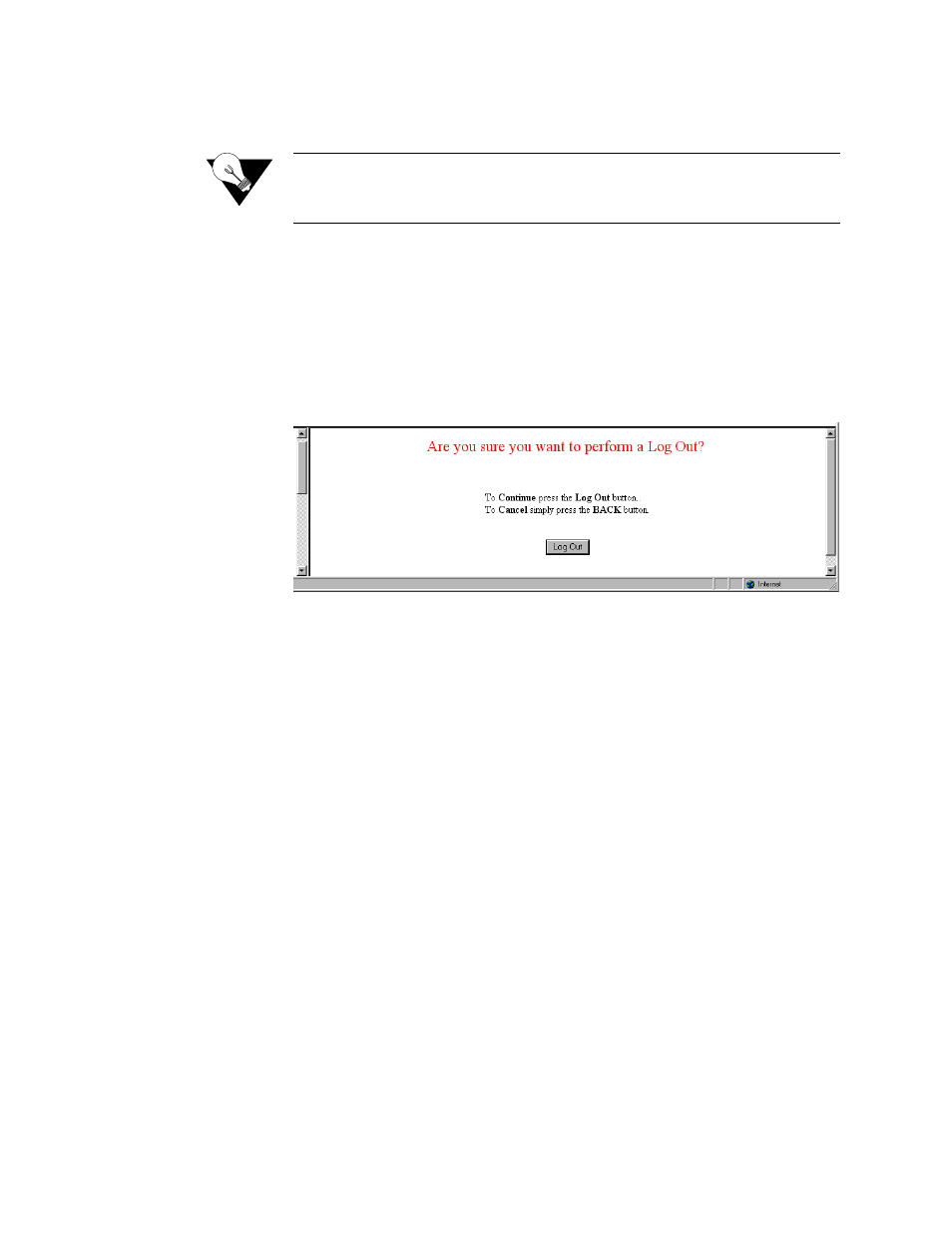
3-84
W A N s u i t e 5 2 6 0 / 5 2 3 0
entering the new password in both these fields, click the “Change Password”
button to update and establish the new password.
NOTICE:
Remember that passwords are case-sensitive and are limited to no more
than 10 characters. When logging on, password must be entered exactly
as it was programmed.
Log Out
The Log Out screen (Figure 3.77) is used to log the current user off of the
Web Server. The Log Out function is only available after user password
protection has been set. You will be automatically logged out of the system
1 hour after you log on using a password to gain access; after this, you will be
required to enter the password to gain write access.
Figure 3.77
Log Out Screen
In-band Management
There are two ways to implement remote in-band management of a
WANsuite 5260/5230 unit. The first is to use the local router to route
management frames (Web browser or SNMP) between the local LAN and the
remote unit. The second method is to use the local WANsuite 5260/5230 unit
as an independent gateway.
Use of Connected Local Router
If you choose this method, no configuration is required in the WANsuite
5260/5230s. Local Router A will route Web/SNMP frames from the PC to the
remote WANsuite 5260/5230s. The remote WANsuite 5260/5230 IP address
must be set within the same network as the remote routers B and C LAN
network.