Layout of interface screens, Unit screen, Layout of interface screens -2 – Verilink WANsuite 5230 (34-00304.F) Product Manual User Manual
Page 32: Unit screen -2
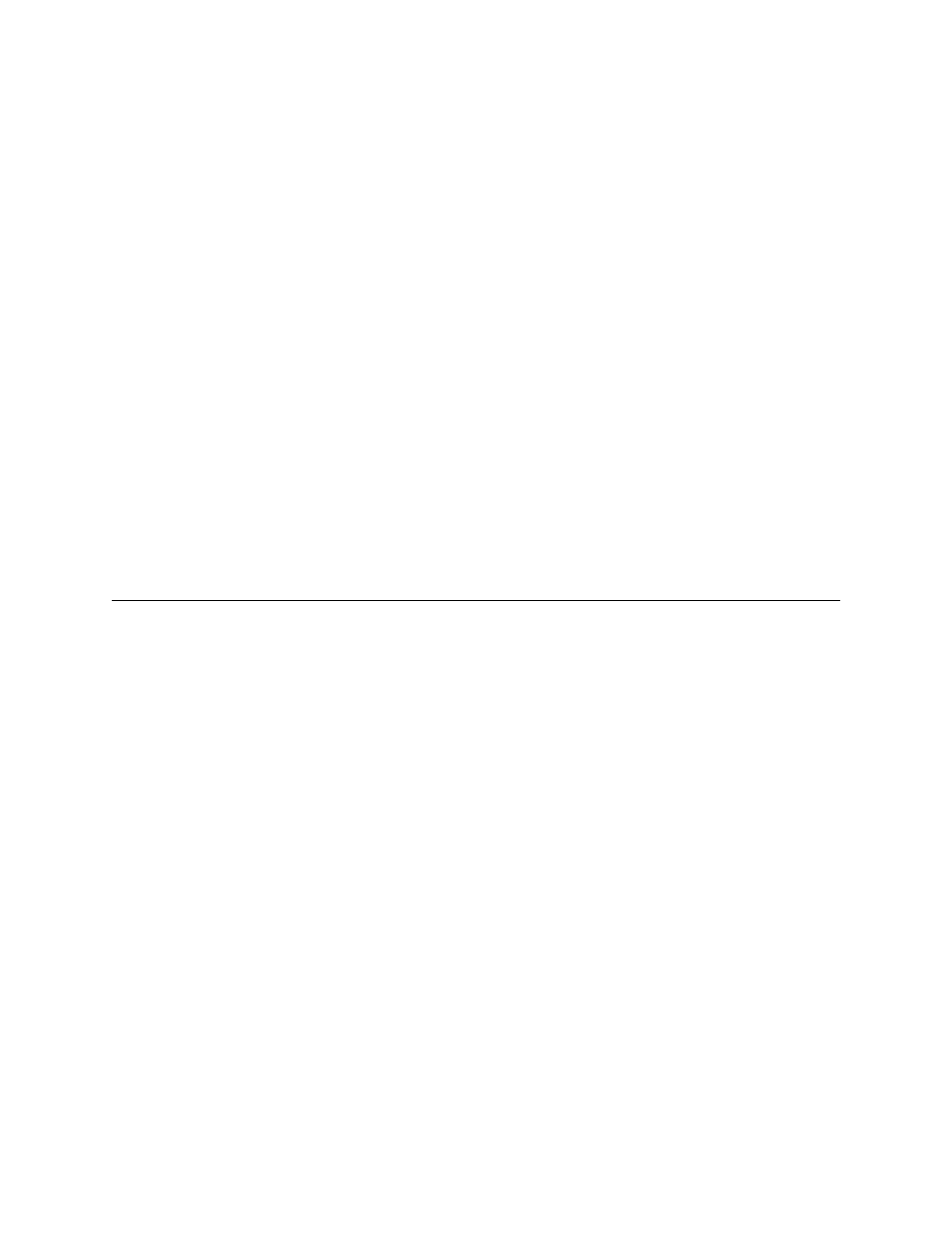
3-2
W A N s u i t e 5 2 6 0 / 5 2 3 0
To access the Web server interface, type the unit’s IP address in the browser’s
Address (or Location) field and press the “Enter” key.
Layout of Interface Screens
When you first access the Web Server interface, your browser will display a
screen that is divided into three frames. The upper frame forms a border
across the top of the screen; it identifies the Verilink unit in service and
displays the hardware and software revision and serial numbers under which
the unit is operating.
The area under the upper frame is divided into two side-by-side frames. The
frame on the left side of this area depicts a hierarchical “tree” structure used
to navigate through the various interface screens. Each “branch” on the tree
guides you to more specific upper-level information about the unit and its
configuration. Note that the Interfaces, Applications, and Utilities branches do
not link to a page
−
these branches simply provide structure for navigation.
The frame on the right side of the screen will display the actual configuration
screen. The screen captures throughout this chapter show only the
configuration portion of the screen, except in the case of the Unit screen,
which shows all three frames. The Unit screen represents the top of the
navigation tree.
Unit Screen
The Unit screen shown in Figure 3.1 is the first screen displayed by your
unit’s Web Server interface. The Unit screens for the 5260 and 5230 are very
similar, the exception being that the 5230 has one Network and one Serial
interface listed in the navigation pane on the left-hand side of the screen. The
Unit screen lets you view and set specific information about the unit in
service.