Ds0 status and alarm table, Ds0 status and alarm table -21 – Verilink WANsuite 5230 (34-00304.F) Product Manual User Manual
Page 137
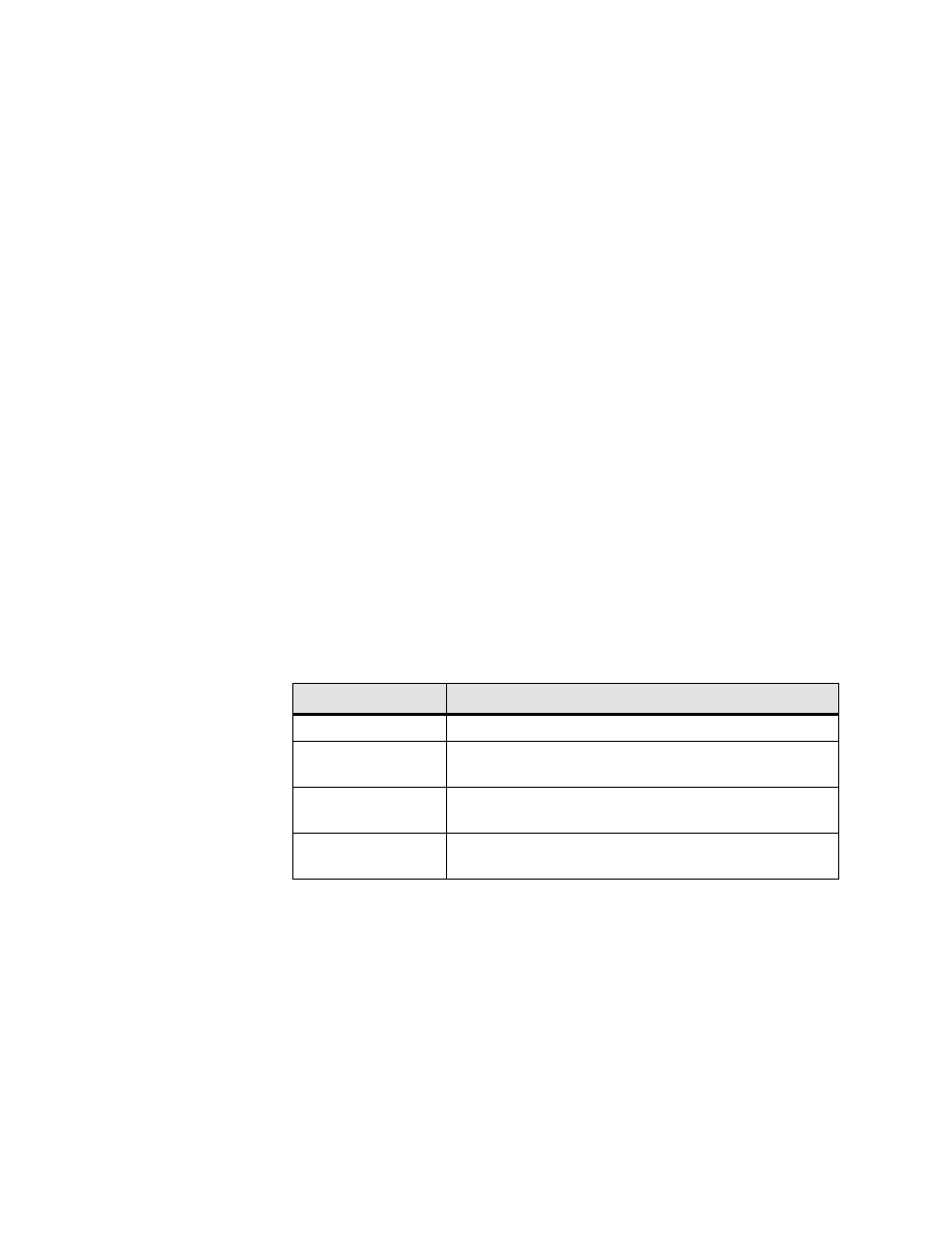
V T 1 0 0 I n t e r f a c e
4-21
Alarm Reset Timer
(sec)
Number of seconds that an alarm condition must not be present before an
alarm is reset. Zero (0) indicates the Alarm Reset Timer is disabled.
Values: 0
−
900
Default: 30
High Utilization %
Lets you configure as a percent what is considered high utilization.
Values: 1
−
100
Default: 100
High Threshold (sec)
Lets you configure a high-utilization threshold (in seconds), above which an
alarm will report.
Values: 0
−
900
Default: 0 (Disabled)
End of Day Low
Utilization %
Lets you configure as a percent what is considered low utilization at the end
of the day. If the utilization is below this level when the day ends, an alarm
reports.
Values: 0
−
100
Default: 0 (Disabled)
DS0 Status and Alarm Table
Each second, the TDM services will count the number of active DS0s and
update their statistics. You must refresh your screen to view the updated
statistics. This table also gives the status of the alarms (OK, Alarmed) related
to DS0s.
The user-activated prompts listed below are at the bottom of the DS0 Monitor
Details screen.
Prompt
Function
Clear Alarms
Clears all utilization alarms.
Channels
Displays the Channel Table details for the Network 1,
Network 2, or Network services (Figure 4.17)
DS0 24 Hour History
Displays DS0 monitor history in 15-min buckets for the past
24 hours (Figure 4.18).
DS0 30 Day History
Displays DS0 monitor history in 24-hr buckets for the past 30
days (Figure 4.19).