Verilink WANsuite 5230 (34-00304.F) Product Manual User Manual
Page 140
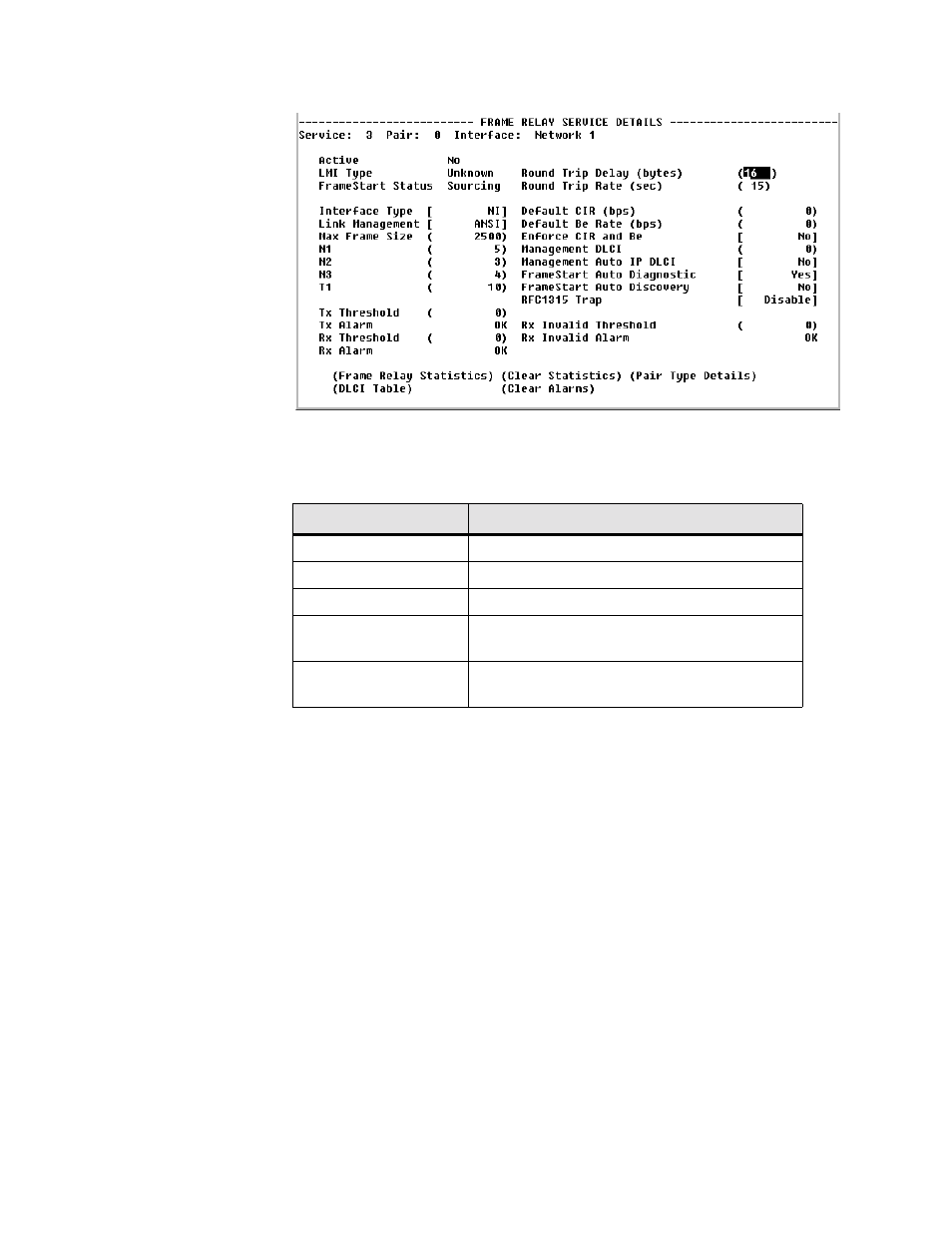
4-24
W A N s u i t e 5 2 6 0 / 5 2 3 0
Figure 4.20
Frame Relay Service Details Screen
The Frame Relay Service Details screen displays Service, Pair, and Interface
details across the top of the screen. Fields shown at the top of the Frame
Relay Service Details screen are listed below.
Screen parameters that can be viewed and/or changed are listed below. To save
new parameters, press the “Esc” key.
Interface Type
If this service is connected to a Frame Relay network, the Interface Type
should be set to “UNI” as it is the user side of a User-to-Network interface. If
it is connected to a FRAD/router, the Interface Type should be set to “NI” as
it is the network side of a User-to-Network interface. If it is connected to an
equipment set for Network-to-Network interface, the Interface Type should be
set to “NNI.”
Values: UNI, NI, NNI
Default: UNI if interface is Network, NI if interface is Serial
Link Management
This parameter should be set to the link management used by the equipment
connected to it. If set to “Auto,” the unit will learn the link management type
and display it on the status portion of this screen.
Field
Description
Active
Read-only status (No, Yes)
LMI Type
Read-only status
FrameStart Status
Read-only status
Round Trip Delay (bytes)
Specifies the frame size of packets making the
round trip.
Round Trip Rate (sec)
Specifies the rate (in seconds) at which Round Trip
Delay packets are sent.