Applications, Endpoint table screen, Applications -36 – Verilink WANsuite 5230 (34-00304.F) Product Manual User Manual
Page 152: Endpoint table screen -36
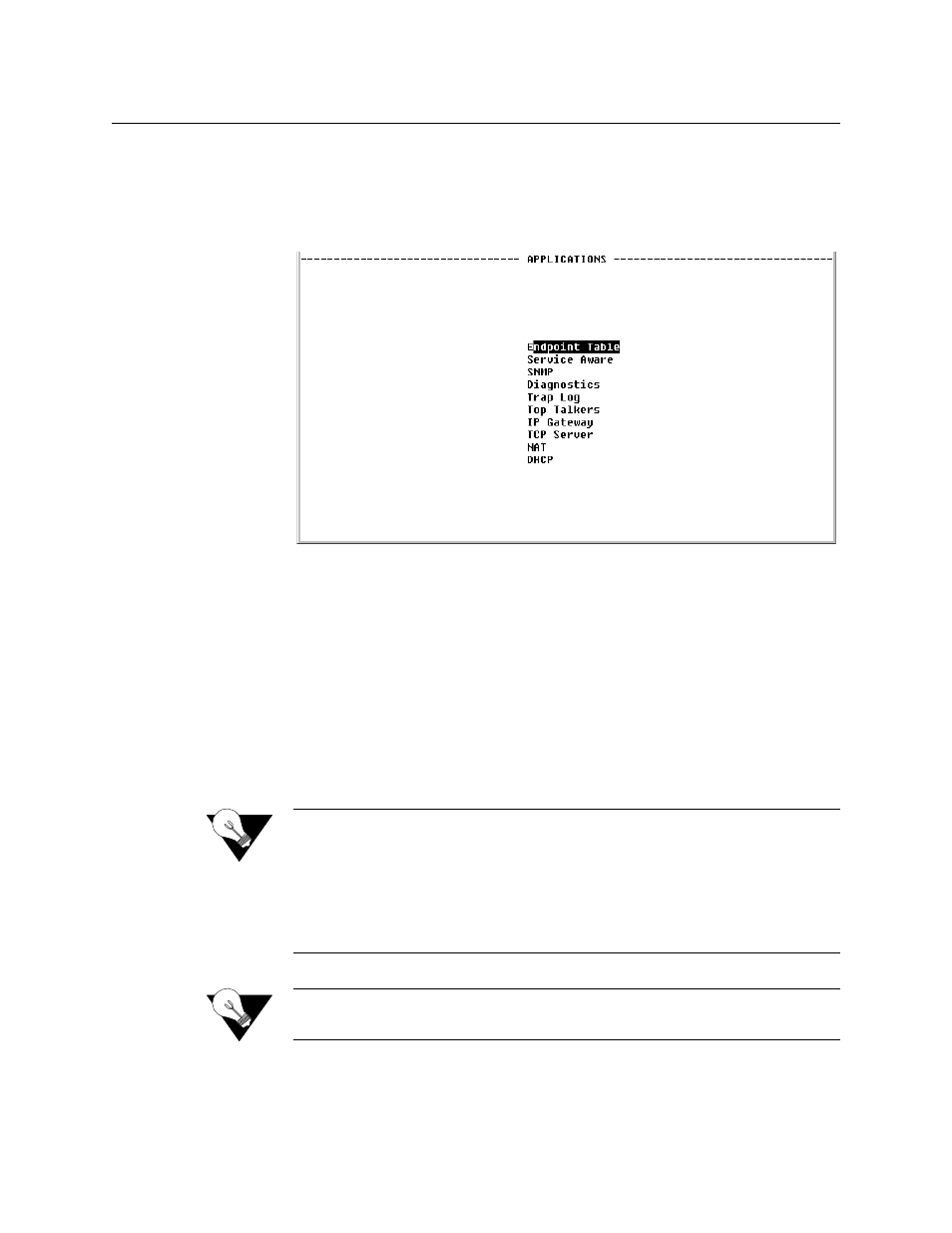
4-36
W A N s u i t e 5 2 6 0 / 5 2 3 0
Applications
Select “Applications” in the Main Menu screen to display the various
WANsuite 5260/5230 applications (Figure 4.30) associated with configuration
tables and statistics for Layer 3 and above that do not map to a specific
service or interface.
Figure 4.30
Applications Screen
Endpoint Table Screen
The Endpoint Table (Figure 4.31) describes all endpoints terminating in the
unit; user-selectable prompts are provided to view the Endpoint Details,
Endpoint Service Details, and DLCI Details screens. The unit will
automatically learn all DLCIs from the network side and relay that
information on the serial side with default values.
The Endpoint Table and its corresponding DLCIs will be saved in the
configuration database either when you perform a “Save and Restart” or
automatically every 15 minutes.
NOTICE:
The Endpoint Table and its corresponding DLCIs will be saved in the
configuration database only after at least one endpoint parameter has
been changed and submitted in the Endpoint Details Screen on
page 4-37. When in IP Gateway, if you decide to use a “discovered”
endpoint, you must rename it. A discovered endpoint cannot be used
elsewhere (i.e., IP Gateway) until it has been renamed. Also, it will not
be saved in the configuration database.
NOTICE:
Endpoint names of the form PPP-Sn are reserved by the system. These
system-generated endpoints cannot be modified.