Supervisory configuration screen, Supervisory configuration screen -17 – Verilink WANsuite 5230 (34-00304.F) Product Manual User Manual
Page 133
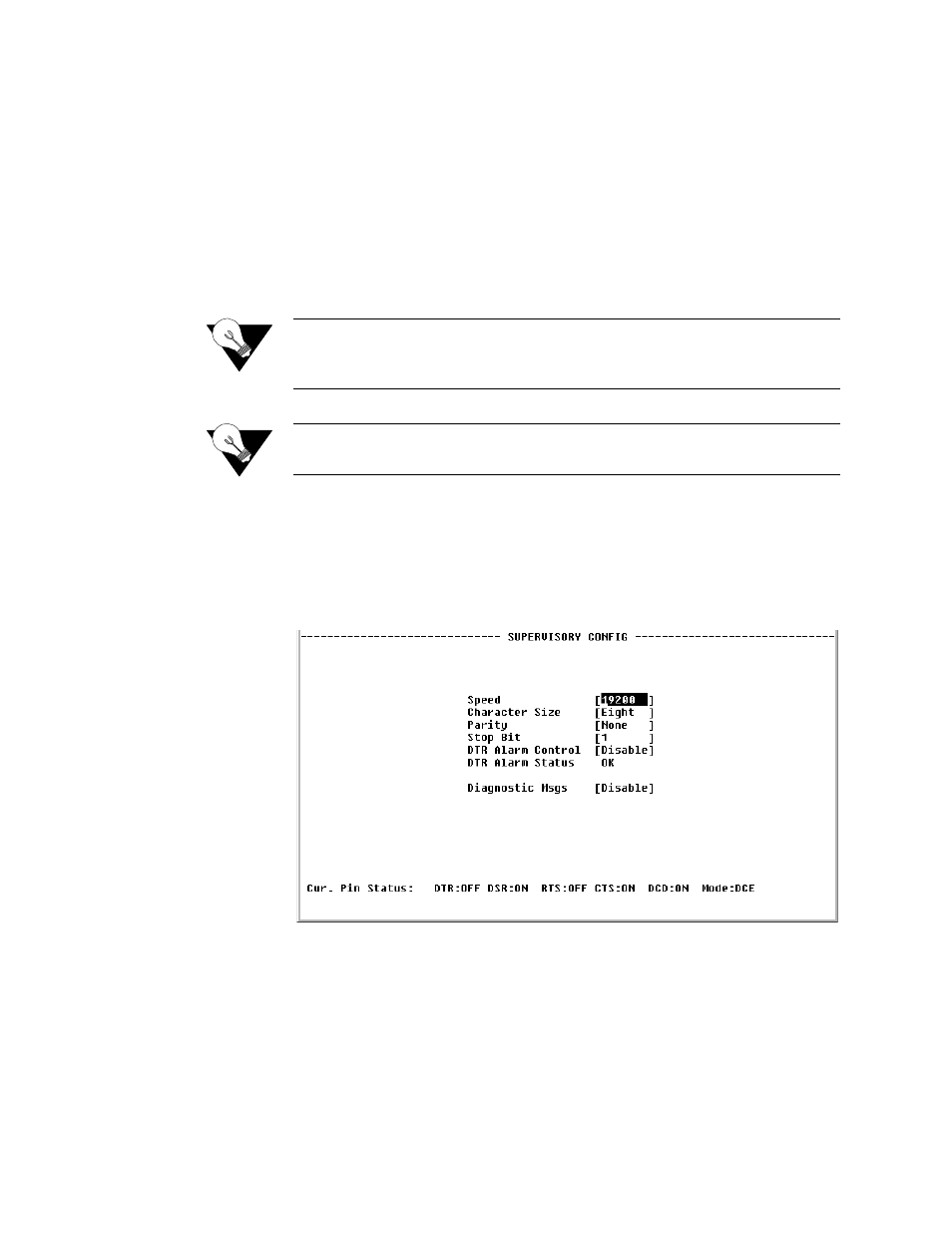
V T 1 0 0 I n t e r f a c e
4-17
Gateway IP Address
IP address of the default gateway (router) on the LAN side of the unit.
DHCP Client
If DHCP Client is enabled at power-up, the unit will request its IP, Mask, and
Gateway addresses from a DHCP server located on the LAN side of the unit,
and the unit will use these addresses. If the DHCP request is unsuccessful, the
unit will use the configured addresses shown on this screen.
Client Identifier
Displays a unique identifier for a specific IP address.
Physical Address
Displays unique MAC address.
NOTICE:
Always verify that a DHCP server is available on the network before
enabling DHCP Client. If, on power-up, a DHCP server is not found, a
60-second timeout will occur.
NOTICE:
If you manually change the IP address, you must “Save and Restart.”
(See Save and Restart on page 4-6.)
Supervisory Configuration Screen
The Supervisory Configuration screen (Figure 4.13) displays the current speed
of the Supervisory port interface along with other parameters as described
below. The Supervisory port supports only asynchronous character formats.
Figure 4.13
Supervisory Config Screen
Speed
Used to change the Supervisory port speed (in bits per second).
Values: 1200, 2400, 4800, 9600, 19200, 38400, 57600, 115200
Default:19200
Character Size
Selects the number of bits required to make up one asynchronous character.
Values: Five, Six, Seven, Eight
Default: Eight