Serial screens, Serial screens -10 – Verilink WANsuite 5230 (34-00304.F) Product Manual User Manual
Page 40
Advertising
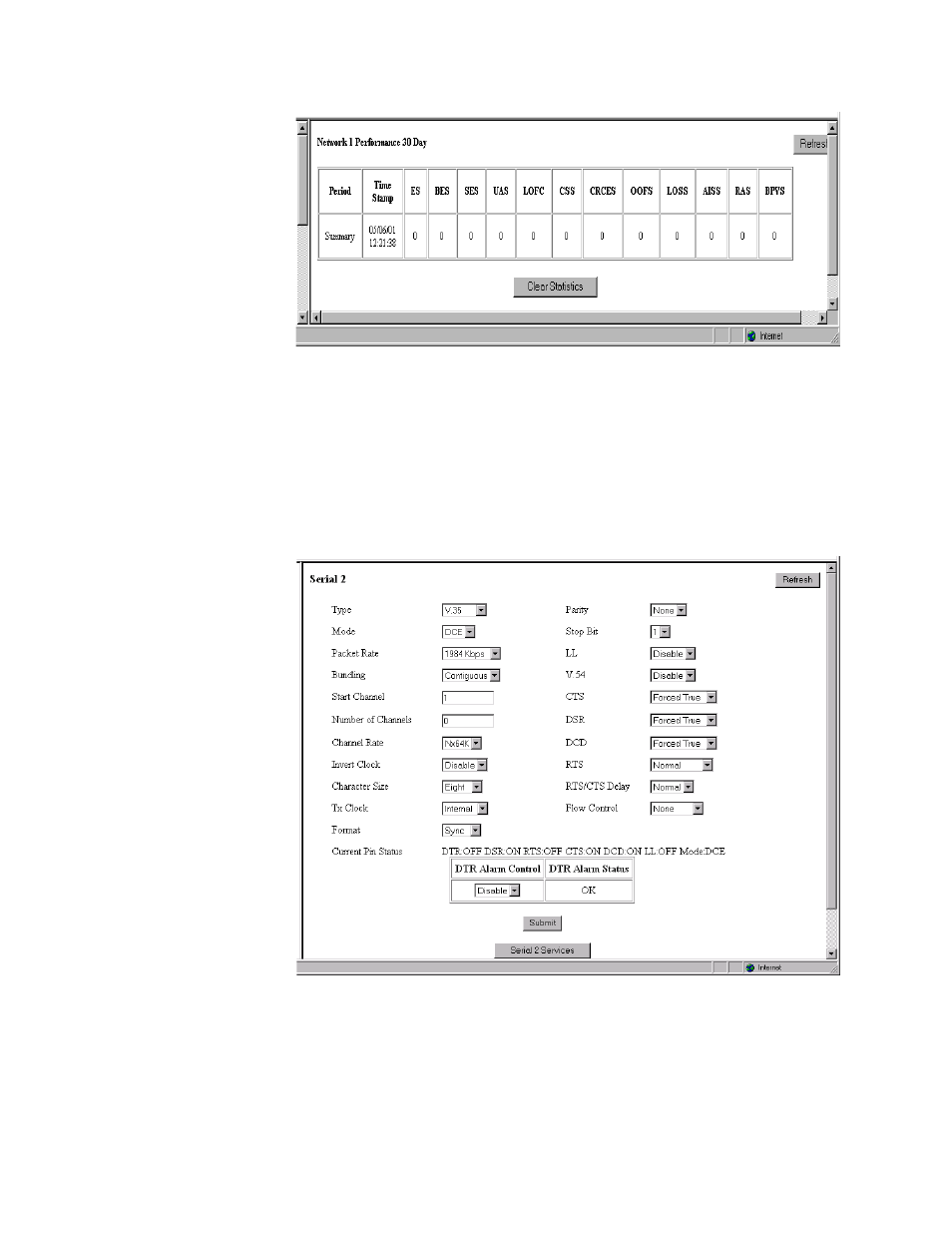
3-10
W A N s u i t e 5 2 6 0 / 5 2 3 0
Figure 3.7
Performance 30 Day Screen
Serial Screens
The Serial 1 and Serial 2 screens on the WANsuite 5260 and Serial screen on
the WANsuite 5230 let you view and make changes to the unit’s Serial
interface configuration as described below. The parameters on all Serial
screens are the same except for the Invert Clock, which is shown only on the
Serial 2 screen (Figure 3.8).
Figure 3.8
Serial Screen
Type
This parameter selects the type of interface (based on its electrical signal
characteristics) used by the equipment connected to the Serial port.
Values: V.35, RS-232, EIA-530, X.21
Default: V.35
Advertising
This manual is related to the following products: