Verilink WANsuite 5230 (34-00304.F) Product Manual User Manual
Page 33
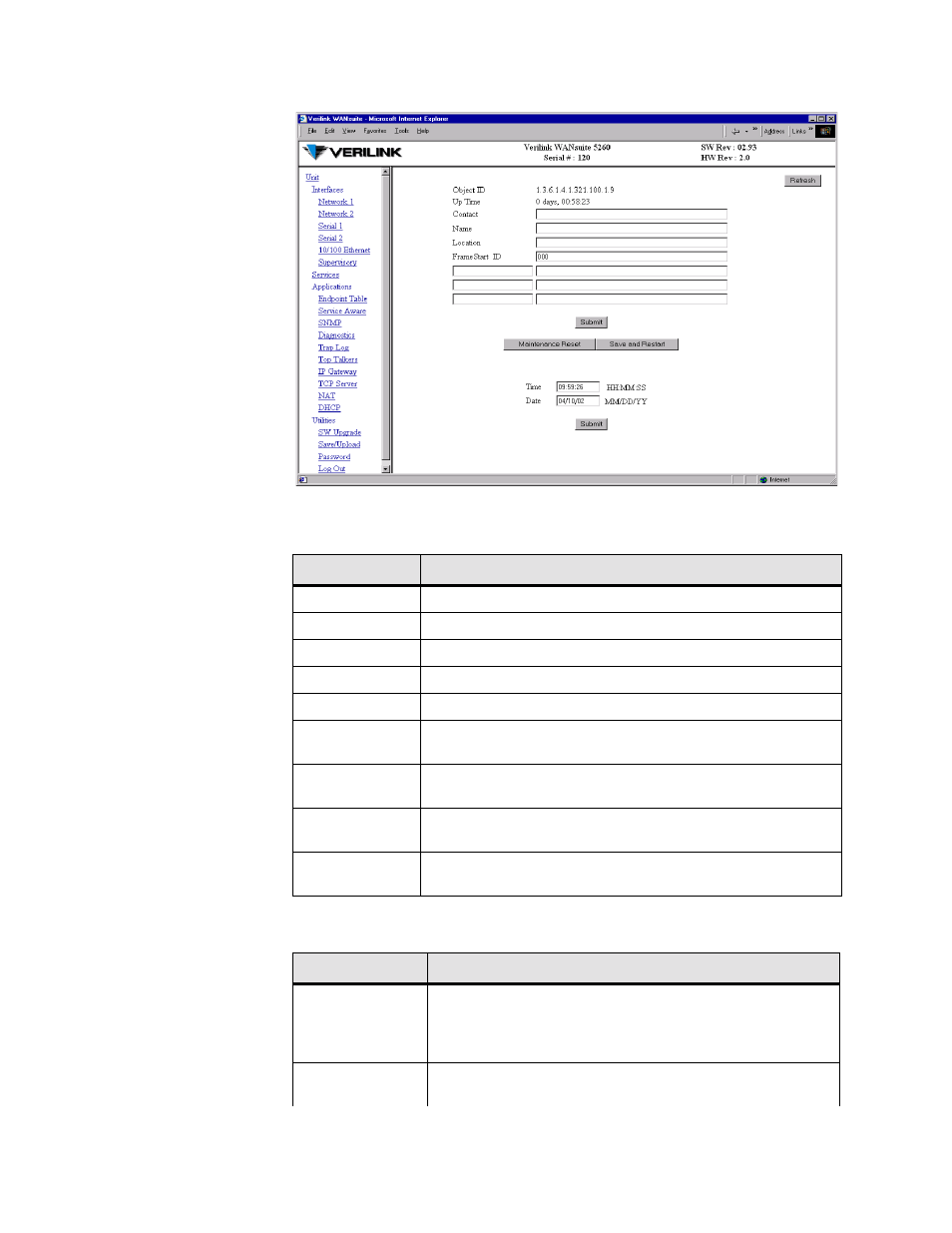
W e b S e r v e r I n t e r f a c e
3-3
Figure 3.1
Unit Screen
The Unit screen displays the following fields:
The Unit screen provides the following user-activated buttons:
Field
Function
Object ID
Display-only field used to point an SNMP agent to this ID.
Up Time
Displays the amount of time the unit has been up and running.
Contact
Stores the name of a point-of-contact for system failure.
Name
Read/write field that holds the unit’s name.
Location
Read/write field that holds the unit's location.
FrameStart ID
Read/write field that holds the unit's ID that uniquely identifies
the unit and is used in the FrameStart applications.
Three Blank
Fields
Read/write fields for user-specific labels and values. Information
resides in non-volatile memory.
Time
Read/write field that holds the unit's internal time setting in
standard 24-hour HH:MM:SS format.
Date
Read/write field that holds the unit's internal date setting in
standard MM/DD/YY format.
Button
Function
Submit
Sets any values that have been changed. Use the top “Submit”
button to set any unit parameters changed in the upper section
of the screen, and the lower “Submit” button to set the real-
time clock.
Maintenance Reset Brings up a screen where you can reset unit to its default TDM
or Packet, Packet 3, or Packet 4 configuration.